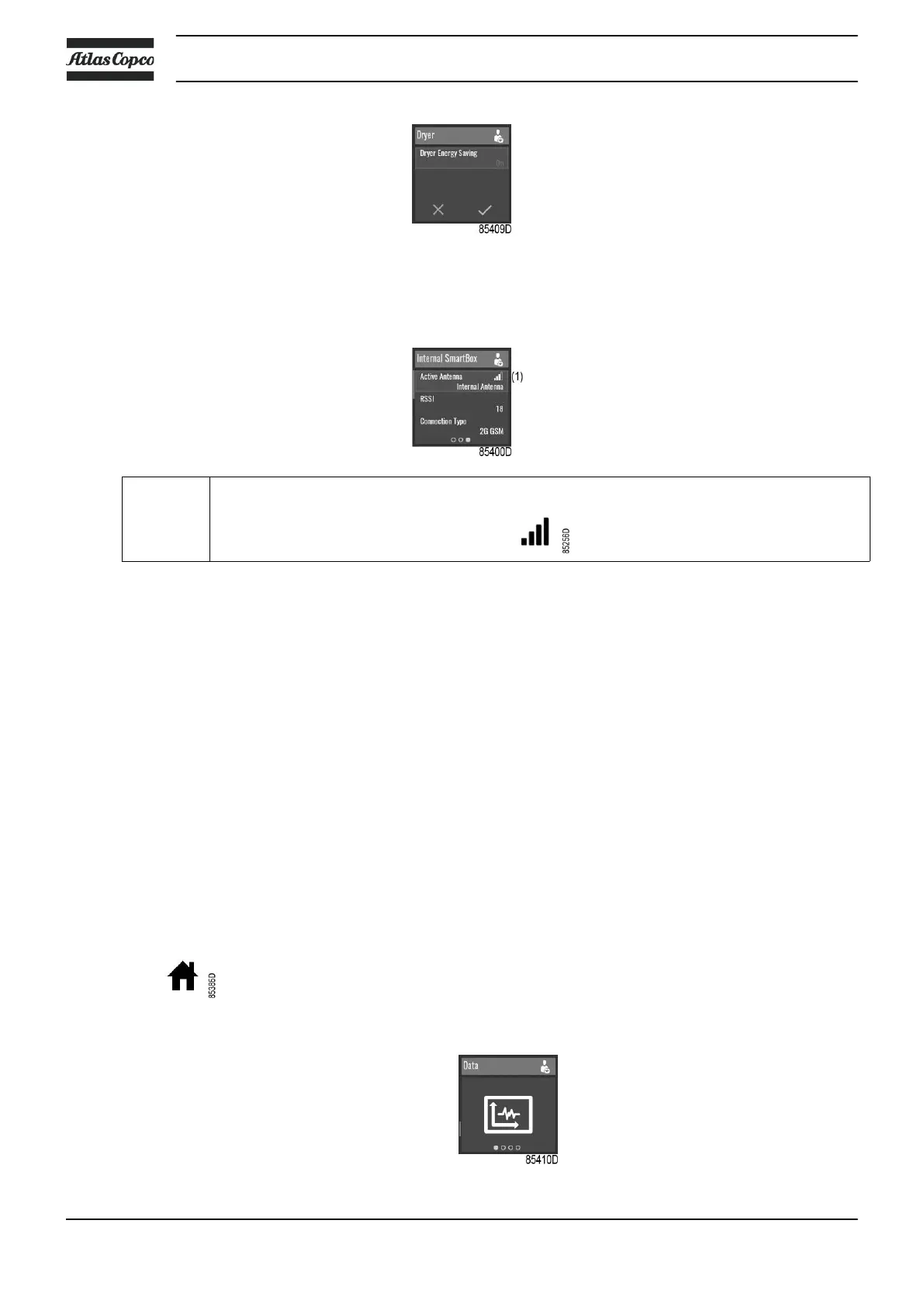SmartBox
Starting from the Aux. Equipment parameters menu, swipe left until the Internal SmartBox screen
is shown.
(1) The reception quality of the internal antenna can be monitored.
To select a menu item, or to change the setting, see section Select or modify a setting.
3.8 Data menu
Function
The Data menu provides the ability to view several important values.
Swipe left to navigate to the following screens:
• Counters
• Inputs
• Outputs
Procedure
To view the Data menu:
1. Tap the Home button
on top of the screen to go to the main screen.
2. Swipe up on the left vertical swipebar until the Data menu is shown:
Instruction book
36 2920 7118 31
