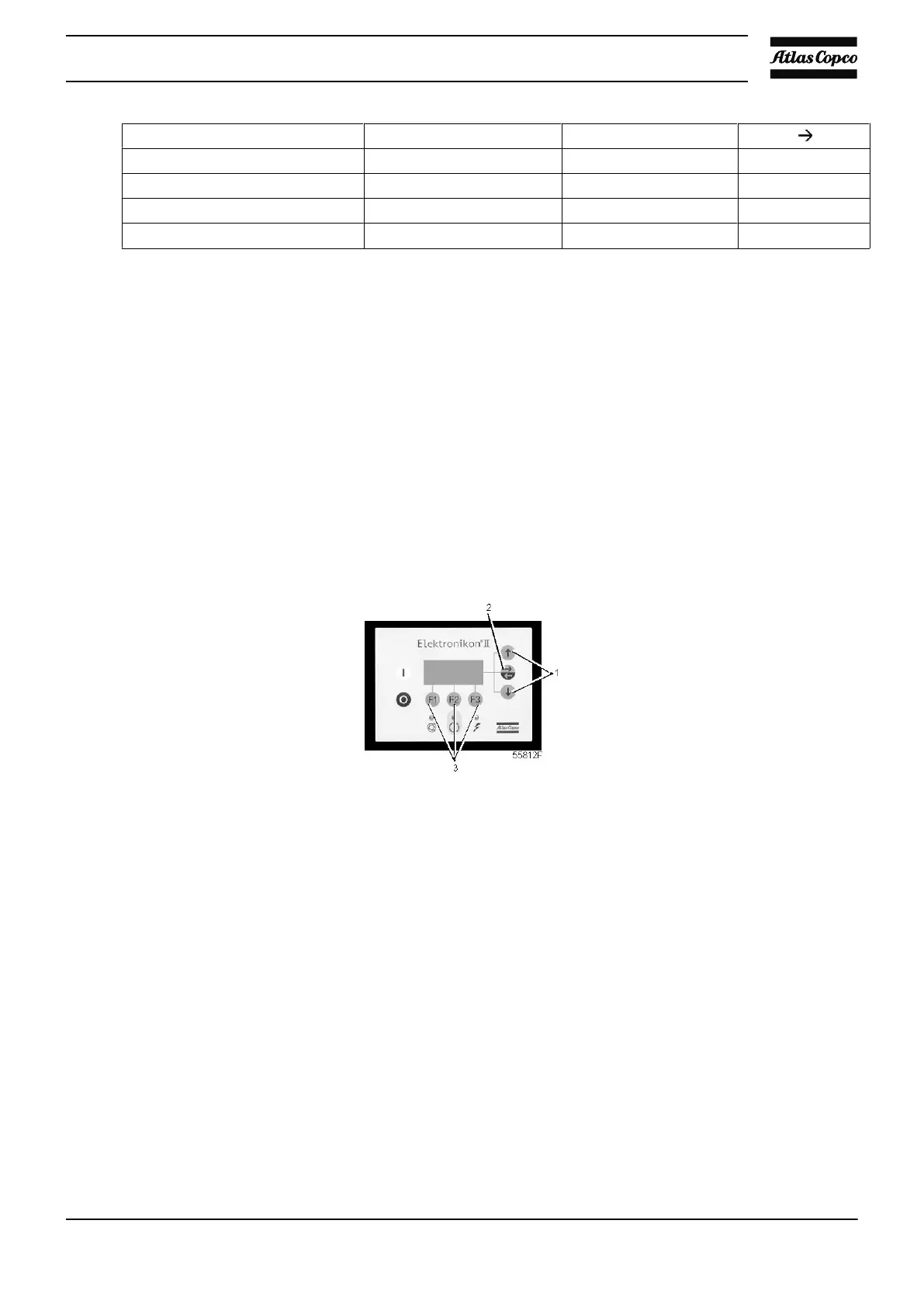‘Clock Function’
‘Not Activated’
.
‘Menu’ ‘Mod’ ‘Del’
F1 F2 F3
Deleting all commands
• Press the key ‘Del.’ in the screen above. A question to confirm the deleting operation will appear.
Deleting all commands of a specific day
• Scroll through the display until the desired day is followed by a horizontal arrow. Press the key ‘Del.’, a
question to confirm the deleting operation will appear.
Deleting a specific command
• Scroll through the display until the command to be deleted is followed by a horizontal arrow. Press the
key ‘Del.’, a question to confirm the deleting operation will appear.
3.21 Modifying configuration settings
Control panel
Function
To modify a number of parameters. Consult the menu flow in section Control programs.
Procedure
Starting from the Main screen (see Main screen menu):
• Press the key ‘Menu’ (F1).
• Press the arrow down key (1) until ‘Modify Params’ is followed by an arrow pointing to the right.
• Activate the menu by pressing tabulator key (2).
• Press the arrow down key (1) to scroll until ‘Configuration’ is followed by a horizontal arrow.
• Activate the menu by pressing tabulator key (2): the first item ‘Time’ will appear. If another option is
desired, scroll through the display until the option is followed by a horizontal arrow. Select the option by
pressing the tabulator key (2).
• For the option ‘Time’, the second line on the screen indicates the actual setting, e.g. ‘14:30’. To modify
this setting, press the key ‘Mod.’ (F2); the first field ‘14’ will flash.
• Use the scroll keys (1) to change the setting, then press the tabulator key (2) to go to the next field ‘30’.
The setting of this field can now be modified using the scroll keys (1).
Instruction book
2920 1634 04 49
