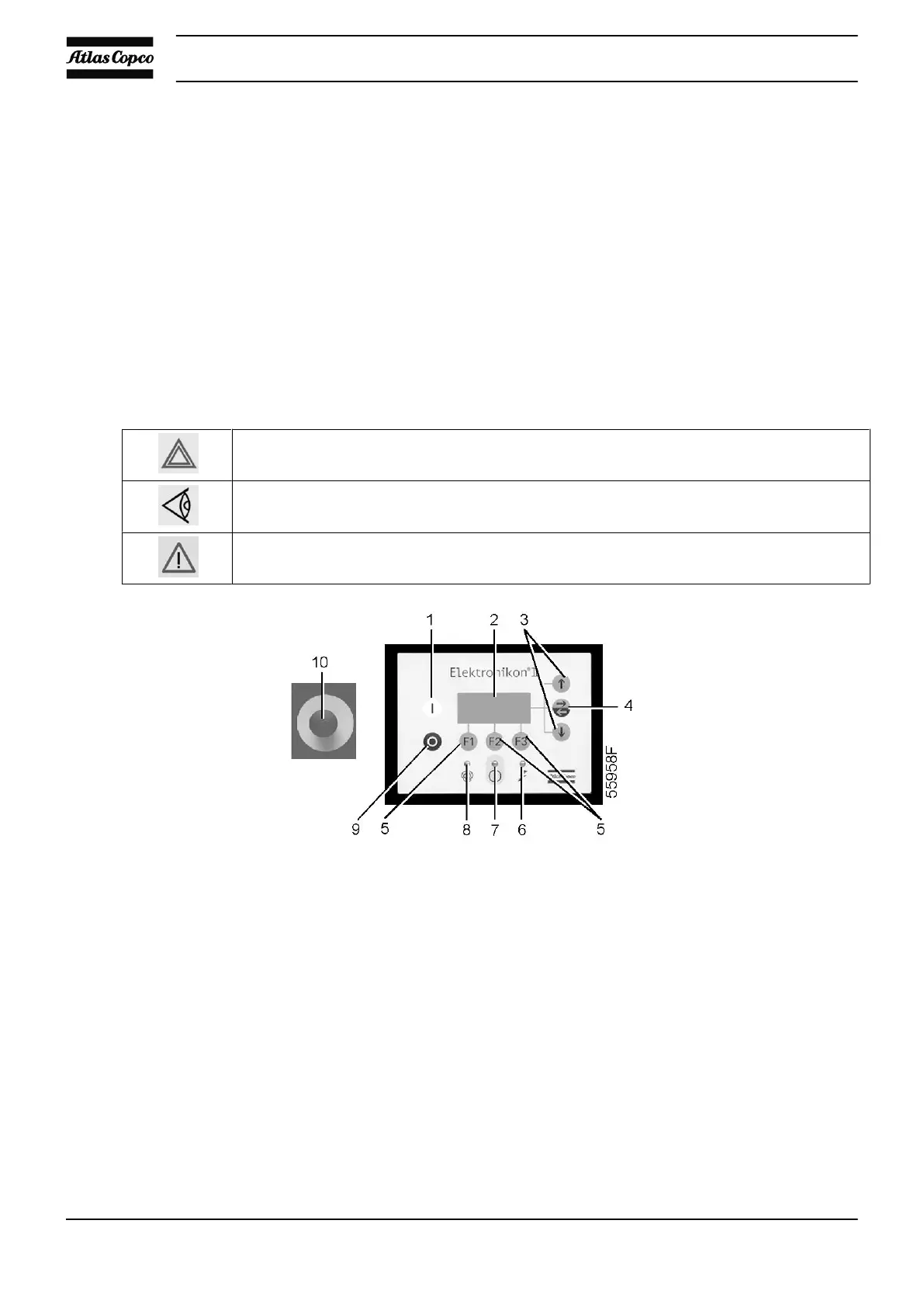• (A): Air inlet temperature
• (B): Condensation temperature
• (C): Working pressure
• (D): Relative air humidity
Example: If operating at a pressure of 10 bar(e) (145 psig) in an ambient temperature of 20 ˚C (68 ˚F) and
at a relative air humidity of 100%, the minimum temperature to prevent condensate from forming is 68 ˚C
(154 ˚F). Regulate the cooling water flow during loaded operation to obtain a temperature between 70 and
approx. 75 ˚C (158 and approx. 167 ˚F) at the outlet of the compressor element.
7.5 During operation
Procedure
The operator must apply all relevant Safety precautions. Also consult section Problem solving.
Keep the doors closed during operation; they may be opened for short periods only to carry
out checks.
When the motors are stopped and LED (8) is alight, the motors may start automatically.
Control panel
Instruction book
84 2920 1634 04
