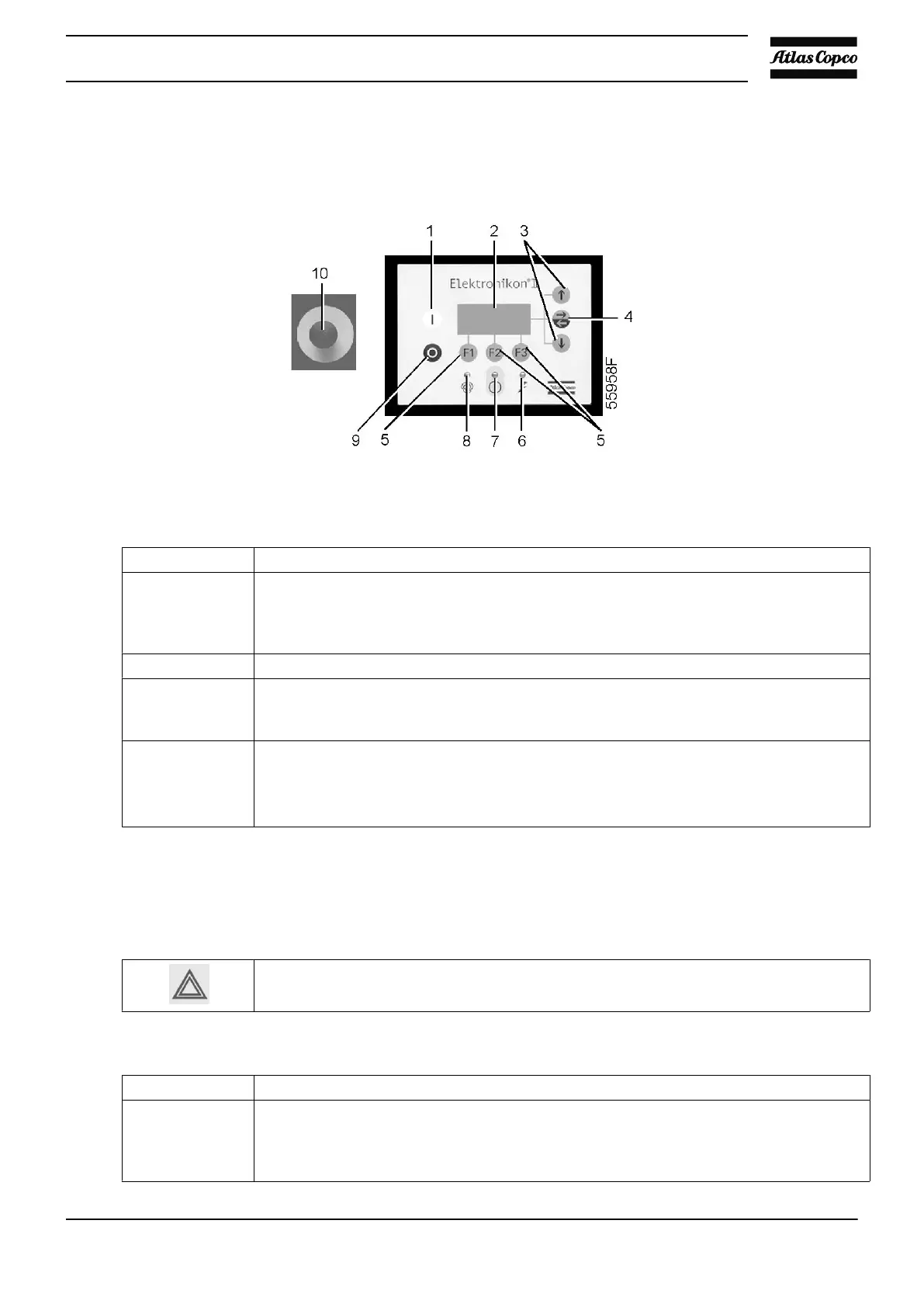7.7 Stopping
Elektronikon regulator
Control panel
Procedure
- Press stop button (9). Automatic operation LED (8) goes out. The compressor stops.
- To stop the compressor in case of emergency, press emergency stop button (10). Alarm
LED blinks (7).
After remedying the fault, unlock the button by pulling it out and press ‘Rset’ key (5) before
restarting.
- Close air outlet valve (AV) (see section Introduction).
- Press the test button on top of the electronic water drain(s) until the air system between
the air receiver and outlet valve is fully depressurised. See section Condensate system.
Switch off the voltage.
- On water-cooled compressors:
•
Close the cooling water inlet valve.
•
If freezing temperatures may be expected, drain the cooling system
completely.
7.8 Taking out of operation
Warning
The operator must apply all relevant Safety precautions.
Procedure
- Stop the compressor and close the air outlet valve.
- Press the test button on top of the electronic water drain(s) until the air system between
the air receiver and outlet valve is fully depressurised, see section Condensate system.
Unscrew the oil filler plug only one turn to permit any pressure in the system to escape.
Consult section Oil and oil filter change to locate the filler plug.
Instruction book
2920 1634 04 87
