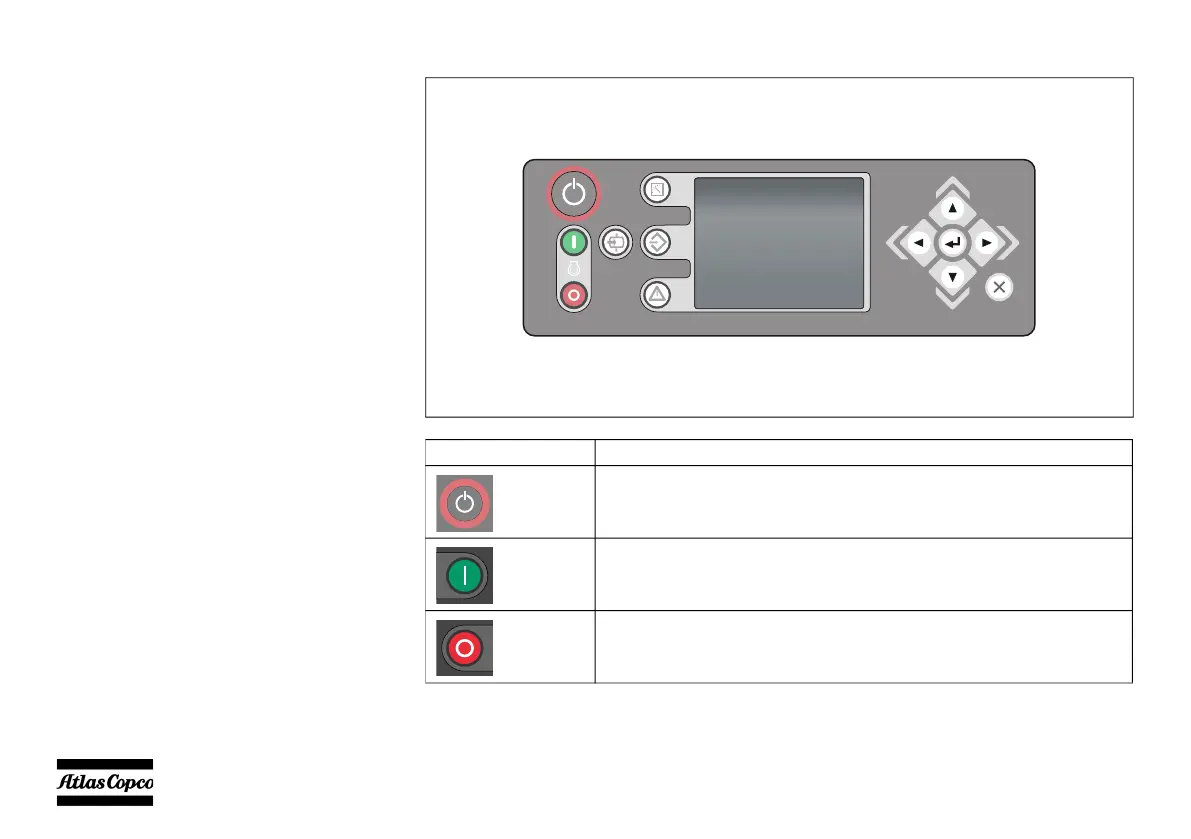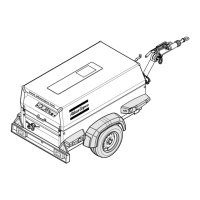- 32 -
BASIC OPERATION OF THE MACHINE
The compressor can be controlled in 4 different
modes:
Local Operation Mode: locally at the Operating
Panel,
Remote Operation Mode: via remote switch
inputs located at the bottom of the Control panel,
Automatic Operation Mode: via pressure sensor
data from the customer's installation,
PC Operation Mode: with software running on a
PC.
In this section is described how to operate the
machine in Local Operation Mode at the Operation
Panel.
CONTROL PANEL
Reference Name
Power off / on switch
To switch the control panel on and off.
Start button
Pressing this button will start the compressor.
Stop button
Pressing this button will stop the compressor in a controlled way.
