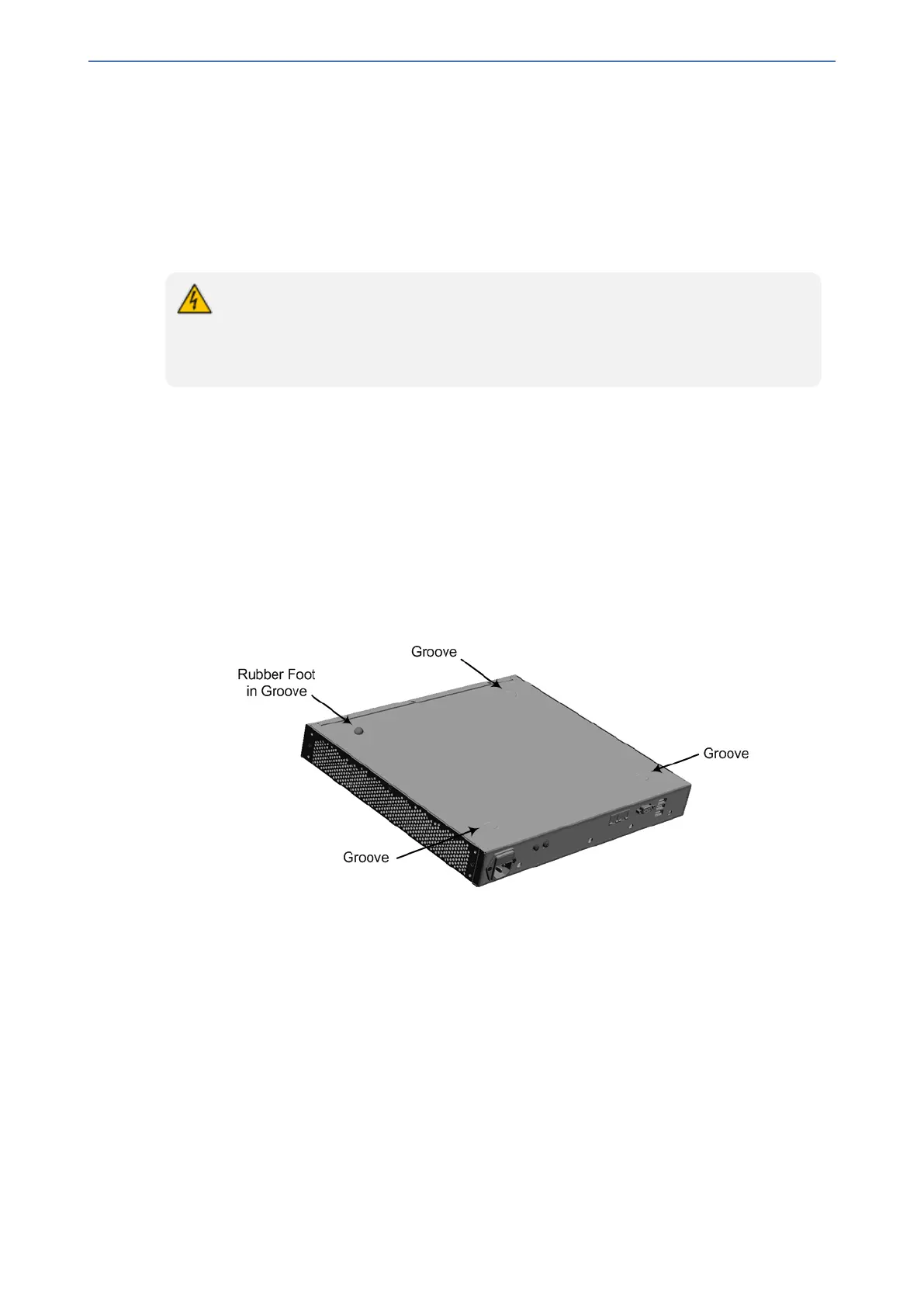CHAPTER4 Mounting the Device
Mediant 800 Gateway & E-SBC | Hardware Installation Manual
4 Mounting the Device
The device can be mounted in one of the following ways:
■ Placed on a desktop – see Desktop Mounting below
■ Mounted on a wall – see Wall Mounting below
■ Installed in a standard 19-inch rack – see 19-Inch Rack Mounting on page12
Do not place any equipment directly on top of the device or adjacent to its sides (at least
13-cm separation). In addition, if you are mounting the device in a 19-inch rack, ensure
that at least a 3U separation is maintained between the device and other mounted
devices or equipment.
Desktop Mounting
The device can be placed on a desktop when its four anti-slide bumpers (supplied) are attached to
the underside of the device.
➢ To attach the anti-slide rubber bumpers to the device:
1. Flip the device over so that its underside faces up.
2. Locate the four anti-slide grooves on the underside - one in each corner.
3. Peel off the adhesive, anti-slide rubber feet and stick one in each anti-slide groove.
Figure 4-1: Rubber Foot Attached to Underside of Device
4. Flip the device over again so that it rests on the rubber feet and place it in the required position
on a desktop.
Wall Mounting
The device can be mounted on a wall using side mounting brackets (separate orderable item).
➢ To mount the device on a wall:
1. Using a Philips-head screwdriver, attach the mounting brackets (supplied) to both sides of the
chassis using the screws (supplied), as shown in the following figure. Each bracket is secured
to the chassis using three screws.
- 10 -
