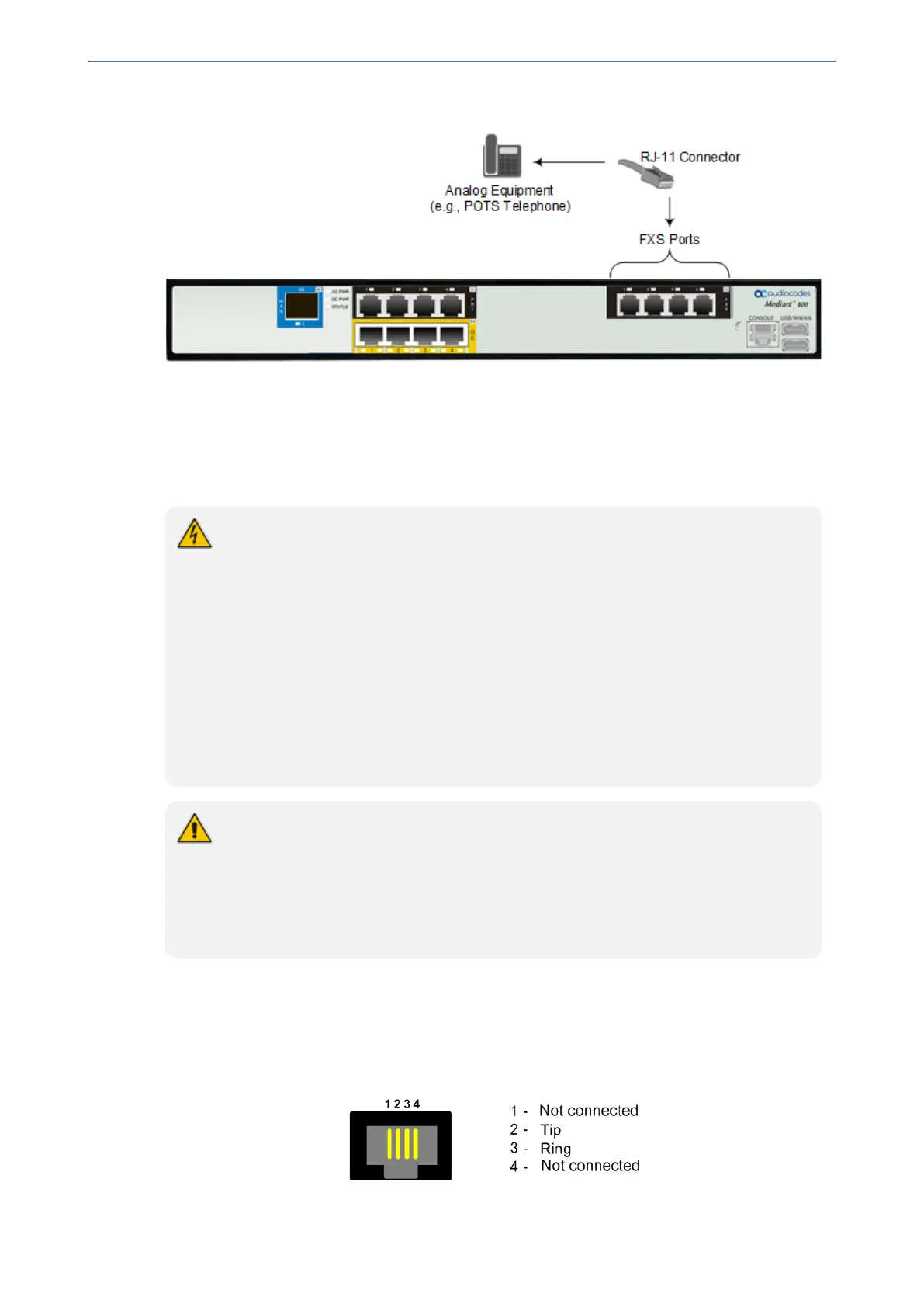CHAPTER5 Cabling the Device
Mediant 800 Gateway & E-SBC | Hardware Installation Manual
Figure 5-5: Connecting FXS Interfaces
2. Connect the other end of the cable to the required telephone interface (e.g., fax machine, dial-
up modem, and analog POTS telephone).
Connecting the FXO Interfaces
The procedure below describes how to cable the device's FXO interfaces.
● The device does not include primary telecom protection! When the FXO telephone
lines are routed outside the building, additional protection - usually a 350V three-
electrode Gas Discharge Tube (GDT) as described in ITU-T K.44 - must be
provided at the entry point of the telecom wires into the building (usually on the
main distribution frame / MDF), in conjunction with proper grounding. The center pin
of the GDT (MDF grounding bar) must be connected to the equipotential grounding
bus bar of the Telecommunication room.
● To protect against electrical shock and fire, use a minimum 26-AWG wire to
connect FXO ports to the PSTN.
● Ensure that the FXO ports are connected to the appropriate, external devices;
otherwise, damage to the device may occur.
● FXO ports are considered TNV-3.
● FXO interfaces are a separate orderable item.
● FXO is the interface replacing the analog telephone and connects to a Public
Switched Telephone Network (PSTN) line from the Central Office (CO) or to a
Private Branch Exchange (PBX). The FXO is designed to receive line voltage and
ringing current, supplied from the CO or the PBX (similar to an analog telephone).
An FXO VoIP device interfaces between the CO/PBX line and the Internet.
Cable specifications:
■ Cable: 26 AWG min
■ Connector Type: RJ-11
■ Connector Pinouts:
Figure 5-6: RJ-11 Connector Pinouts for FXO Interface
- 19 -
