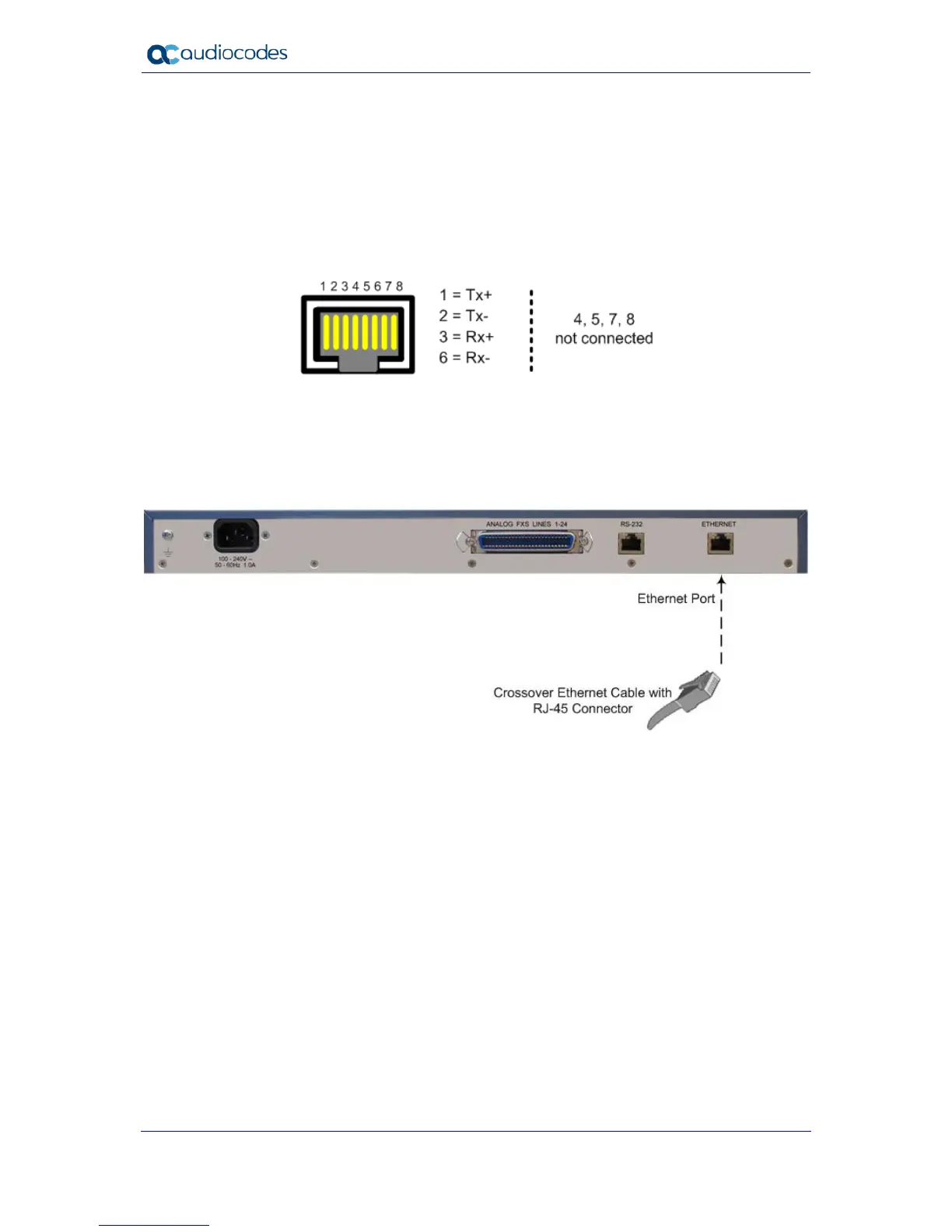5.2 Connecting to the Ethernet Network
The procedure below describes how to connect the device directly to the Ethernet network.
Cable: Crossover Ethernet cable
Connector: RJ-45
Connector Pinouts:
Figure 5-5: RJ-45 Connector Pinouts for Ethernet Interface
To connect the device to the Ethernet network:
1. Connect one end of a crossover RJ-45 Ethernet cable to the Ethernet port (labeled
ETHERNET).
Figure 5-6: Connecting MP-124 to the Ethernet (e.g., Rev. E model)
2. Connect the other end of the cable to the Ethernet network.
