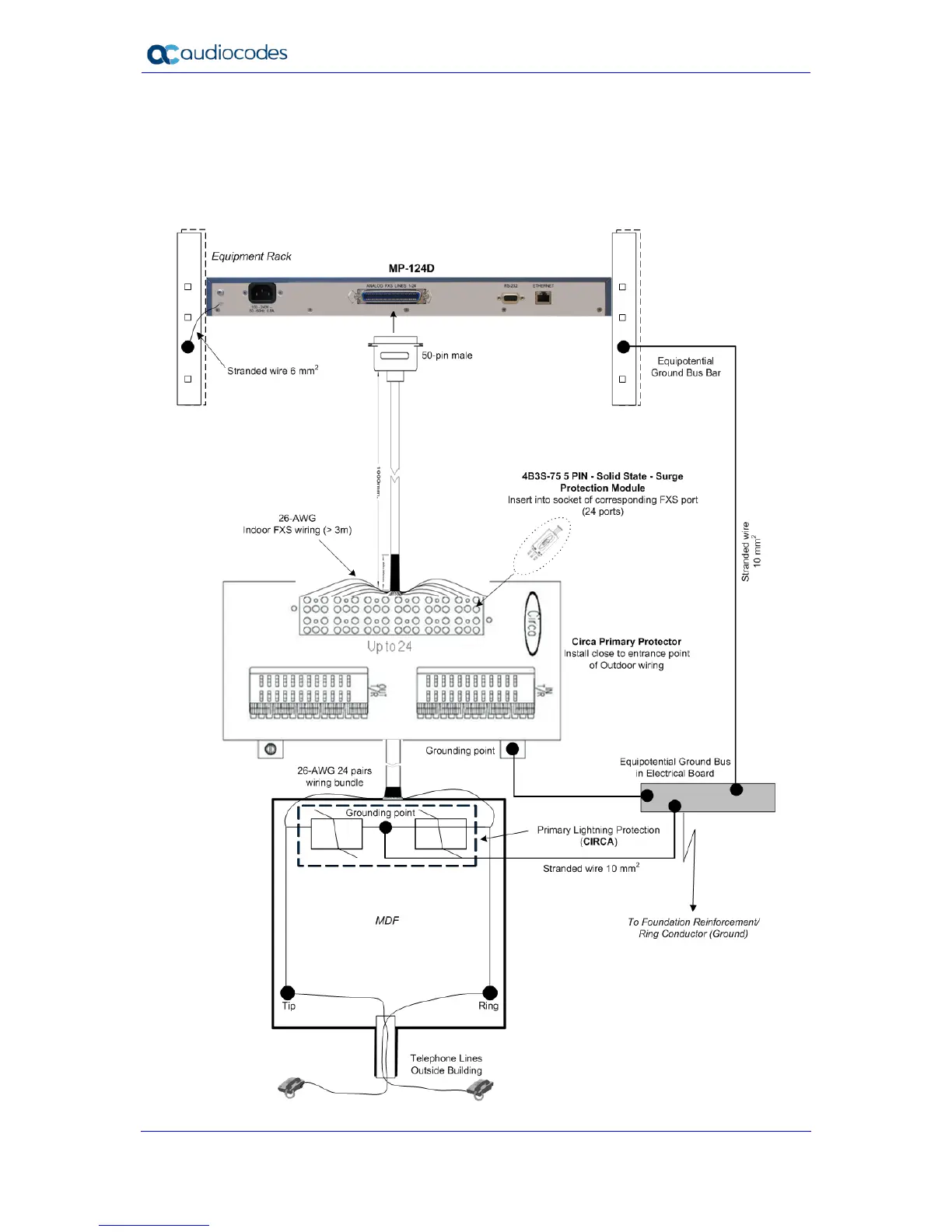4. Attach each pair of wires from a 25-pair Octopus cable (not supplied) to its
corresponding socket on the MDF.
5. Connect the telephone lines from the MDF to the analog equipment, by inserting each
RJ-11 connector on the 2-wire line cords to the RJ-11 sockets on the front of the MDF:
• MP-124 Rev. D:
Figure 5-12: Connecting MP-124 Rev. D Directly to MDF for FXS Cabling
