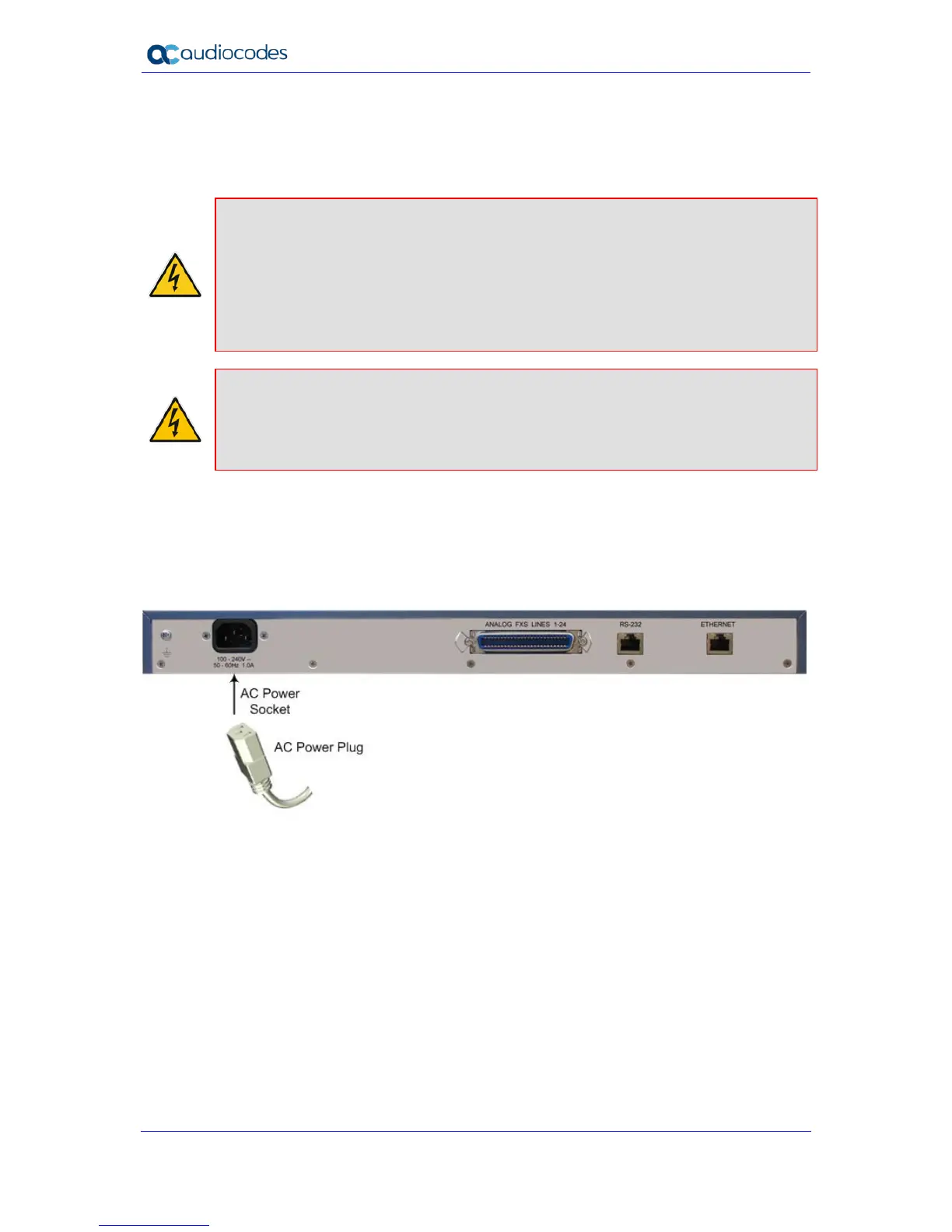Hardware Installation Manual 42 Document #: LTRT-59847
MP-124
5.5.1 AC Power Supply
This section describes cabling the device for AC power.
Warnings:
• The device must be connected only by professional service personnel.
• Ensure that the device connects to an electrical socket outlet that provides protective
earthing (grounding). Prior to connecting power, refer to the Regulatory Information
document supplied with the device.
• Use only a power cord that contains three conductors of 18-AWG minimum wires and
that complies and is certified with local electrical code regulation.
本製品に添付の電源ケーブルは、MP-124
に専用設計されているため、汎用性がありません.
本電源ケーブルを他の機器に使用されないよう、ご注意ください.
To connect the device to the AC power supply:
1. Connect the line socket of the AC power cord (not supplied) to the device's AC power
socket, located on the rear panel.
Figure 5-29: Connecting MP-124 to AC Power Supply (e.g., Rev. E model)
2. Connect the plug at the other end of the AC power cord to a standard electrical outlet.
