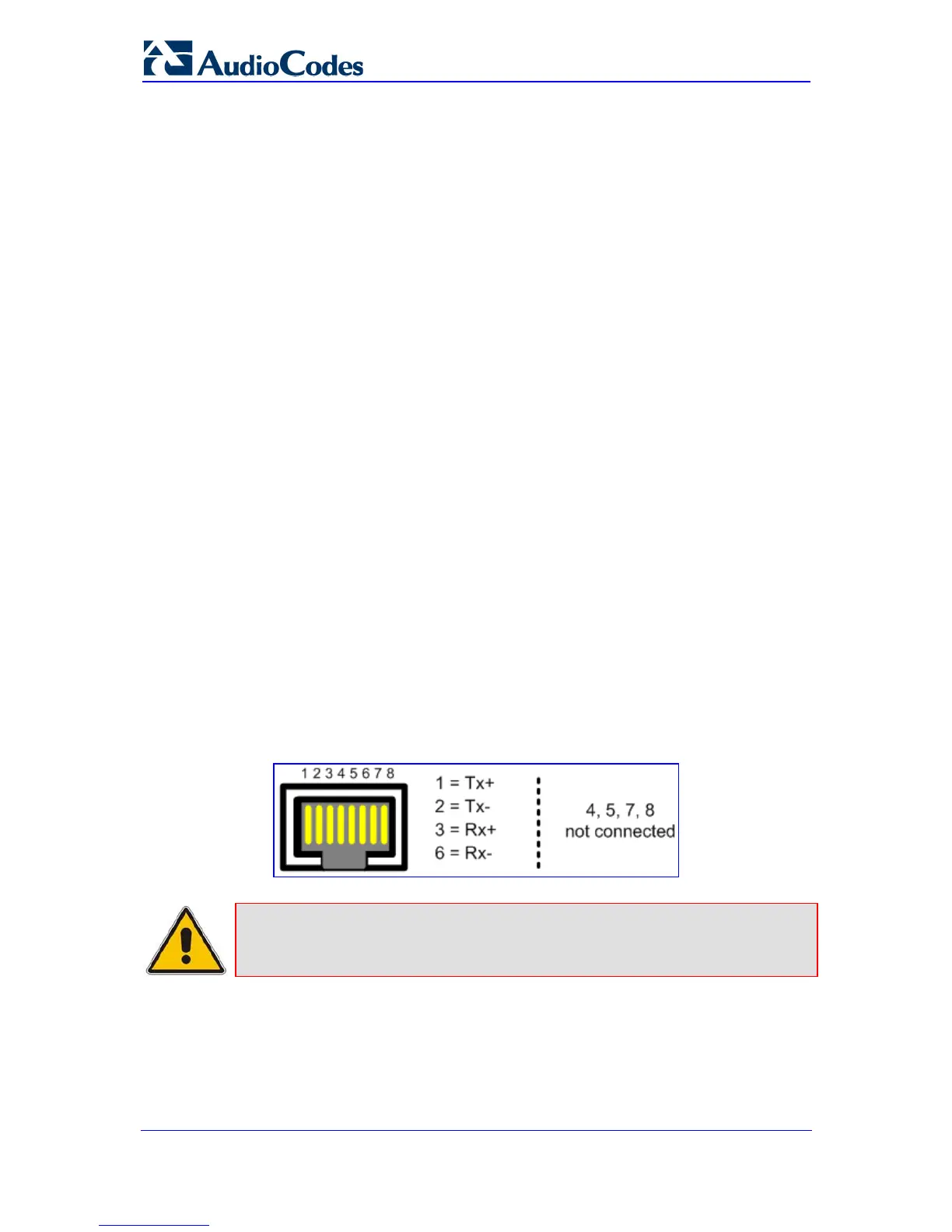Installation Manual 14 Document #: LTRT-59809
MediaPack Series
2.1.4 Cabling the MP-11x
This section describes MP-11x cabling.
¾ To cable the MP-11x, take these steps:
1. Connect MP-11x to the Ethernet network (refer to 'Connecting MP-11x to the Network'
on page 14).
2. Connect MP-11x to FXS/FXO devices (refer to 'Connecting MP-11x to FXS /FXO
Devices' on page 14).
3. C
able the MP-11x/FXS Lifeline (refer to 'Cabling the MP-11x/FXS Lifeline' on page
15).
4. Connect MP-11x RS-232 port to a PC (refer to 'Connecting MP-11x RS-232 Port to a
PC' on page 16).
5. Connect MP-11x to the power supply (refer to 'Connecting MP-11x to Power' on page
17).
Once you have completed the above hardware installation steps and after powering-up the
MP-11x, the Ready and Power LEDs on the front panel light up green (after a self-testing
period of about two minutes). Any malfunction in the startup procedure changes the Fail
LED to red and the Ready LED is turned off (for details on the MP-11x LEDs, refer to
'Monitoring Front-Panel LEDs' on page 49). O
nce you have cabled the device, you can
begin configuring the device (refer to 'Configuring the Device' on page 29).
2.1.4.1 Connecting MP-11x to the Network
Follow the procedure below for connecting MP-11x directly to the Ethernet network.
¾ To connect MP-11x directly to the Ethernet network, take this step:
Using a crossover Ethernet cable with RJ-45 connectors on either end, connect the
MP-11x Ethernet port (labeled Ethernet), directly to the network. For RJ-45 connector
pinouts, refer to the figure below:
Figure 2-6: RJ-45 Connector Pinouts
Note: When assigning an IP address to MP-11x using HTTP (refer to 'Assigning an
IP Address Using HTTP' on page 30), you may be required to disconnect the
Ethernet cable and re-cable it differently.
