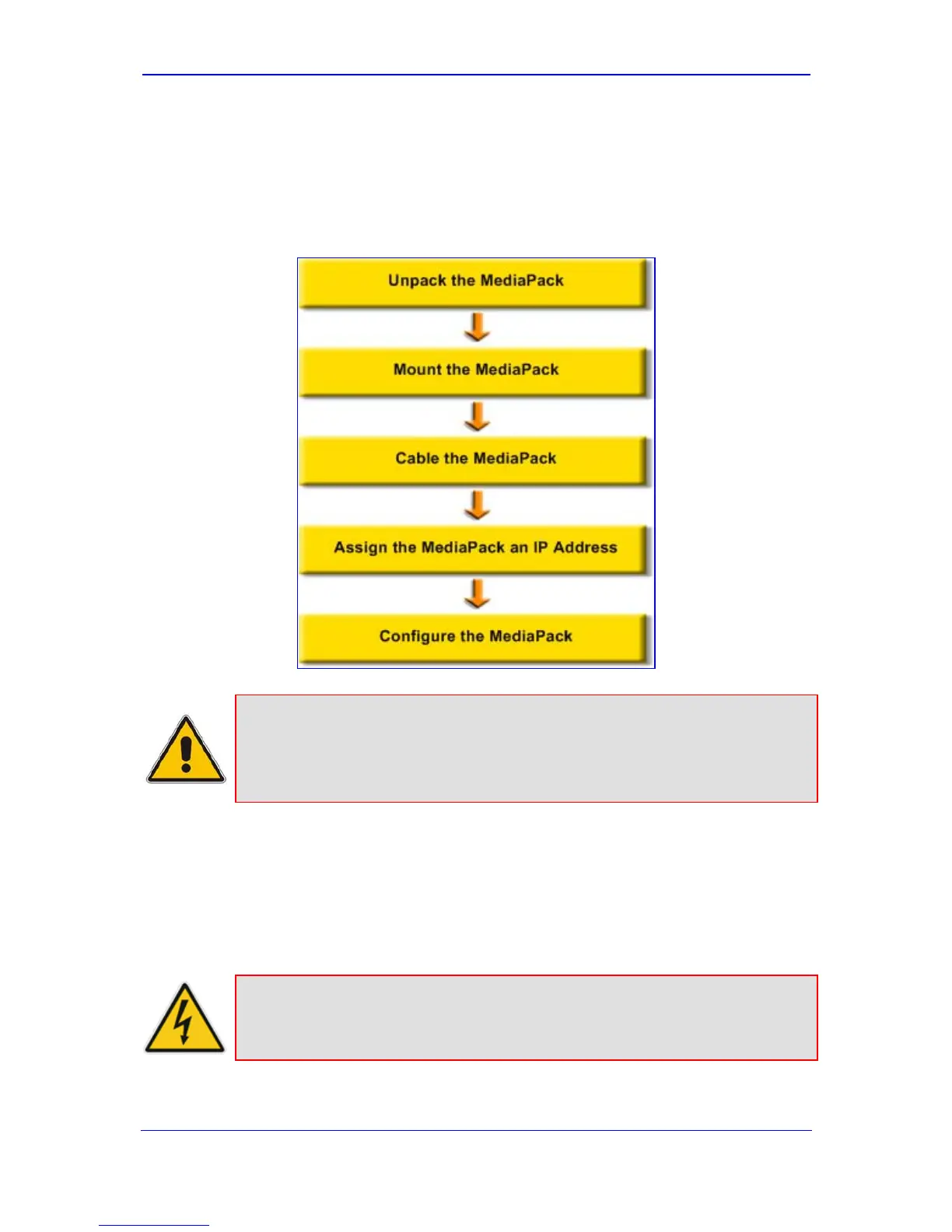Version 5.6 9 November 2008
Installation Manual 1. Quick Start
1 Quick Start
This document provides you with step-by-step procedures on how to quickly setup - install
and configure - the device for the first time. The flowchart below summarizes the steps
required for setting up the device. Prior knowledge of IP networking is recommended.
Figure 1-1: Flowchart for Installing the Device
Note: For detailed information on how to fully configure the device, refer to the
device's User’s Manual.
2 Installing the Device
This section describes the MP-11x (refer to 'Installing the MP-11x Series' on page 10) and
MP-124 (refer to 'Installing MP-124' on page 17) hardware in
stallation. This includes
physical description, unpacking the shipped package, and mounting and cabling
procedures.
Caution Electrical Shock
The equipment must only be installed or serviced by qualified service
personnel.
