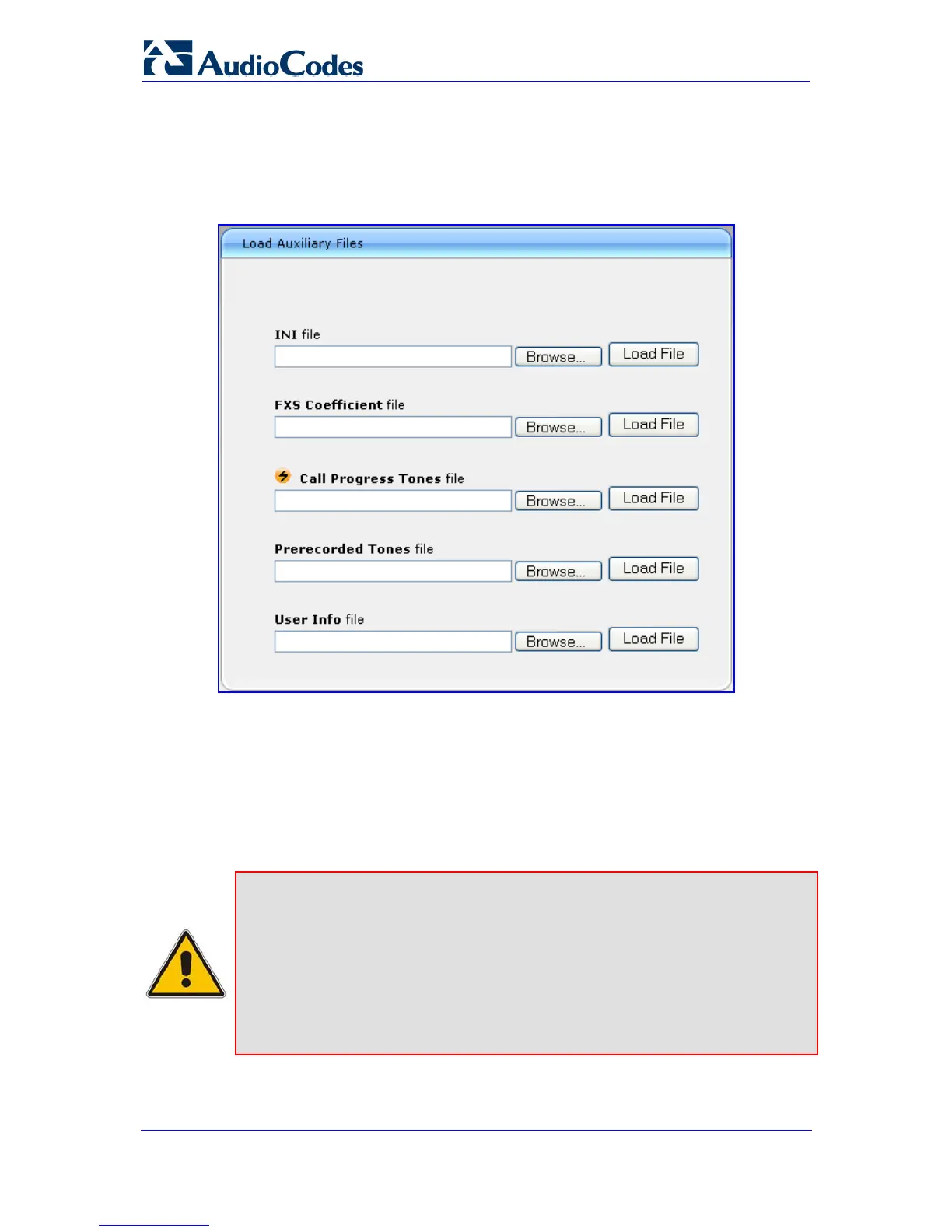Installation Manual 48 Document #: LTRT-59809
MediaPack Series
¾ To load an auxiliary file to the device, take these 4 steps:
1. Open the 'Load Auxiliary Files' page (Management tab >Software Update menu >
Load Auxiliary Files).
Figure 3-13: Load Auxiliary Files Page
2. Click the Browse button corresponding to the file type that you want to load, navigate
to the folder in which the file is located, and then click Open; the name and path of the
file appear in the field next to the Browse button.
3. Click the Load File button corresponding to the field that contains the file you want to
load.
4. Save to flash memory and reset (if required) the device (refer to 'Saving and Resetting
the Device' on page 38).
Notes:
• Saving an auxiliary file to flash memory may disrupt traffic on the device.
To avoid this, disable all traffic on the device by performing a graceful
lock (refer to the device's User's Manual).
• Some files (e.g., Call Progress Tones) are not changeable on-the-fly and
require a device reset .
• You can also use BootP to load the auxiliary files to the device (refer to
the Product Reference Manual).
