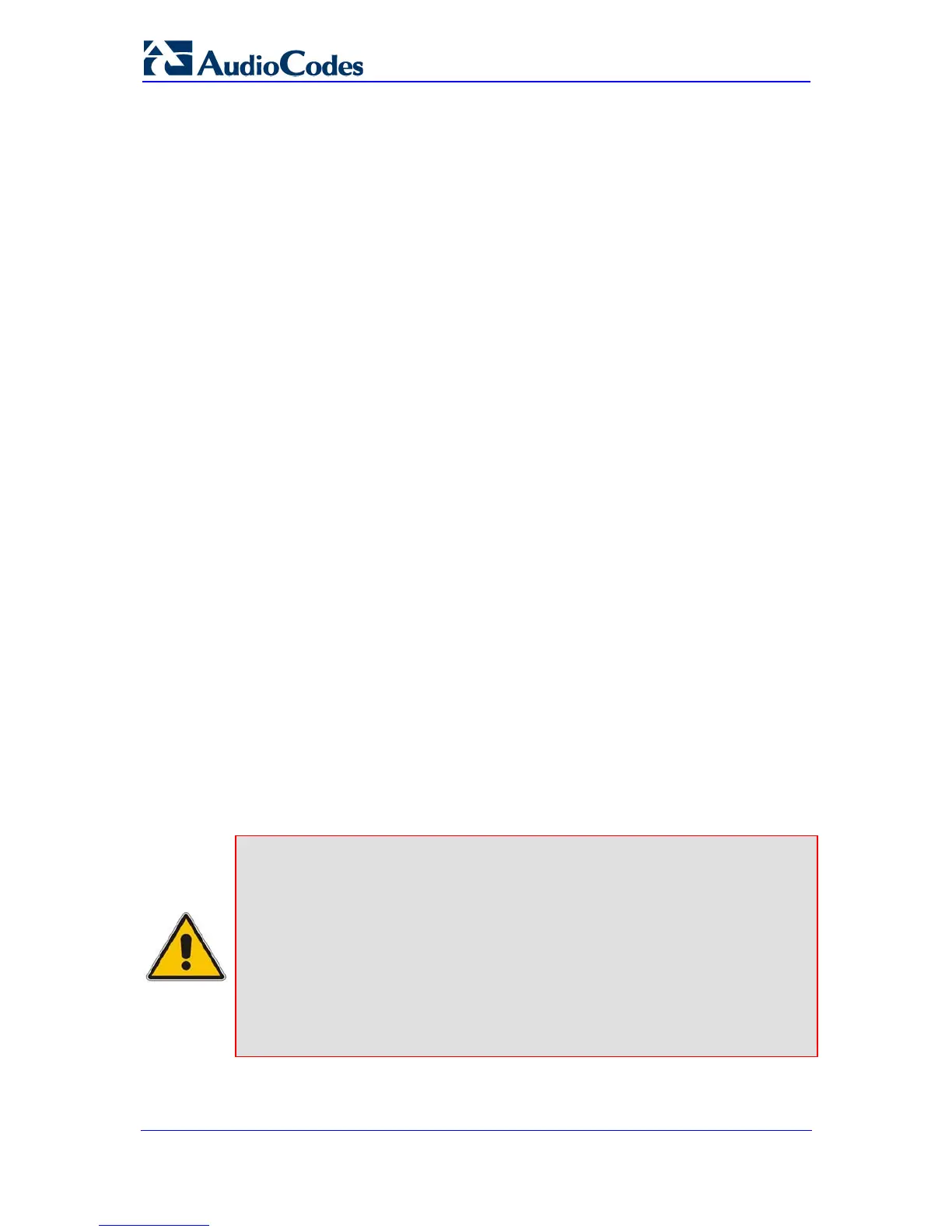Installation Manual 22 Document #: LTRT-59809
MediaPack Series
3. Swivel the bracket until the holes in the bracket align with the two empty screw holes
on the MP-124.
4. Use the supplied screws to attach the bracket to the side of the MP-124.
5. Repeat steps 1 through 4 to attach the second bracket to the other side of the MP-124.
6. Position the MP-124 in the rack and line up the bracket holes with the rack frame
holes.
7. Use four standard rack screws (not supplied) to attach the MP-124 to the rack.
2.2.4 Cabling the MP-124
This section describes MP-124 cabling.
¾ To cable the MP-124, take these 5 steps:
1. Ground the MP-124 (refer to 'Grounding the MP-124' on page 22).
2. Connect MP-124 to the Ethernet network (refer to 'Connecting MP-124 to the Ethernet
Network' on page 24).
3. Con
nect MP-124 to FXS analog lines using a Telco cable (refer to 'Connecting MP-124
to FXS Interface' on page 25).
4. Connect MP-124 RS-232 port to a PC (refer to 'Connecting MP-124 RS-232 Port to a
PC' on page 26).
5. Connect MP-124 to the power supply (refer to 'Connecting MP-124 to Power' on page
27).
Once you have completed the above hardware installation steps and after powering-up the
MP-124, the Ready and LAN LEDs on the front panel light up green (after a self-testing
period of about a minute). Any malfunction in the startup procedure changes the Ready
LED to red (for details on the MP-124 LEDs, refer to 'Monitoring Front-Panel LEDs' on page
49).
Once you have cabled the device, you can begin configuring the device (refer to
'Configuring the Device' on page 29).
2.2.4.1 Grounding the MP-124
Connect an earthed strap to the chassis' protective earthing screw (6-32 UNC screw)
located on the device's rear panel, and fasten it securely according to safety standards.
Note: The MP-124 complies with IEC 61000-4-5 1 kilovolts (kV) power surge levels
as required by EN 55024 and EN 300-386. However, in deployments where
the FXS telephone lines of MP-124 are routed outside the building, voltage
due to lightning may exceed 1 kV. In this case, primary surge protectors
connected between Tip to Ground and between Ring to Ground on each FXS
port are recommended. This power surge protection prevents damage to MP-
124 and communication disruption. Refer to the procedure below for
connecting your MP-124 to a third-part surge protector.
It is highly recommended that the installation site comply with ETS 300-253
“Earthing and Bonding of Telecommunication Equipment in
Telecommunication Centers”.
