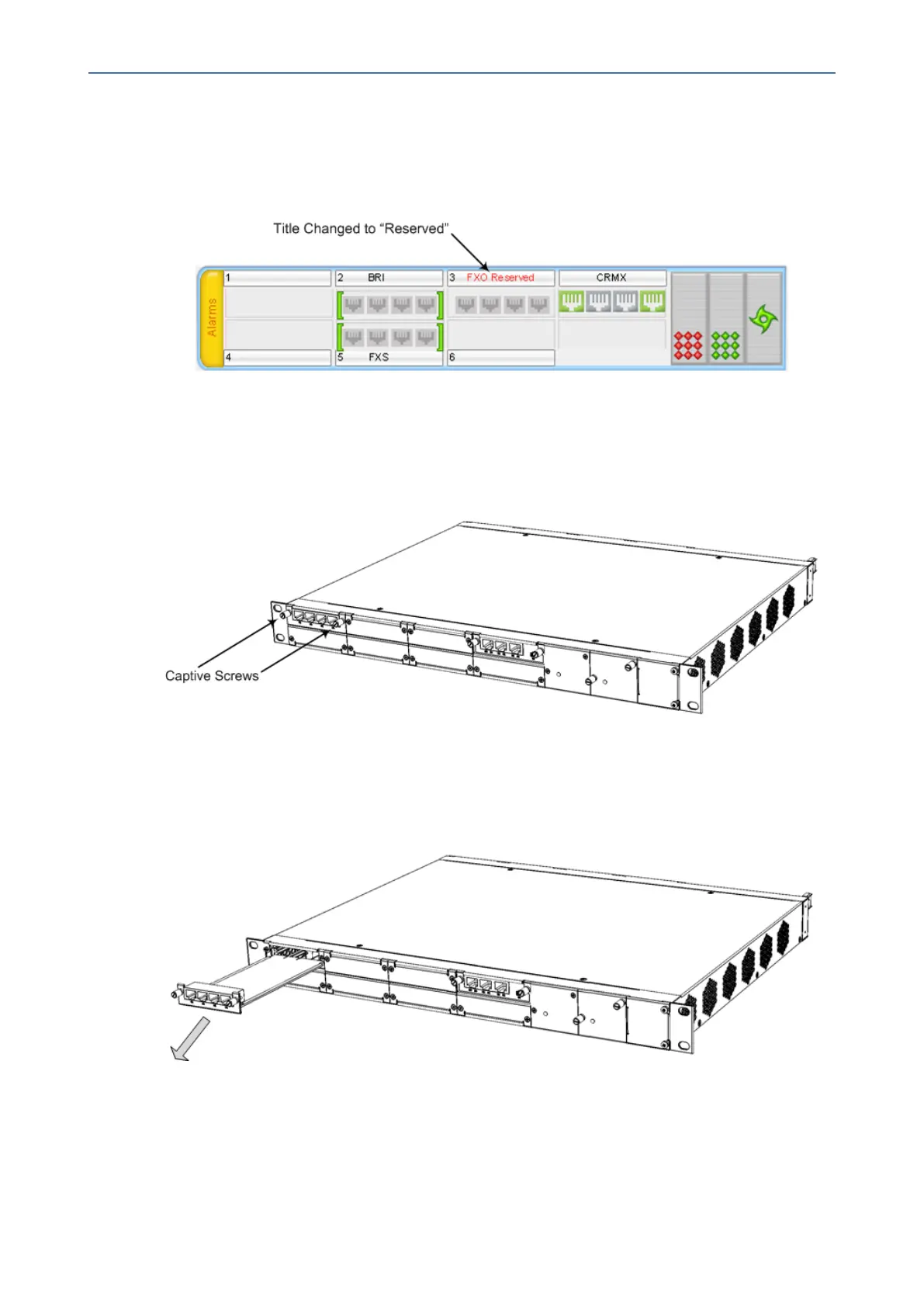CHAPTER6 Hardware Maintenance
Mediant 1000 Gateway & E-SBC | Hardware Installation Manual
e. Click OK to confirm removal; after a few seconds, the module is software-removed, the
port status icons of the module turn gray and the name of the module is suffixed with
the word "Reserved":
Figure 6-8: Software-Removed Module
4. Unplug all the cables from the module.
5. Physically remove the module from the slot:
a. Locate the two captive screws securing the module to the chassis:
Figure 6-9: Captive Screws on Module
b. Using a flathead screwdriver or your fingers, loosen the two captive screws.
c. Firmly grip the two captive screws and extract the module from the slot by pulling the
captive screw:
Figure 6-10: Extracting Module from Slot
6. Physically insert the new module into the same slot:
- 62 -
