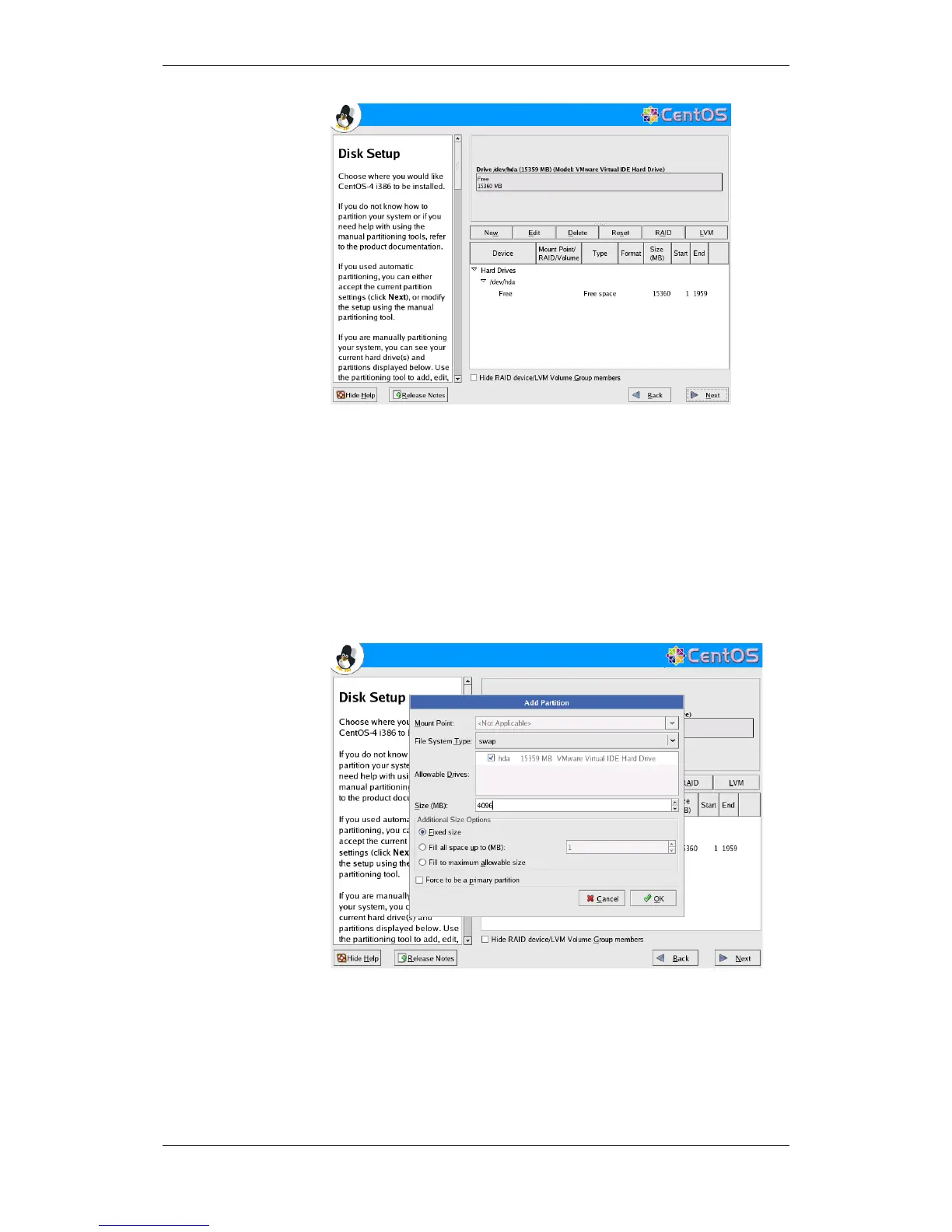Installation
Installation and Commissioning Handbook, AutroMaster ISEMS - Integrated Safety and Emergency Management System,
116-P-AMASTER-INSTCOMM/IGB, Rev. C, 2016-05-20, Autronica Fire and Security
Page 11
If the harddrive contains existing partitions, these have to be
deleted.
Select the partitions under the partition list, and click the Select
button.
Repeat this procedure until all existing partitions are deleted.
3.2.8 Adding a Swap Partition
Select New to define a new partition.
Select swap for the File System Type.
Select 4096 for the Size or at least twice the size of the PC’s
physical memory.
