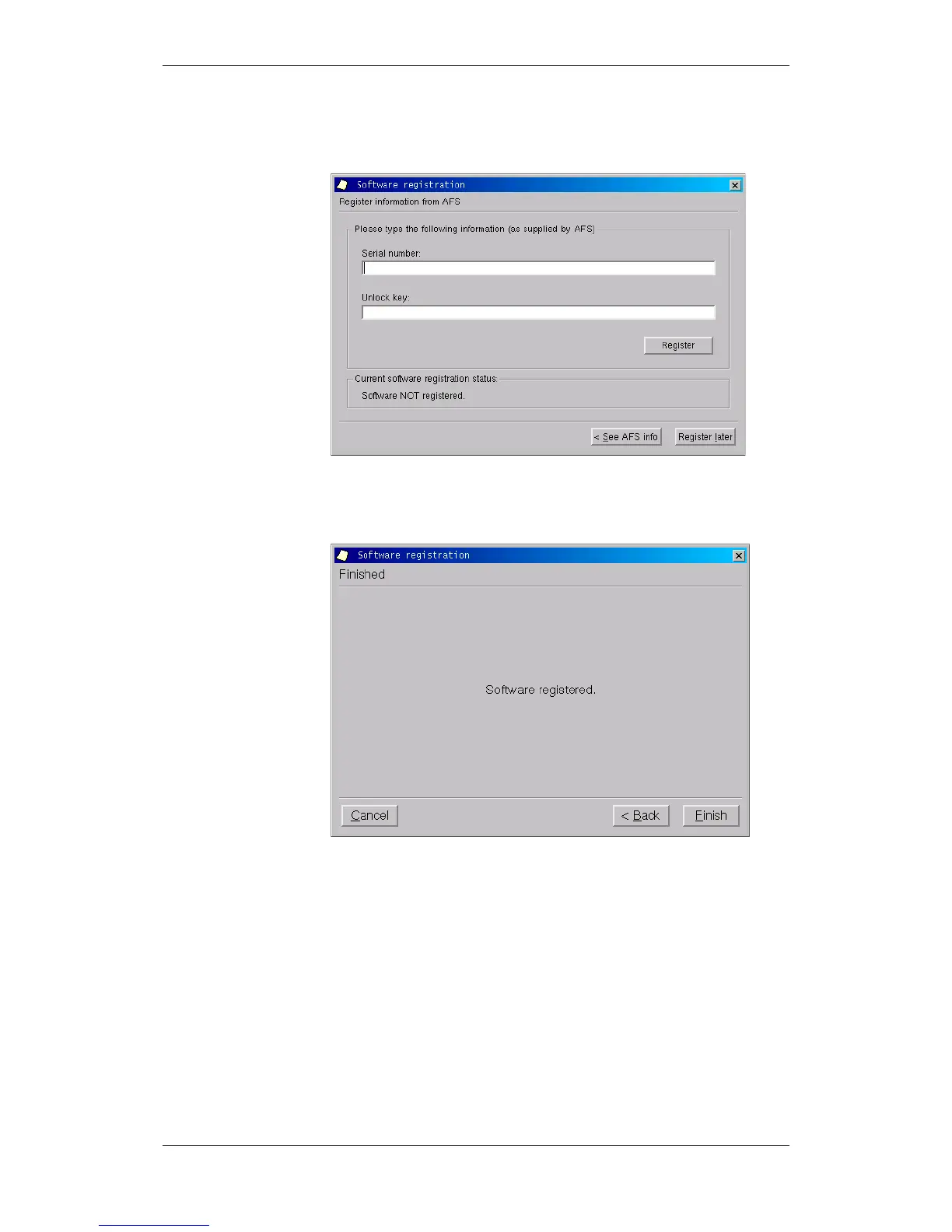AutroMaster ISEMS
Installation and Commissioning Handbook, AutroMaster ISEMS - Integrated Safety and Emergency Management System,
116-P-AMASTER-INSTCOMM/IGB, Rev. C, 2016-05-20, Autronica Fire and Security
Page 53
Type the Serial Number and the Unlock key provided by Autronica
Fire and Security, then click Register.
(If you want to register later, click Register later).
When the software is registered, click Finish and reboot the
computer.
4.3 Registration After Reconfiguration
If the network configuration for the AutroMaster ISEMS installation
(PC) is changed, the AutroMaster must be registered again.
Set a new "Site name" in order to generate a new "local code". This
“local code” must be sent to Autronica Fire and Security. A new
"unlock code" will then be generated (refer to chapter 4.2).
