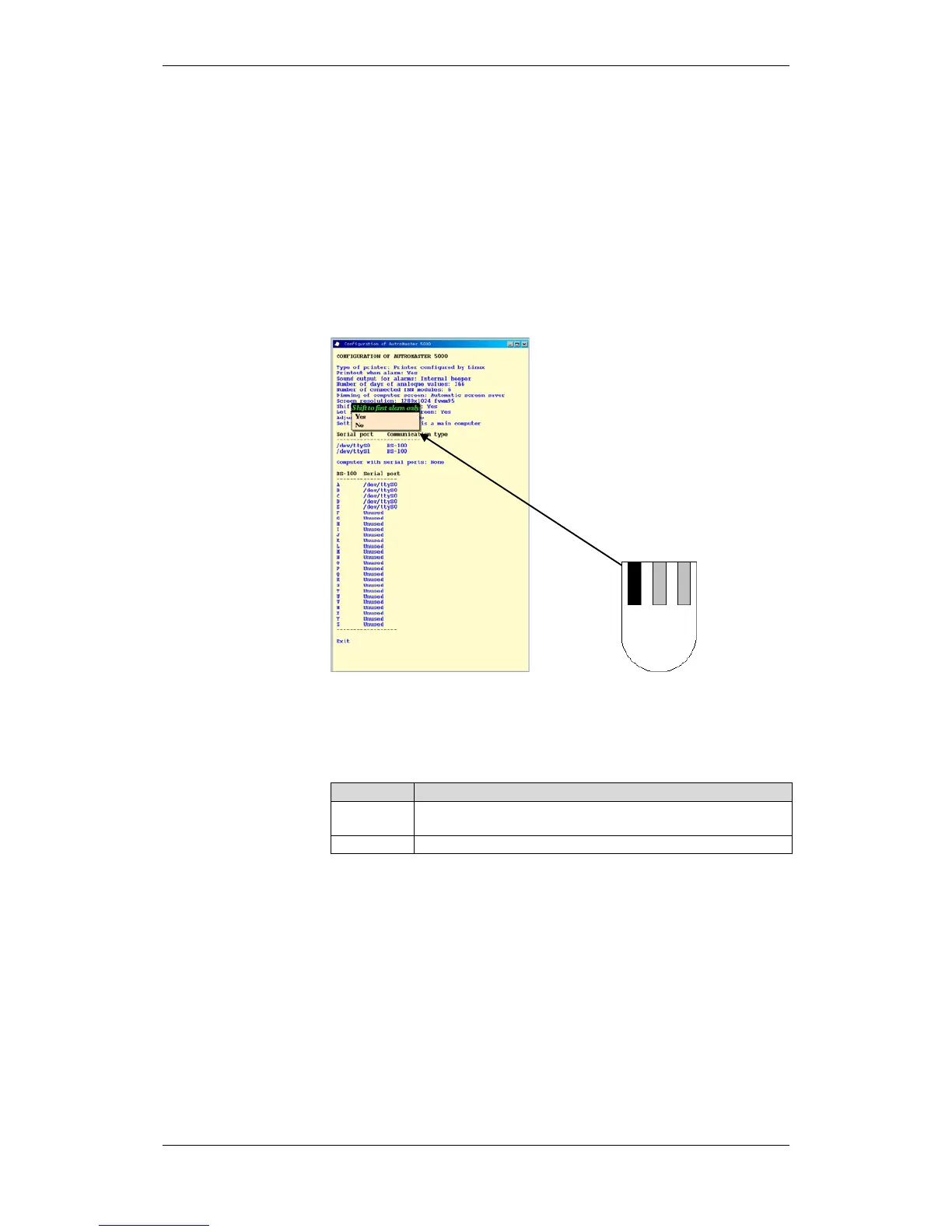Startup
Installation and Commissioning Handbook, AutroMaster ISEMS - Integrated Safety and Emergency Management System,
116-P-AMASTER-INSTCOMM/IGB, Rev. C, 2016-05-20, Autronica Fire and Security
Page 64
6.9 Shift to First Alarm Only
It is possible to define whether the machine is to provide a graphic
display for the first alarm only, or show graphic displays for all alarms
as they are received.
Note that the configuration described below applies to the old
graphical interface (visrep).
Click and hold down the left mouse button and select Yes or No.
Showing alarms.
Only the first alarm will be shown, requiring manual
changing to the next alarms.
