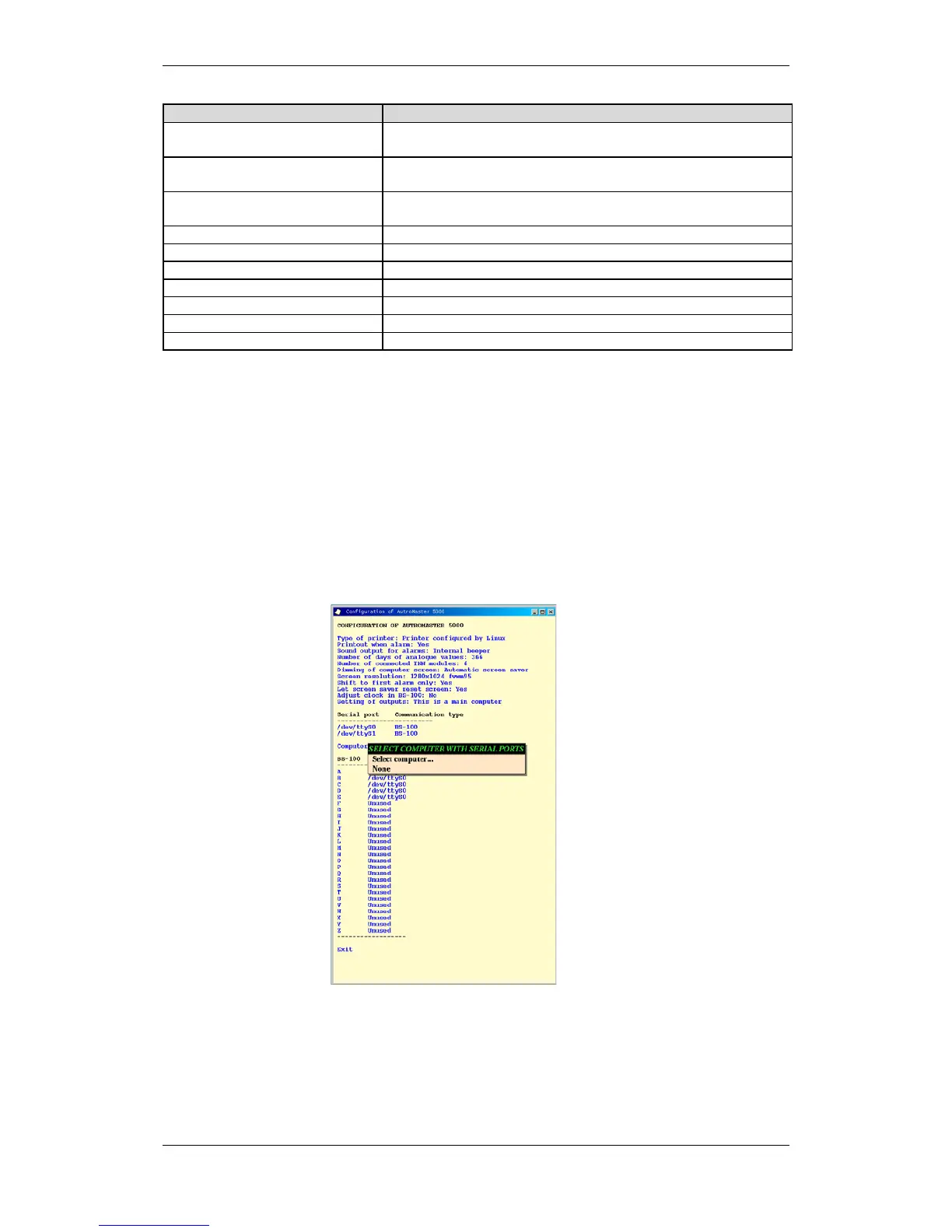Startup
Installation and Commissioning Handbook, AutroMaster ISEMS - Integrated Safety and Emergency Management System,
116-P-AMASTER-INSTCOMM/IGB, Rev. C, 2016-05-20, Autronica Fire and Security
Page 69
Multi-interface SAIA unit 1
38400
Multi-interface SAIA unit 2
38400
Multi-interface SAIA unit 3
38400
Configured by other module
Configured by other module
The serial port is not in use
6.14 Main Computer in Master / Slave Configuration
It is possible to define the main computer in a Master / Slave
configuration. This selection is for configurations using the Master /
Slave communication in AutroMaster version 3.
Click and hold down the left mouse button and select Select
computer or None.
