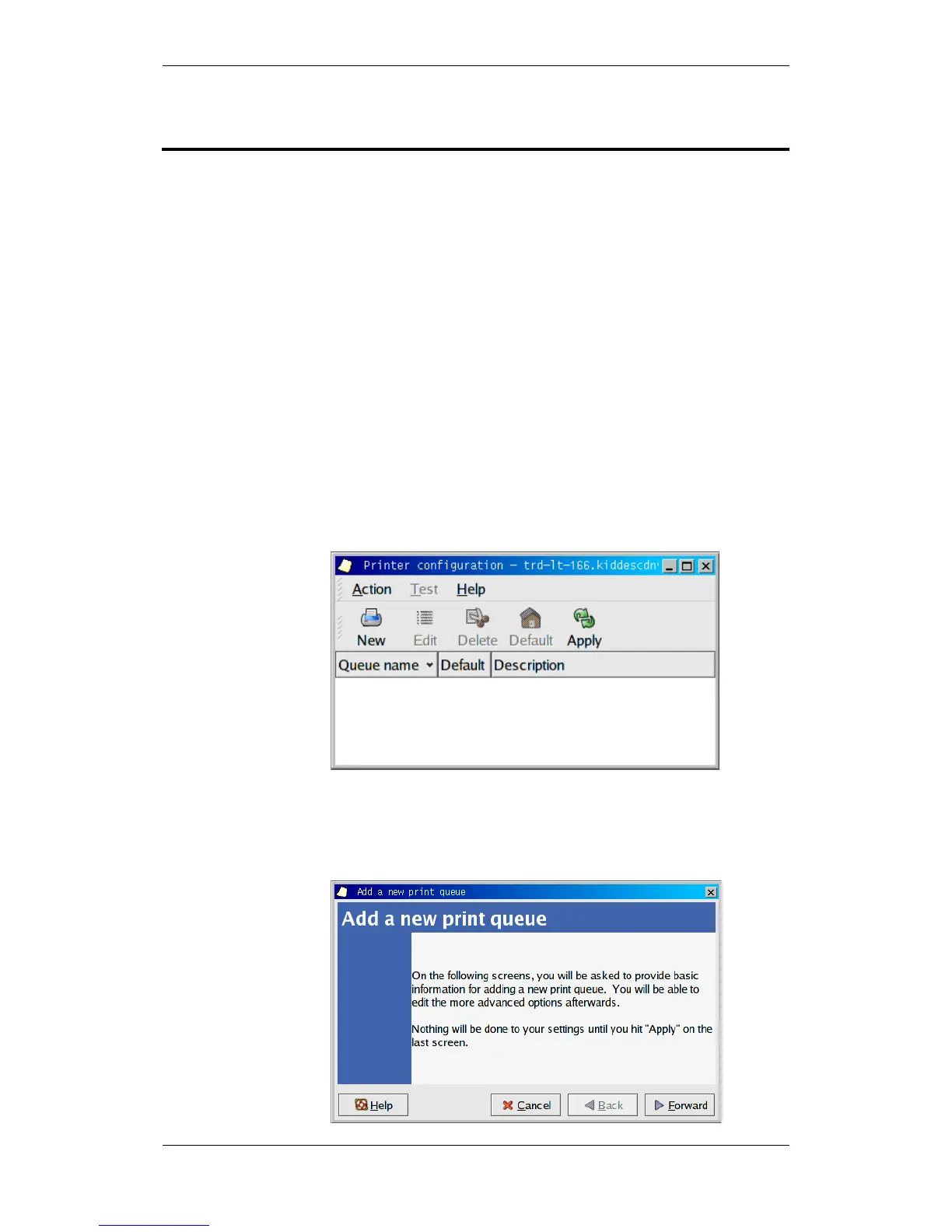Other Configurations
Installation and Commissioning Handbook, AutroMaster ISEMS - Integrated Safety and Emergency Management System,
116-P-AMASTER-INSTCOMM/IGB, Rev. C, 2016-05-20, Autronica Fire and Security
Page 78
9. Other Configurations
9.1 Configuration of a Printer under CentOS 4.6
To configure a printer under Linux, it is necessary to have system
administrator rights. Linux (printtool) provides a tool which simplifies
the configuration.
To configure a printer follow this procedure.
Connect the printer to the computer, and turn the power ON.
From the menu open a command window.
Change to system administrator by typing su, followed by the
administrator password.
Start the printer configuration tool by typing system-config-printer
followed by the Enter key.
Printers which are already defined must be deleted.
If there are already defined printers, select the printer entry in the
list, and click Delete.
To add a new printer definition, click New.
