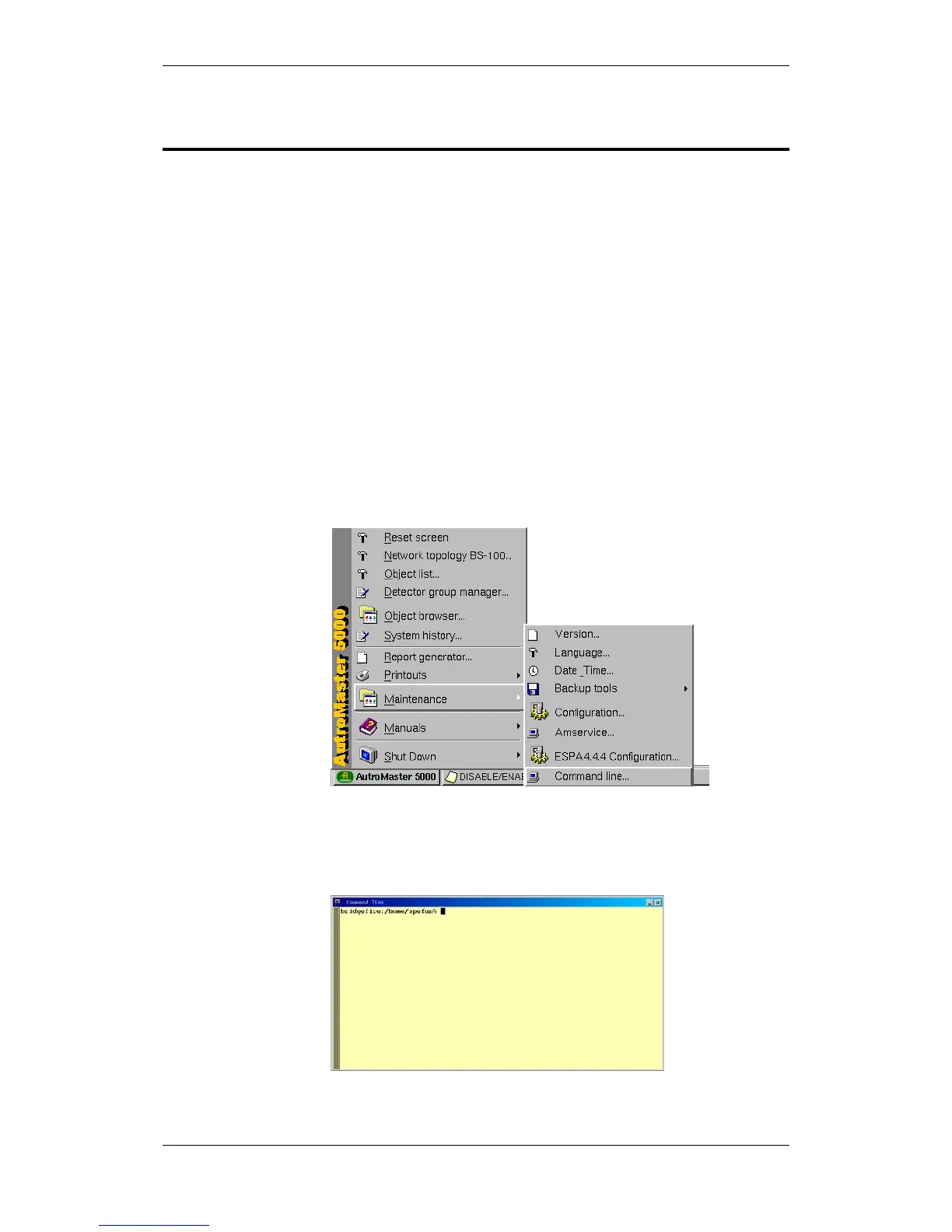Introduction
Installation and Commissioning Handbook, AutroMaster ISEMS - Integrated Safety and Emergency Management System,
116-P-AMASTER-INSTCOMM/IGB, Rev. C, 2016-05-20, Autronica Fire and Security
Page 1
1. Introduction
1.1 About the Handbook
This handbook is intended to provide the necessary information for
basic configuration of the AutroMaster Integrated Safety and
Emergency Management System (AutroMaster ISEMS).
The majority of configuring is performed by using a normal editor.
Linux has a number of different editors that may be used, for example,
vi, emacs, gedit, kedit, kate, etc.
gedit is recommended and is to be used in graphic mode.
All editing is performed in Command line window. Security level 4
(Service) is required to gain access to Command line.
To open the pull-down menu, click Menu using the left mouse
button.
Select the desired submenu (Command line is selected in this
example) and then click the left mouse button (shaded black
above).
