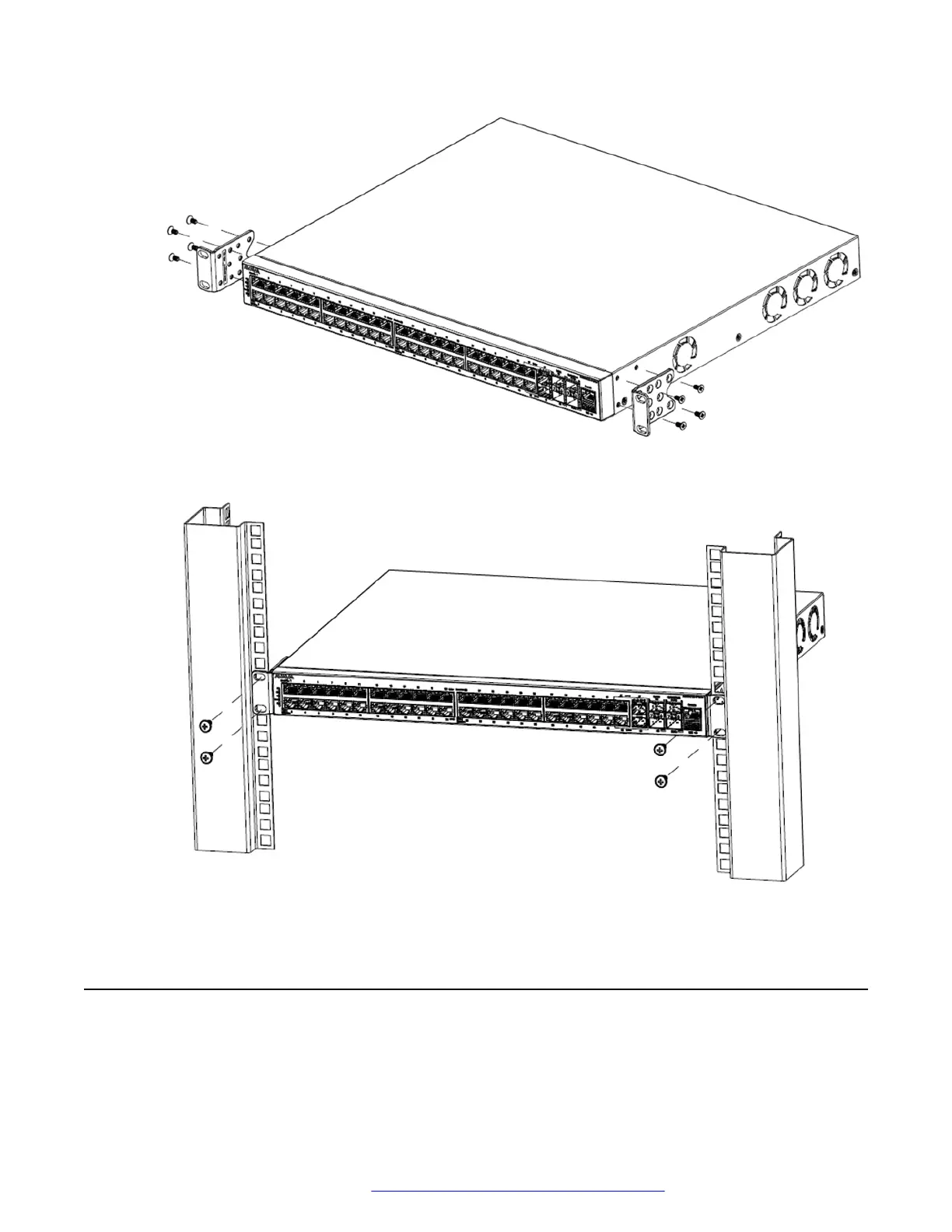3. Slide the switch into the rack. Insert and tighten the rack-mount screws.
4. Verify that the switch is securely fastened to the rack.
Single and multiple switch arrangements
You can connect up to eight switch devices that are in one Rack Unit (RU) height in a stack to
provide uninterrupted connectivity for up to 224 ports for ERS3626 switches and up to 416 ports for
Installing ERS 3600 in an equipment rack
January 2017 Installing Avaya Ethernet Routing Switch 3600 Series 20
Comments on this document? infodev@avaya.com