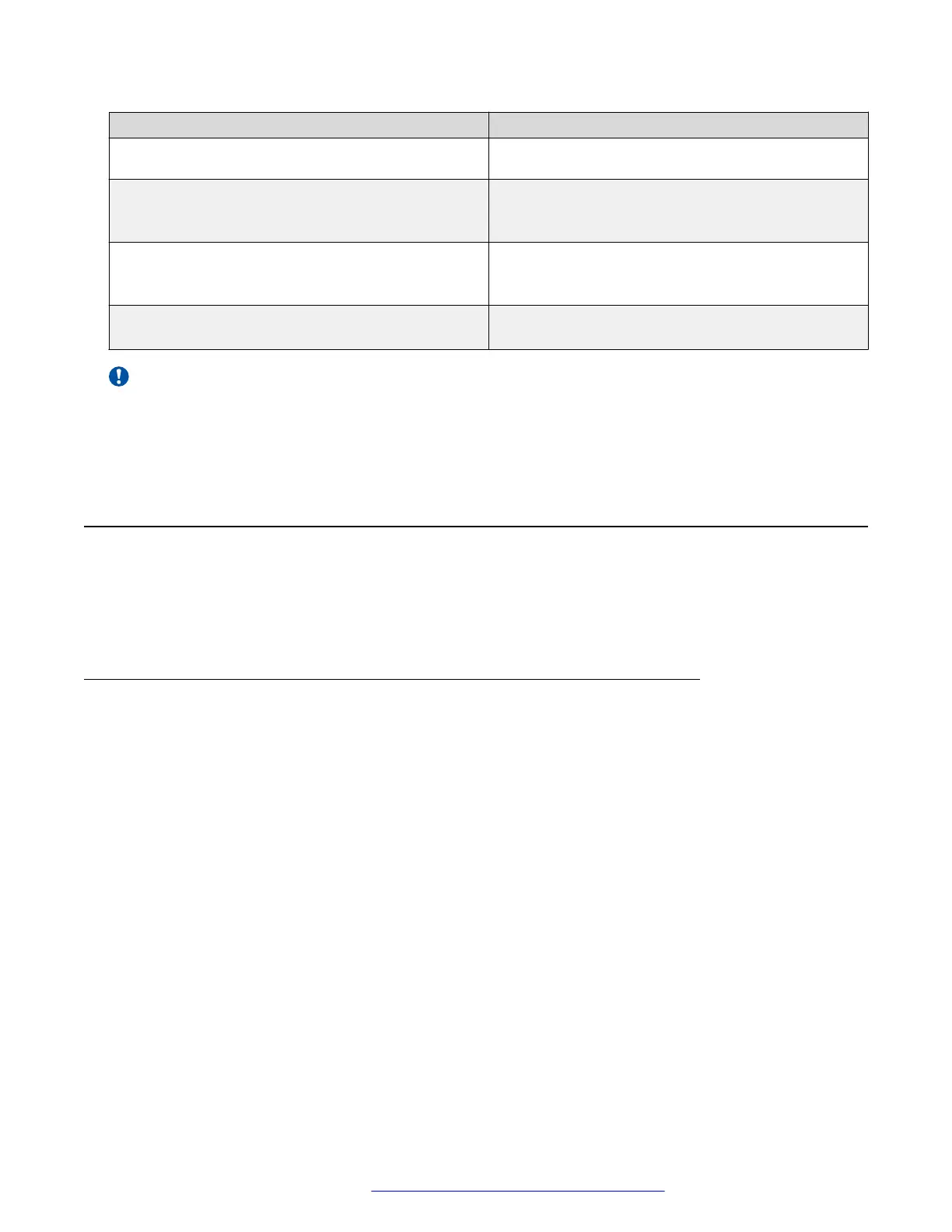Required cable Description
Standard, ANSI/TIA/EIA 568-B fitted with an RJ-45
Module Jack.
Console Port Serial cable with a DB-9 female connector on both
ends. The maximum length for the console port
cable is 25 feet (8.3 meters).
Shared SFP Transceiver Ports Varies with the installed SFP Transceiver. Refer to
the documentation that was shipped with the SFP
Transceiver for specifications.
USB Ports USB 2.1 compliant cable with a USB Type A
connector on both ends.
Important:
In Autonegotiation mode, the switches automatically provide the proper MDI/MDI-X connection
on the RJ-45 ports; thereby eliminating the need for crossover cables. When Autonegotiation is
disabled on 10/100 ports, they are configured as an MDI-X connection.
Connecting a transceiver to the switch or switch stack
The following sections describe small form factor pluggable (SFP) transceivers in the Ethernet
Routing Switch 3600 Series. For installation and removal procedures, see Installing Transceivers
and Optical Components on Avaya Ethernet Routing Switch 3600 Series.
Installing transceivers
Procedure
1. Remove the transceiver from the protective packaging.
2. Verify that the transceiver is the correct model for the network configuration.
3. Grasp the transceiver between the thumb and forefinger.
4. Insert the transceiver into the proper module on the switch. Apply a light pressure to the
transceiver until it clicks and locks into position in the module.
5. Remove the dust cover from the transceiver optical bores.
Job aid
The following graphic shows an SFP transceiver. The figure does not represent a specific product.
Installing ERS 3600 in an equipment rack
January 2017 Installing Avaya Ethernet Routing Switch 3600 Series 26
Comments on this document? infodev@avaya.com