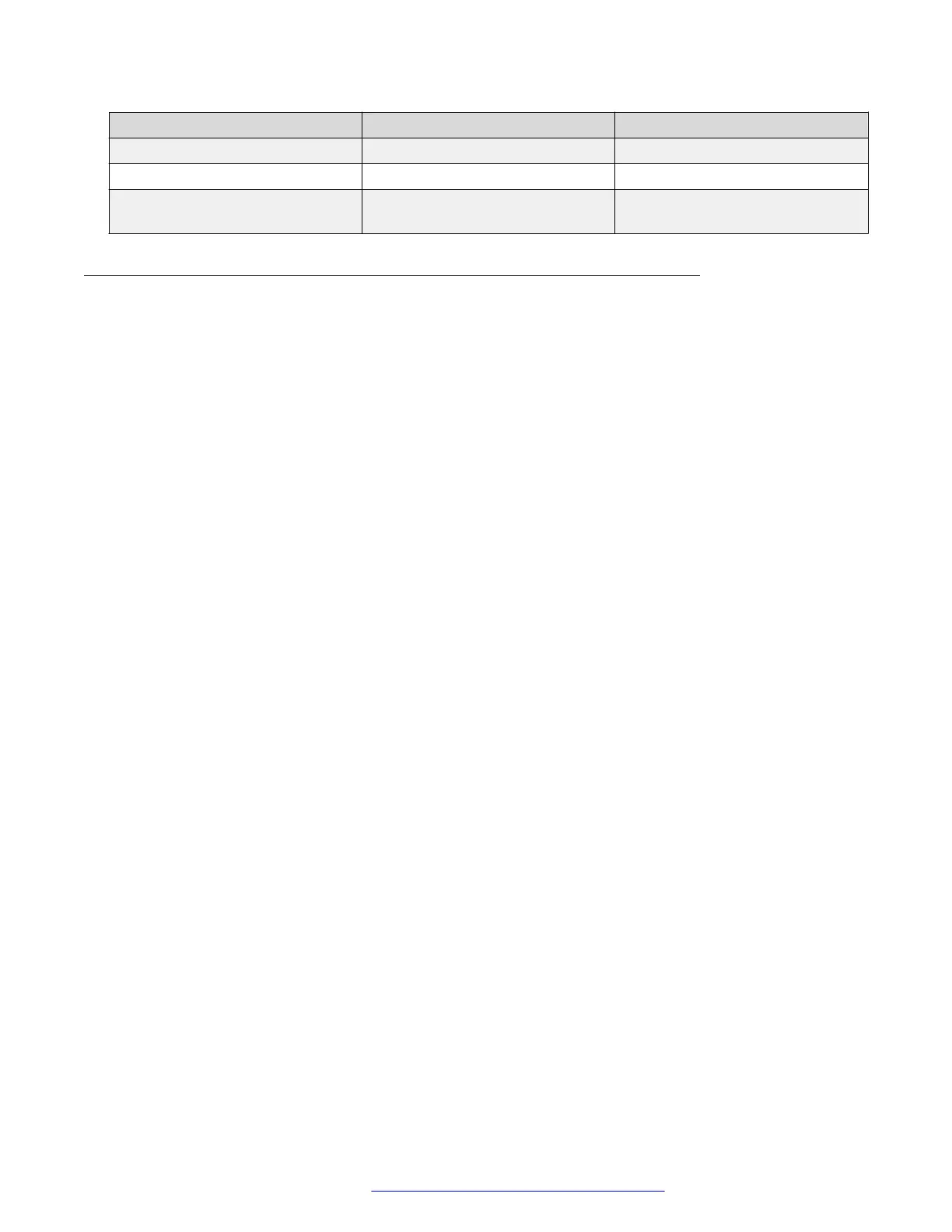RJ45 console port pin-out Signal Requirement
6 RXD (receive data) Mandatory
7 DSR (data set ready) Optional
8 CTS (clear to send) Optional (can be swapped or
linked with pin
USB port
The USB port is a Standard Type-A female USB 2.1 port. The switch provides USB host
functionality and can support USB flash drives.
Installation reference
January 2017 Installing Avaya Ethernet Routing Switch 3600 Series 36
Comments on this document? infodev@avaya.com