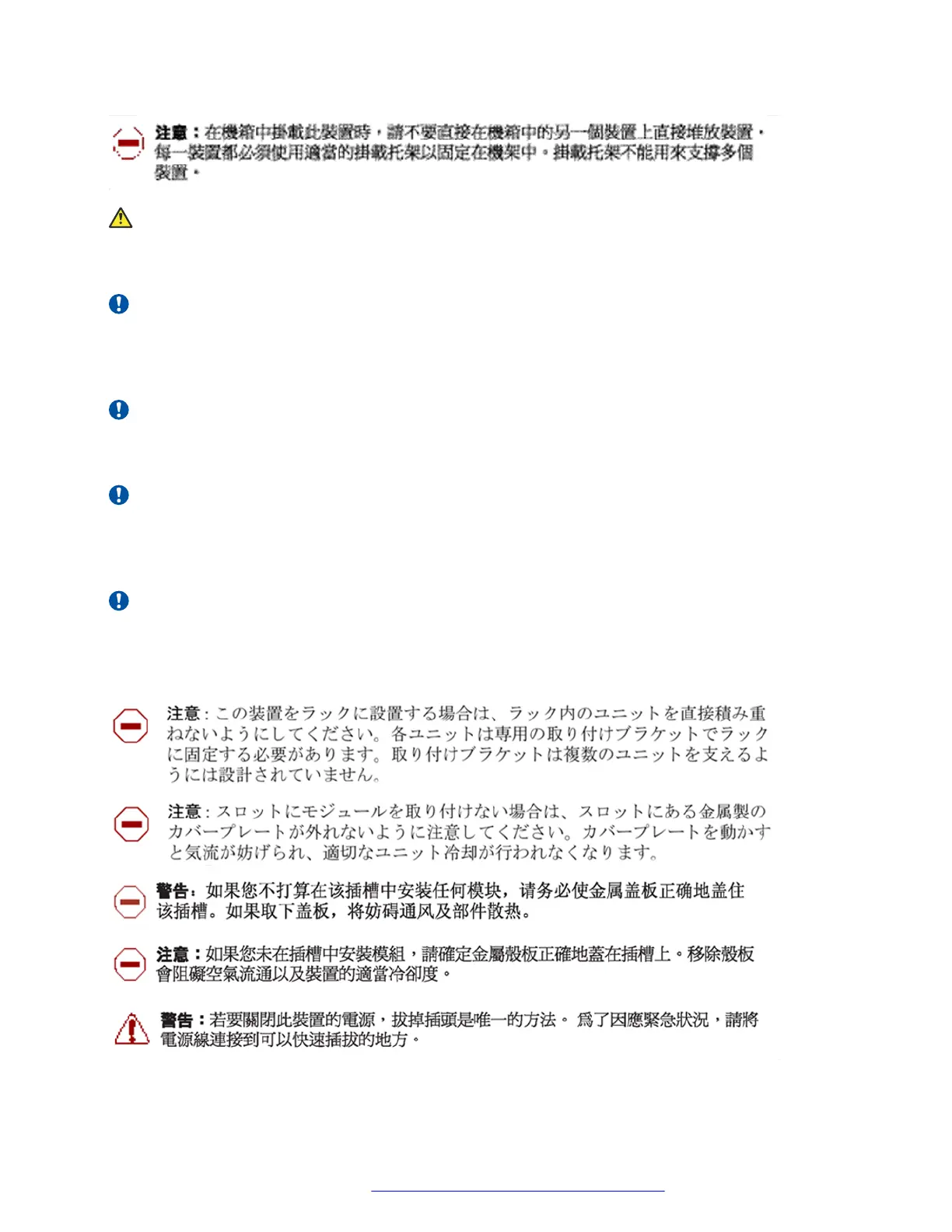Caution:
If you are not installing a module in the slot, be sure to keep the metal cover plate in place over
the slot. Removing the cover plate impedes airflow and proper cooling of the unit.
Important:
Achtung: Wenn Sie kein Modul im Schacht verwenden, muß die Metallabdeckung über dem
Schacht montiert sein. Eine Entfernung der Abdeckung führt zu einer Verschlechterung der
Luftzirkulation und damit zu einer nicht ausreichenden Kühlung der Einheit.
Important:
Si vous n’installez pas le module dans une baie, veillez à laisser la plaque métallique sur la
baie. Si vous la retirez, l’aération du module ne peut pas s’effectuer correctement.
Important:
Precaution: Si no instala ningún módulo en la ranura, asegúrese de mantener la placa de la
cubierta de metal en la misma. Si la retira, impedirá que el aire circule y la unidad se refrigere
adecuadamente.
Important:
Attenzione: Se nello slot non vengono installati moduli, assicurarsi di mantenere la piastra di
copertura metallica in sede sopra lo slot. La rimozione della piastra impedisce la ventilazione e il
corretto raffreddamento dell’unità.
Safety messages
January 2017 Installing Avaya Ethernet Routing Switch 3600 Series 38
Comments on this document? infodev@avaya.com