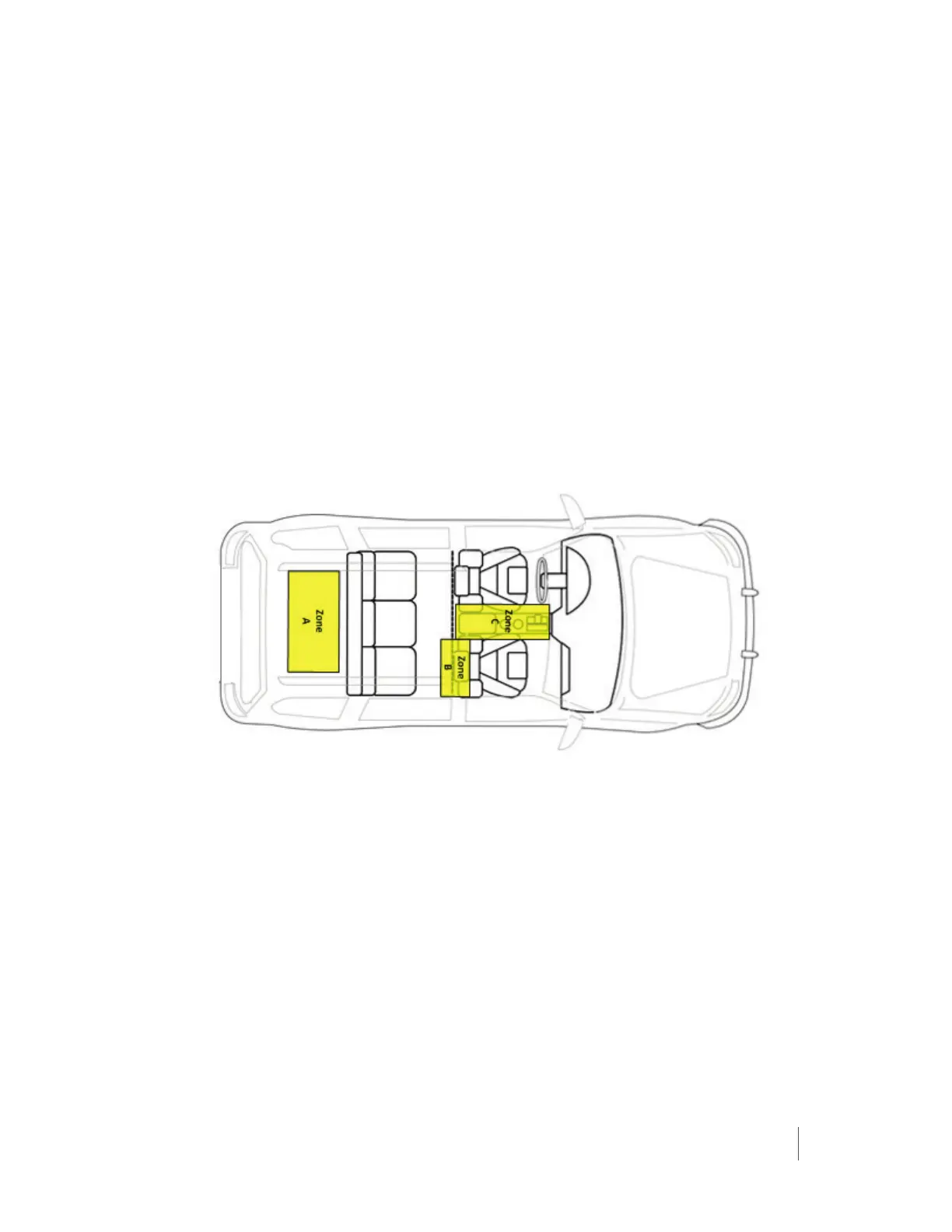Step 1: Determine the Mounting Locations
Axon Fleet Power Unit and Axon Signal Vehicle Unit
Axon Fleet is installed in typically three different locations. It is important to note the
location of the power units, for future reference, in the event the agency needs to
locate equipment.
• Zone A
◊ Tray or in the rear of the car
• Zone B
◊ Behind the passenger seat
• Zone C
◊ Center Console
Axon Fleet Power Unit
The choice of which location is based on the availability of wires. Installer should be
able to access the car wires outlined below. It is the installers discretion as to location
chosen. But should follow the Zone A, Zone B, Zone C model.
1. Active Power
2. Ground
3. Ignition/ accessory
The power unit should be located in a way that the 18-foot (5.5 m) wiring harness can
reach the camera.
