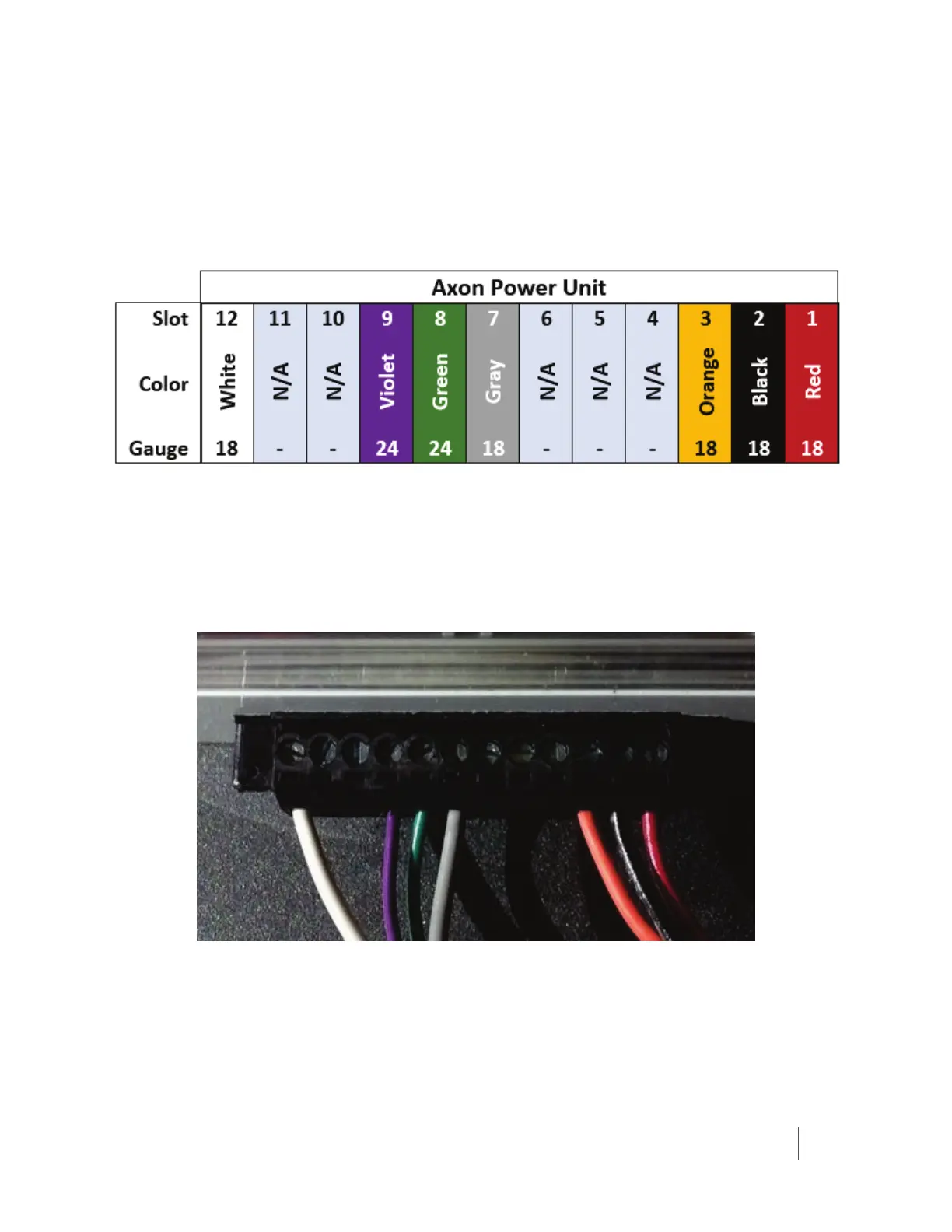3 Insert the stripped wires into the appropriate slot on the power unit.
• White – 12
• Violet – 9
• Green – 8
• Gray – 7
4 Tighten down the set screws.
5 Reconnect the male connector to the power unit.
6 Secure the male connector using the small set screws on either end of the
connector.
Note: When all 7 wires are installed, the power unit should look like this:
Step 4: Affix the mount
Choose the Appropriate Location.
The mount should be placed approximately 1-1/2” – 2” (3.8–5 cm) from the head liner.
