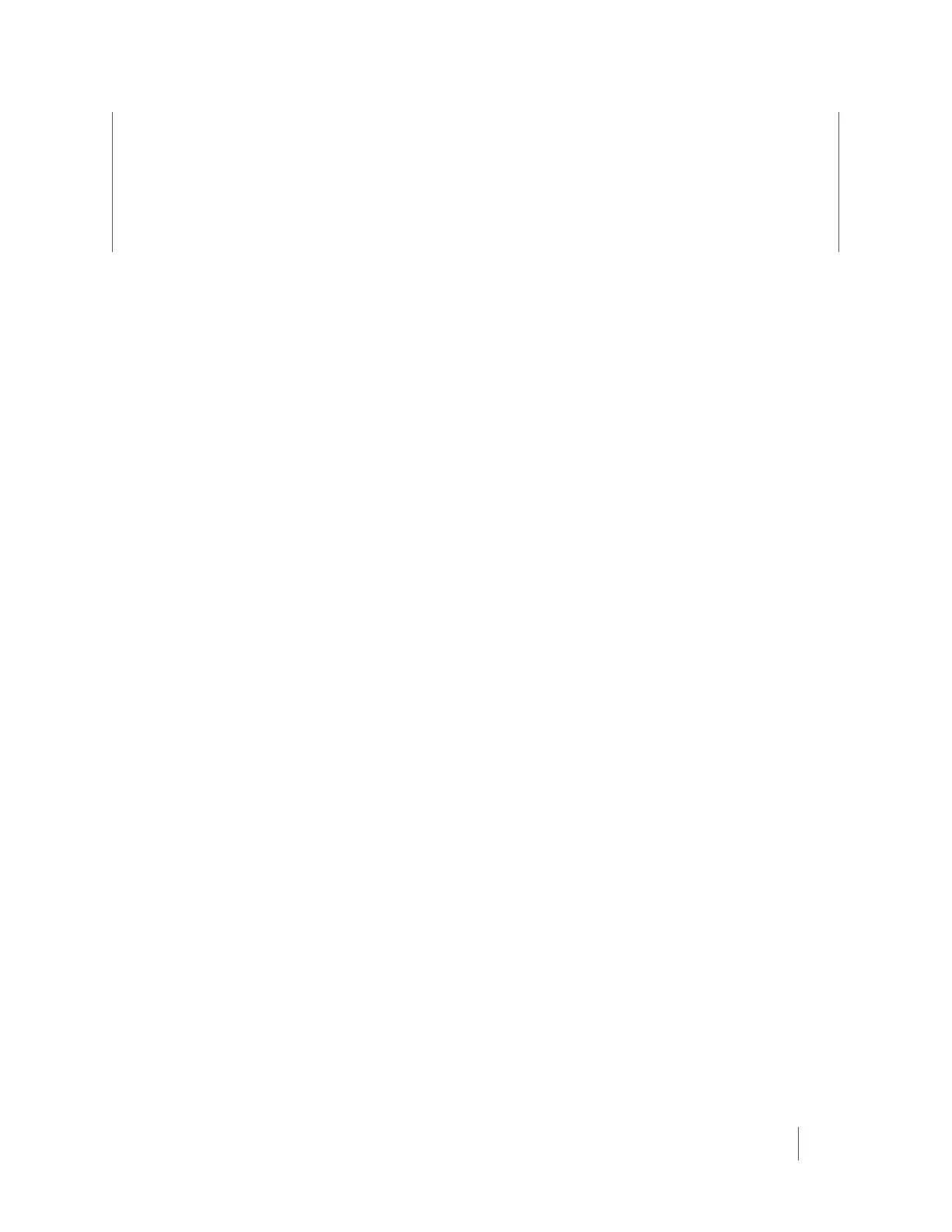Chapter 2: Installation
Tools
The following is a list of required tools to install the Axon Fleet camera system.
Required Tools
• Multi-meter to test for voltage
• #1 Phillips screwdriver
• Mini screwdriver set or multi-bit mini
set with mini ratcheting screwdriver
• Power drill/ impact driver set
• Mini ratchet/ socket
• Wire cutters and crimper (Klein Tools
products are recommended)
• Wire strippers
• Small right angle bit driver set
• Allen wrench set (metric and
standard)
• Paper Towels
• Cable ties
• 3M Electrical tape
• 3M Double-sided tape
• 3M Adhesive promoter wipes
• Metal or nylon fishing tape for
running wires through channels
• Multi-end crimp set for various
terminations of connections (if
crimping is chosen method)
• Hole Saws and arbors
Ensure a 7/8″ hole saw (22 mm) for
the antenna
Highly Recommended
• Battery powered, handheld
flashlight
• Nut driver set
• Small/short box wrench set
• Antenna bit
• Knee pads
