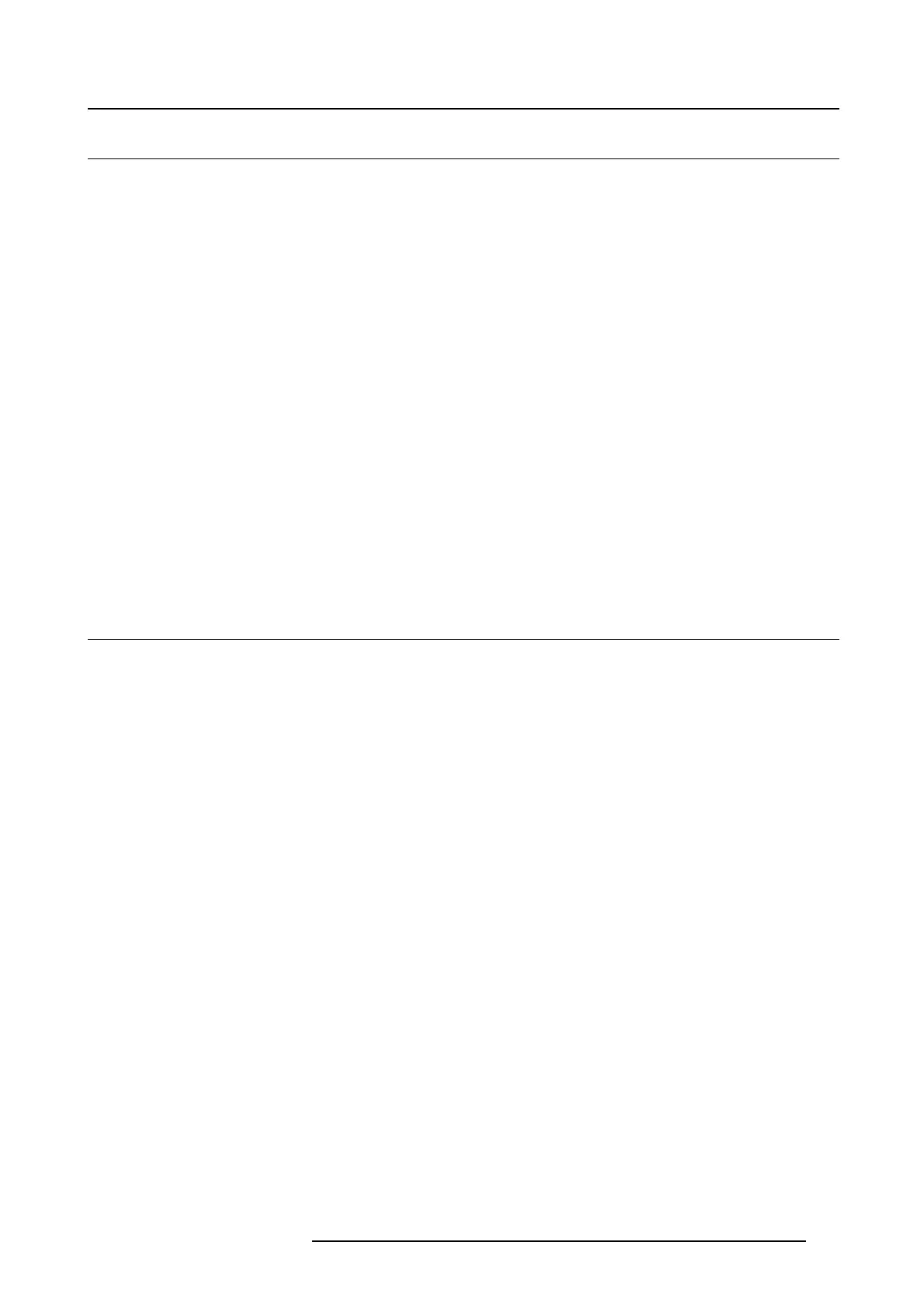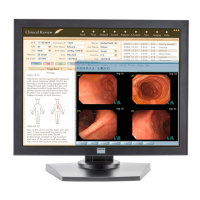5. Advanced operation
5.10 Self calibration frequency
About self calibration
The front sensor of your Eonis display measures the output luminance of your screen and allows the
display to automatically stabilize its luminance for maximum image quality over the displays’ lifetime. This
self calibration is done at an adjustable, predefined frequency:
• 1min
• 1hr
• 6hr
• 24 hr
• Never
• QAWeb: This setting will be automatically selected when the self calibration frequency is defined by
MediCal QAWeb.
To adjust the self calibration f requency
1. Bring up the OSD main menu.
2. Navigate to the Adjustments > Settings menu.
3. Enter the Self Calibration Frequency submenu.
4. Select one of the available frequency presets.
5.11 F actory reset
About factory reset
A factory reset allows you to fully restore the display to its original factory setting.
To perform a factory reset
1. Bring up the OSD main menu.
2. Navigate to the Adjustments > Settings menu.
3. Enter the Factory Reset submenu.
4. Select Yes or No as desired and confirm.
K5903049 EONIS 19/02/2014
19