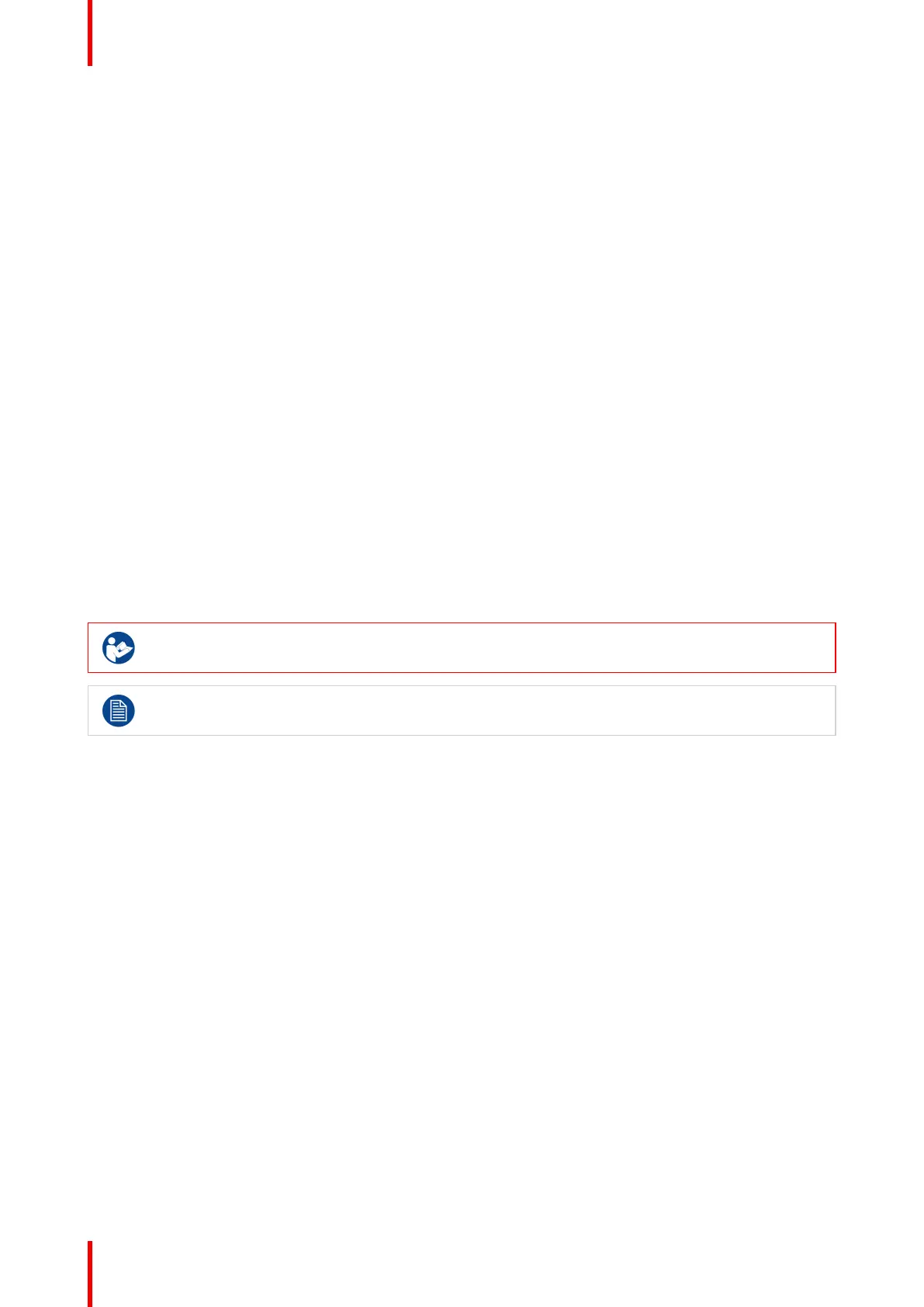R5905753 /17 DPxK-19B/23B/P136
9.1 Switching ON the DPxK-19B/23B/P
How to switch on
1. Make sure that the DPxK-19B/23B/P is installed upon a stable pedestal. See chapter “Positioning the
DPxK-19B/23B/P at port window”, page 30.
2. Make sure that the exhaust system is properly installed. See chapter “Installation of the exhaust system”,
page 32.
3. Make sure that the right lens is installed for your application. See chapter “Lens selection”, page 61.
4. Make sure that the lamp and lamp house are correctly installed. See chapter “Lamp & Lamp House”, page
39.
5. Make sure the projector is correctly connected to the power net. See chapter “Connecting the DPxK-19B/
23B/P with the power net”, page 35.
6. Check if a video source is connected with the projector. See chapter “Input & communication”, page 77.
7. Check if the communicator touch panel is installed. See chapter “Communicator Touch Panel”, page 129.
8. Press the power switch to switch ON the projector. As a result the projector starts up in standby. So, the
lamp is OFF and the dowser closed. No internal pattern is selected. The communicator touch panel starts
its initialization procedure.
• When '0' is visible, the projector is switched OFF.
• When '1' is visible, the projector is switched ON.
9. Press the STANDBY button on the local keypad or use the Communicator Touch Panel to activate the
lamp.
10. Press the DOWSER button on the local keypad or use the Communicator Touch Panel to open the
dowser. As a result the applied source will be displayed.
CAUTION: See user's guide of the Communicator Touch Panel to operate and control the DPxK-
19B/23B/P.
When for any reason a restart of the projector is required, the content server should be restarted
also.
9.2 Switching OFF the DPxK-19B/23B/P
How to switch OFF the DPxK-19B/23B/P?
1. Press the standby button on the local keypad or use the Communicator Touch Panel to switch the
projector from operation to standby. As a result the lamp turns off but the fans remain turning to cool down
the projector.
2. Let the projector cool down at least 5 minutes or until the speed of the fans decreases.
3. Switch OFF the projector with the power switch.
Starting up