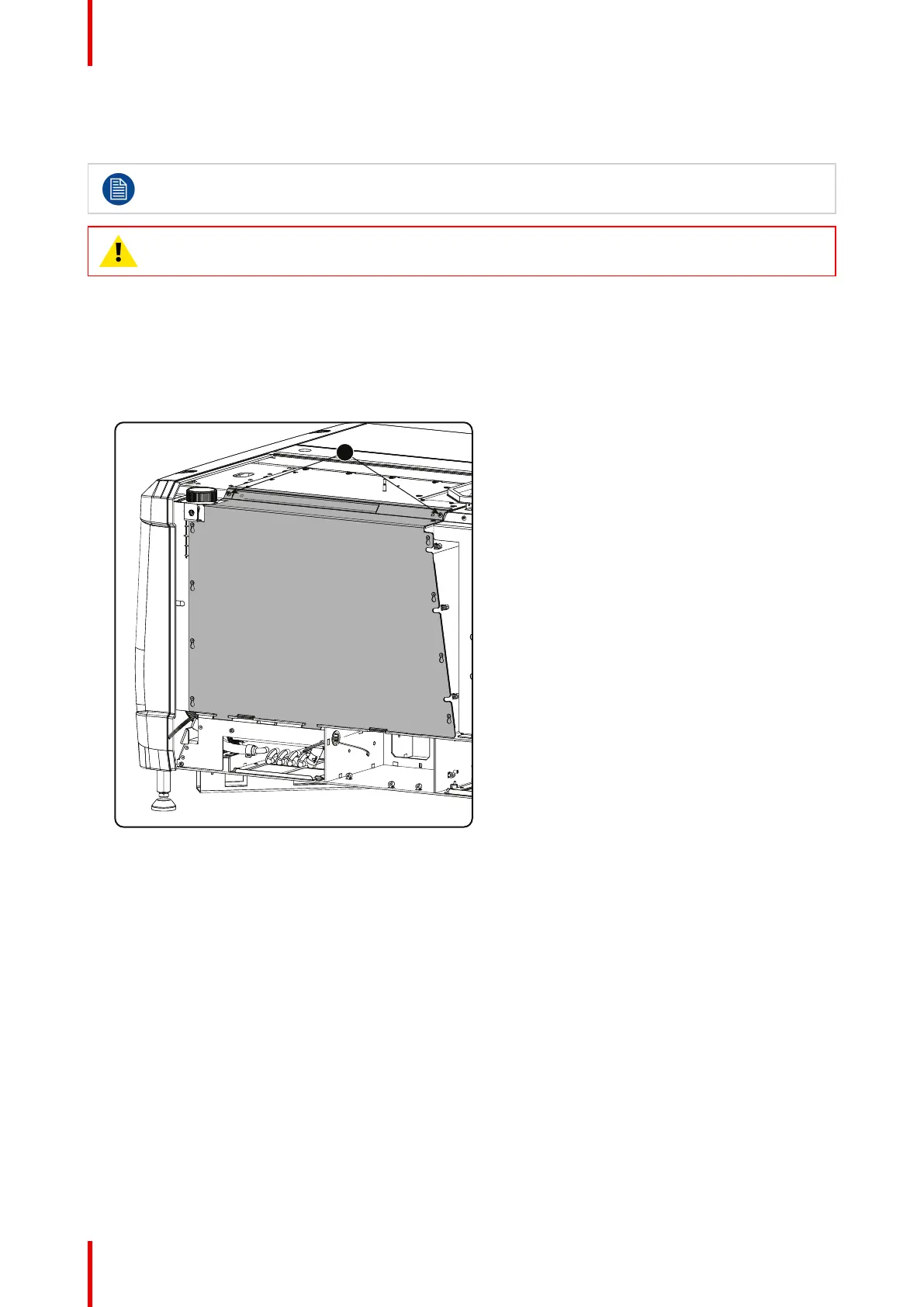R5905753 /17 DPxK-19B/23B/P160
12.1 Open the sealed compartment
This procedure assumes that the side cover of the projector is already removed.
CAUTION: This procedure may only be done by a qualified and trained service technician.
Required tools
3 mm Allen wrench
How to open the sealed compartment
1. Remove both hexagon head cap screws (1).
Image 12–1 Sealed cover fixation
2. Lift up the cover plate slightly using both lower lips (2) and then remove the cover by taking it away from
the projector.
Convergence