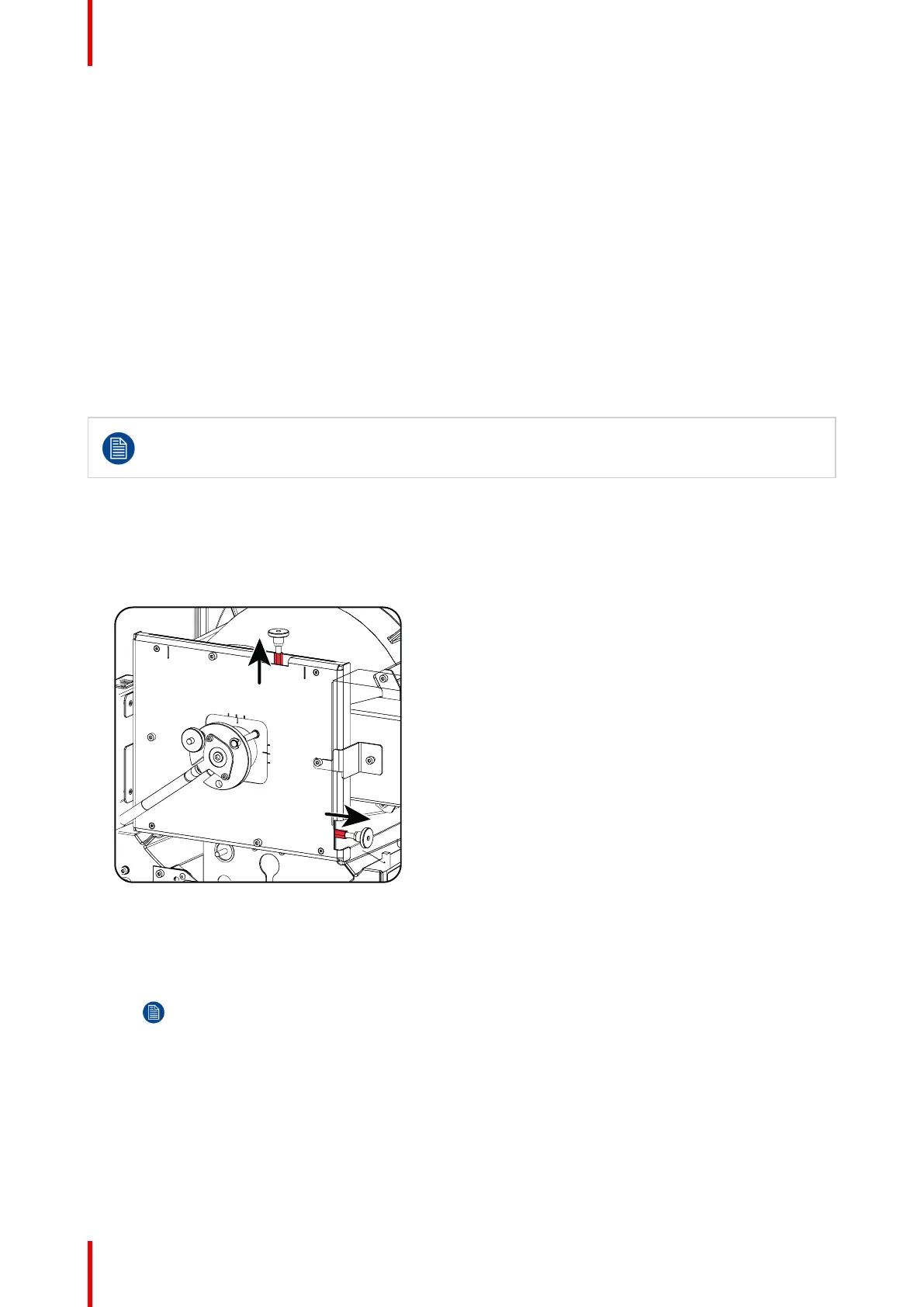R5905753 /17 DPxK-19B/23B/P56
4. Select the desired lamp (7) and click OK (8).
The article number and serial number of the selected lamp is added to the Reset lamp parameters window
(10). The lamp run time and number of strikes of this lamp are added in Lamp parameter preview (12).
5. The lamp parameters can be edited by the user under personnel maintenance and responsibility. If you
want to change these parameters, check the check box in front of Edit lamp parameters (11).
The current parameter fields become active (12).
6. Click in an input field and change to the desired value.
7. Click Reset lamp (13).
4.8 Realignment of the lamp in its reflector (manual
Lamp House)
Each xenon lamp installation requires a realignment of the lamp in its reflector for optimal
performance of the xenon lamp in the DPxK-19B/23B/P. Furthermore, it is recommended to realign
the lamp after the first run time of 100 and 200 hours. Especially the Z-axis of the lamp.
How to realign
1. Remove the lamp cover to get access to the X-, Y- and Z-axis adjustment thumbscrews of the lamp.
2. Some lamp houses may have lock nuts on the X and Y adjustment screws which are locked. Before
starting the adjustment, fully turn these lock nuts against the thumbscrew.
Image 4–28 Lock nuts
3. Switch on the projector and start up the lamp.
4. Go via the Communicator touch panel to the menu “Installation” > “Lamp” > “Light output”.
5. Set the “Light output mode” in normal mode and the “Lamp Dimming” on maximum (255).
Note: This window on the Communicator touch panel shows in the upper left corner the
measured value of the built-in light sensor of the projector.
Lamp & Lamp House