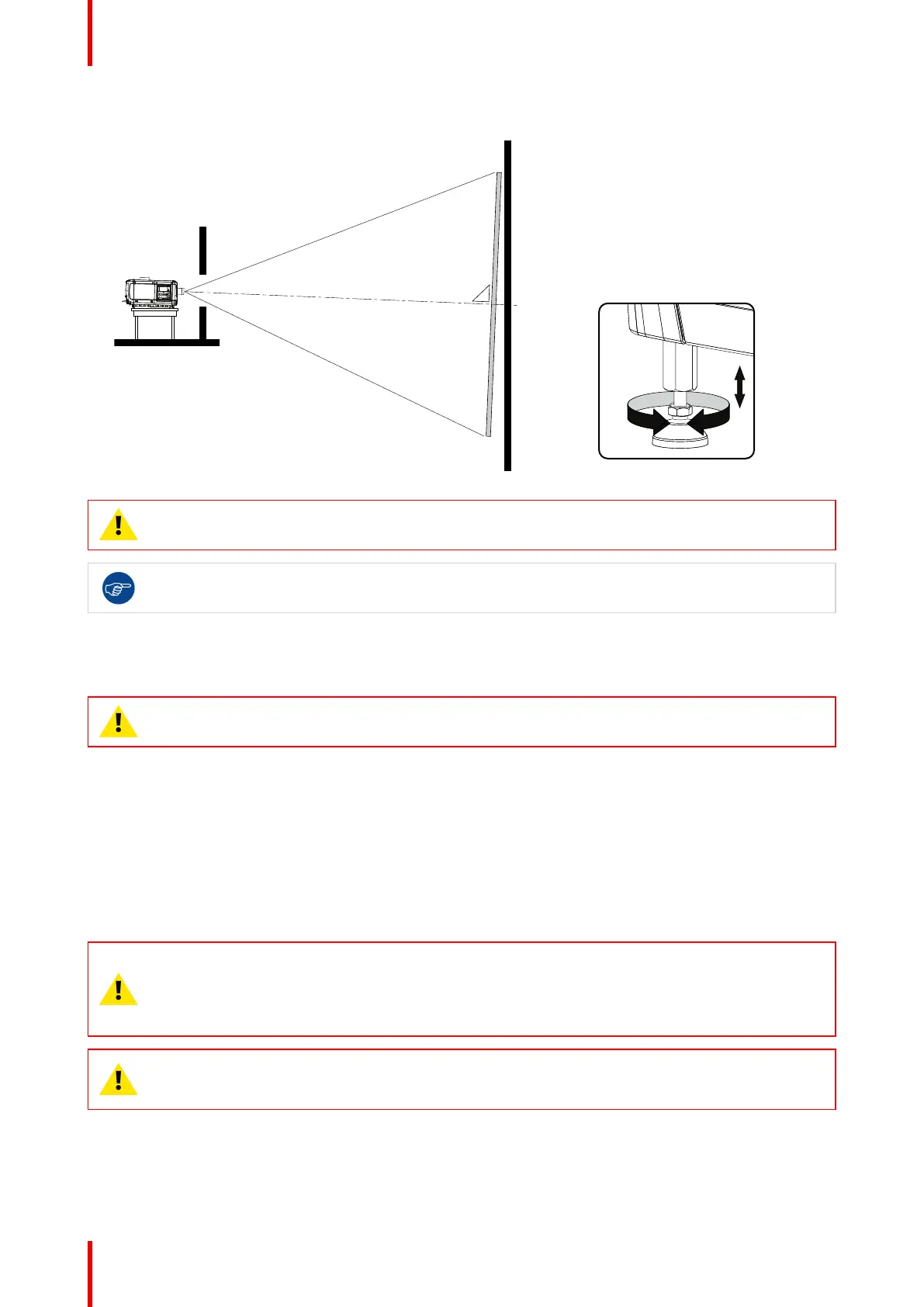R5905753 /17 DPxK-19B/23B/P32
• Secure the leg height by tightening the nuts (A).
Image 3–4 Projector tilting
CAUTION: The projector may tilt maximum 15° forward and maximum 15° backwards. This
includes the tilt created by the projector feet and the tilt created by the pedestal.
Barco offers a pedestal for the projector. This pedestal allows you to easily tilt the projector forward
up to 6°.
3.2 Installation of the exhaust system
WARNING: THE USE OF AN EXHAUST SYSTEM IS MANDATORY !
About Exhaust
The exhaust stack of the projector head is designed to fit a 201 mm (7.91 inch) diameter duct. This size must
be used throughout the entire system and installed to eliminate any possibility of downdraft or rain dripping
into the lamp house.
A built-in vane switch detects if the airflow in the exhaust opening is high enough. When something goes
wrong one of the following error codes can be displayed : 6090 or 6091 (insufficient air flow in exhaust of
projector check exhaust fan and/or exhaust air outlet system).
Check the functioning of this vane switch regularly. Replace if necessary.
CAUTION: The exhaust system must be capable of removing minimum 10m
3
/min (350 CFM),
measured at the projector's exhaust opening. Although not obligatory, Barco also advises to limit the
amount of extraction to a maximum of 11m
3
/min (390 CFM). Excessive air extraction can
dramatically speed-up contamination of the projector air inlet filters, hence requiring more regular
filter cleaning interventions.
CAUTION: The connection between the projector duct and the exhaust system should be done with
either the chimney or a flexible connection piece. This to prevent that vibrations of the external
exhaust system disturbs the projected image.
Physical installation