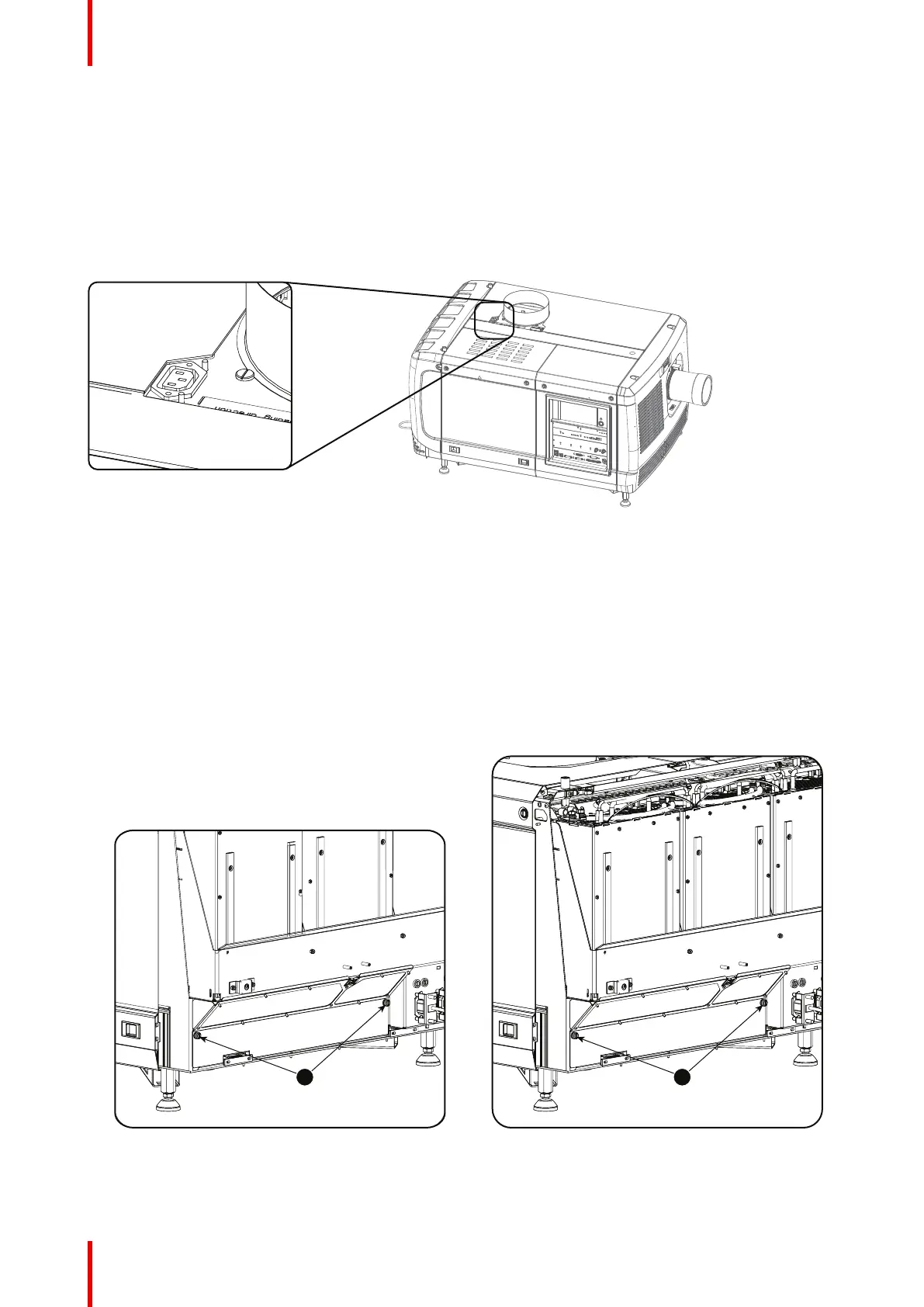R5905753 /17 DPxK-19B/23B/P34
Optional electrical connection of the fan to the projector
The exhaust fan may electrically be connected with the projector. When that is done, the blower starts working
when the lamp is switched on and stops working after the cool period is completed.
The power socket is located next to exhaust output and may only be used to connect the external exhaust fan.
No connection with other devices is allowed.
The exhaust outlet delivers maximum 3A, 200-240V at 50-60Hz.
The external fan power cord shall be not less than 0.75 mm² or AWG 18.
Image 3–6 Fan power connection
3.3 Access to the power connection
Required tools
Flat screw driver 6 mm
How to access
1. Remove the back cover.
2. Loosen both captive screws (1).
Image 3–7 Power connection cover, captive screws
Image 3–8 Power connection cover, captive screws
3. Slide off the power connection cover.
Physical installation