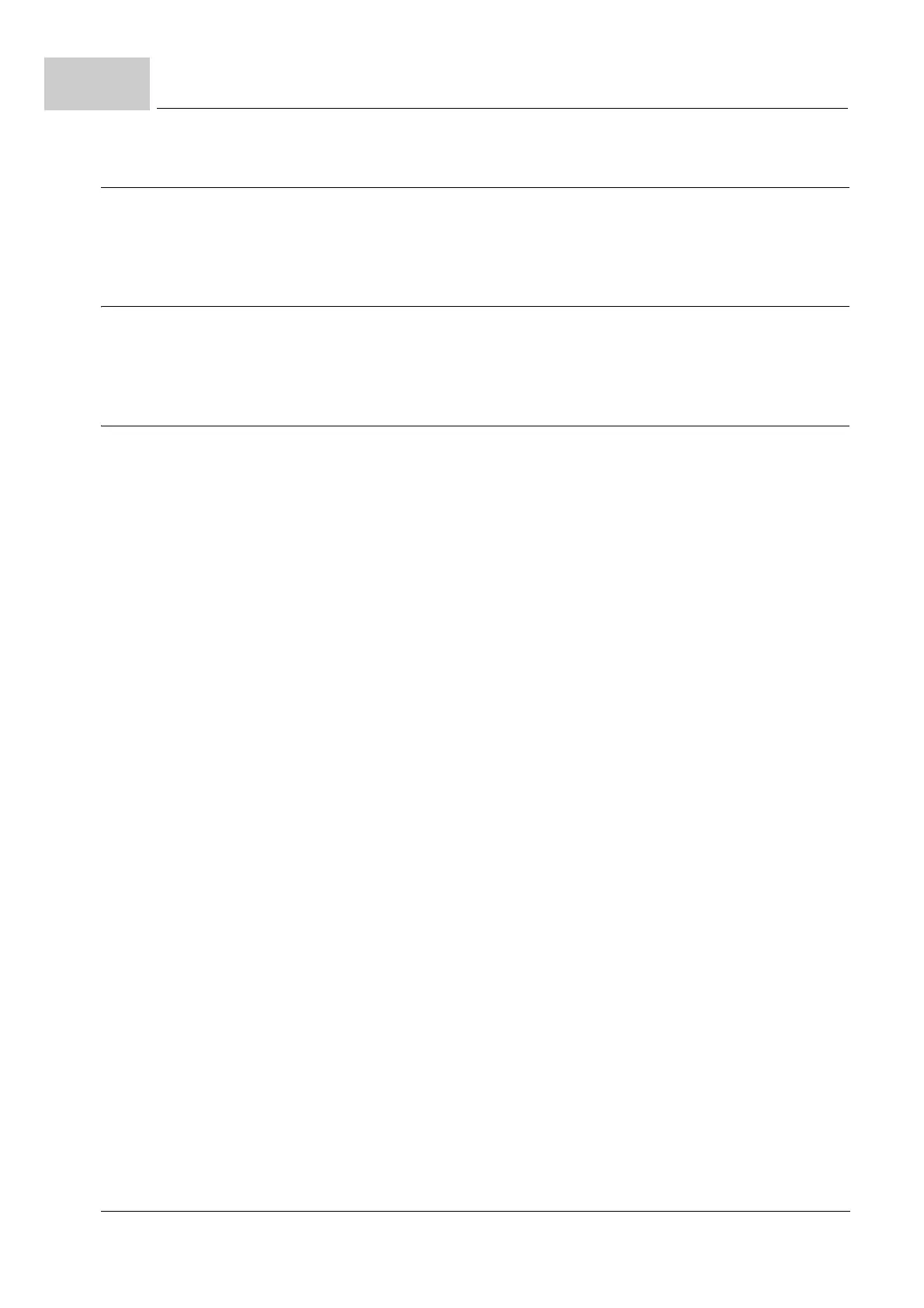Mounting and installation
Application Manual POWERLINK Controlled Node
Document no. 5.13013.04 Baumüller Nürnberg GmbH
6
of 80
1.3
1.3 Mounting and installation
The mounting of the option module POWERLINK Controlled Nodeis described in the in-
struction manual POWERLINK Controlled Node5.12072.
1.4 Address Setting
The address setting and baud rate of the POWERLINK Controlled Node are described
in the instruction manual POWERLINK Controlled Node 5.12072.
1.5 XDD file
The XDD file is a XML file and is for the description of the function range of a
POWERLINK device. It is an electronic data sheet of the POWERLINK device. The XDD
file is used by the POWERLINK Managed Node or the bus configurators. The XDD file
contains information on all objects supported by the Controlled Node, the network man
-
agement and further features.
The name extension of the XDD file is *.xdd.
The file can be downloaded from the download area on Baumüller’s home page
www.baumueller.de.