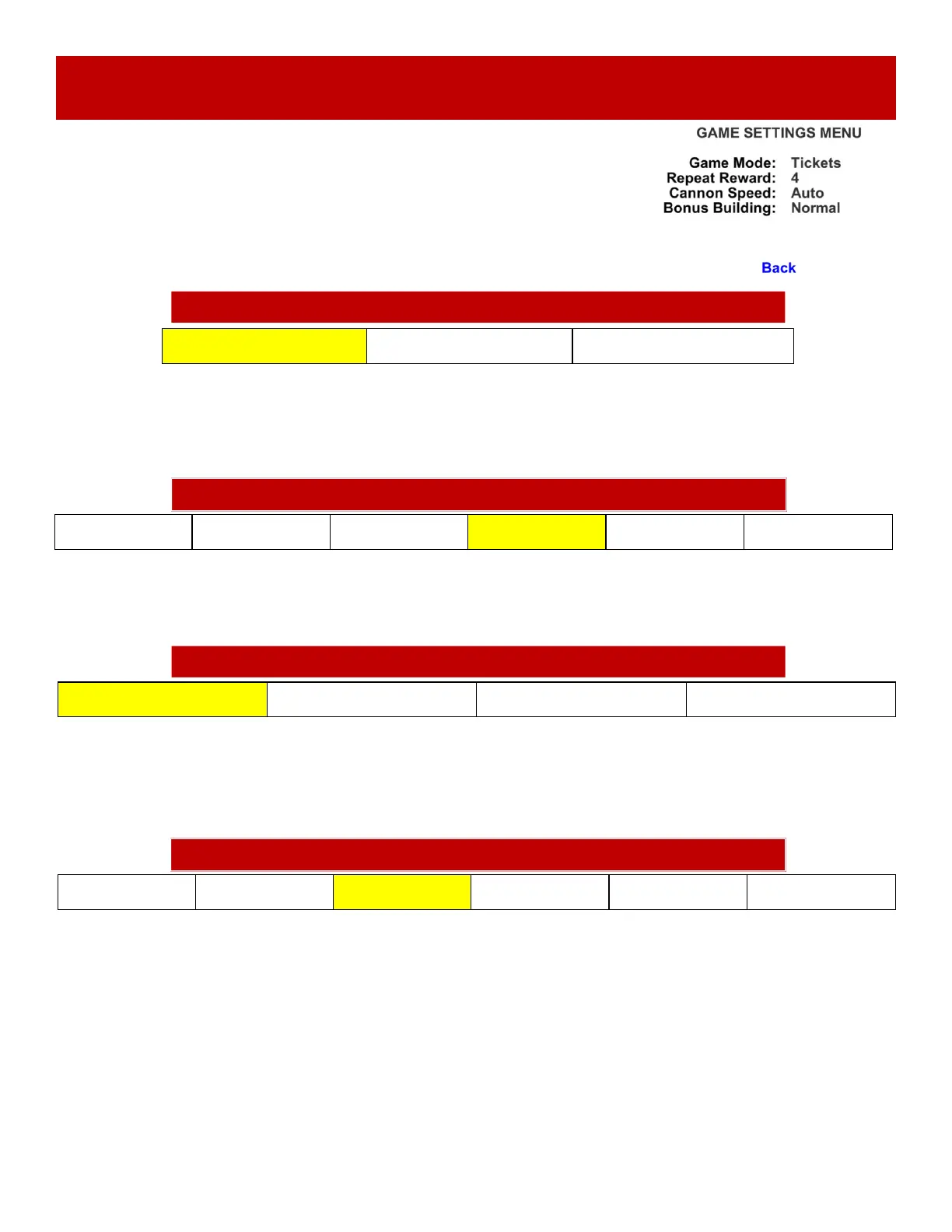13
GAME SETTINGS MENU
Sets the location of the “Bonus Building”
“Auto” adjusts the building location depending on the number of games played since the last win.
“Easy” sets the 3rd building as the Bonus Building.
“Normal” sets the 4th building as the Bonus Building.
“Hard” sets the 5th building as the Bonus Building.
“Very Hard” sets the 6th building as the Bonus Building.
“Move After Win” moves the Bonus Building to the right after a win.
Scroll through the options by pressing the “MENU” button.
Change selection with the “SELECT” button.
Scroll to “BACK” and press the “SELECT” button to go back to
the main menu.
Default settings are highlighted in yellow below.
“Tickets” means the game will pay out tickets, and show the word “Tickets” on screen.
“Points” means the game will pay out tickets, and show the word “Points” on screen.
“Coupons” means the game will pay out tickets, and show the word “Coupons” on screen.
Tickets Points Coupons
Sets the number of repeat plays needed before Willy changes his helmet/outfit.
“Disable” means no change.
4 5 6 Disable 2 3
Auto Easy Normal Hard
Sets the speed of the cannon movement. “Auto” means the speed varies.
“Easy” is a constant slow speed. “Normal” is a constant medium speed.
“Hard” is a constant fastest speed.
Hard Very Hard Move After Win Auto Easy Normal
CANNON SPEED
BONUS BUILDING
REPEAT REWARD
GAME MODE
