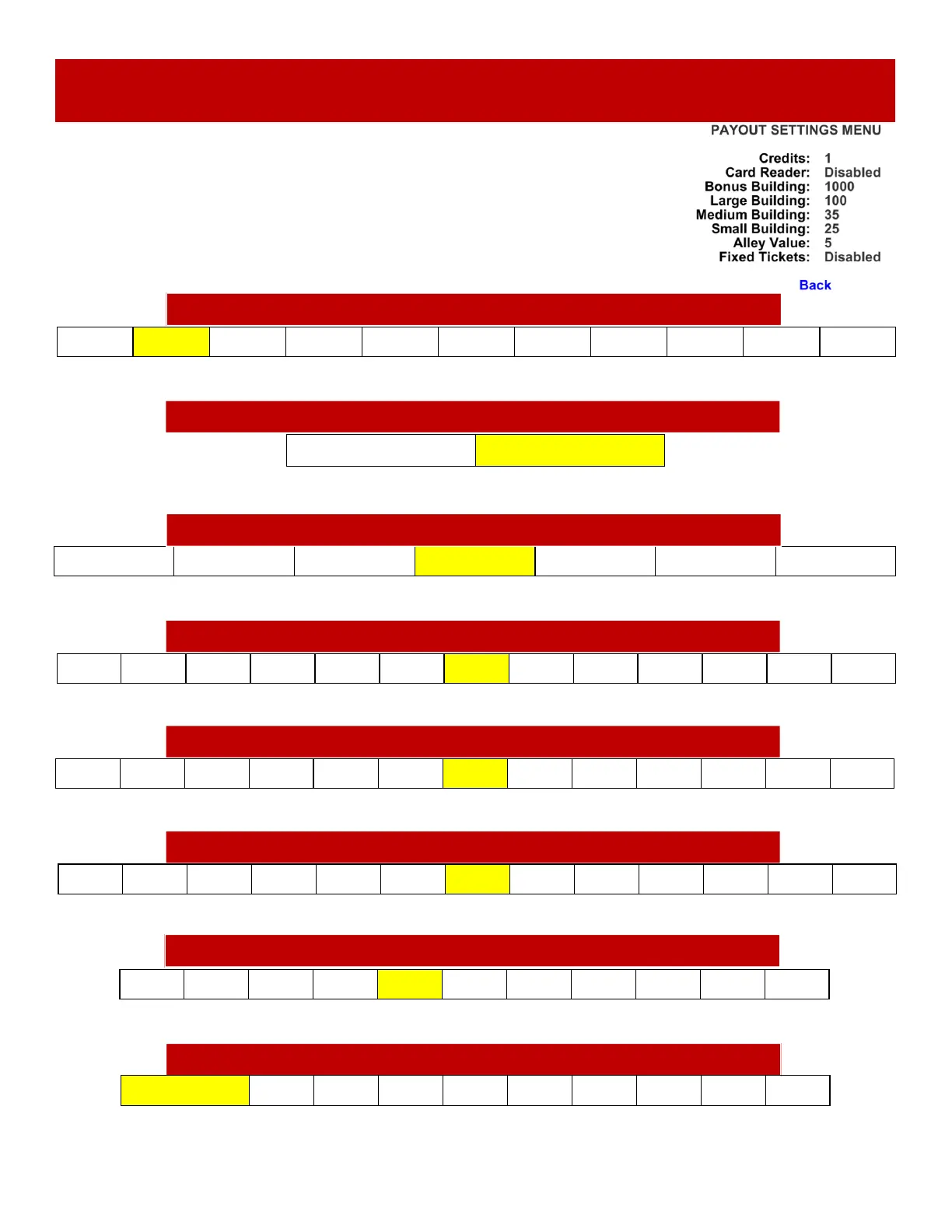14
PAYOUT MENU
Scroll through the options by pressing the “MENU” button.
Change selection with the “SELECT” button.
Scroll to “BACK” and press the “SELECT” button to go back to
the main menu.
Default settings are highlighted in yellow below.
0 1 2 3 4 5 ... 17 18 19 20
CREDITS
Sets the amount of credit pulses needed to start a game. “0” will be free play.
CARD READER
“ENABLED” will show “Swipe Card to Play” verbiage on the screen.
ENABLED DISABLED
100 250 500 1000 1500 2000 2500
BONUS BUILDING
Sets the amount of tickets for the Bonus Building
LARGE VALUE BUILDING
Sets the amount of tickets for building 3 and 5
10 20 30 … 80 90 100 110 120 … 230 240 250
MEDIUM VALUE BUILDING
Sets the amount of tickets for building 2 and 6
5 10 15 … 25 30 35 40 45 … 140 145 150
SMALL VALUE BUILDING
Sets the amount of tickets for building 1 and 7
1 2 3 … 23 24 25 26 27 … 23 24 25
ALLEY VALUE
Sets the amount of tickets for the alleys between the buildings
1 2 3 4 5 6 7 … 24 25 26
FIXED TICKETS
Sets every ticket value to be the same, if desired. “Disabled” will use the above menu settings
1 2 3 4 5 … 28 29 30 Disabled
