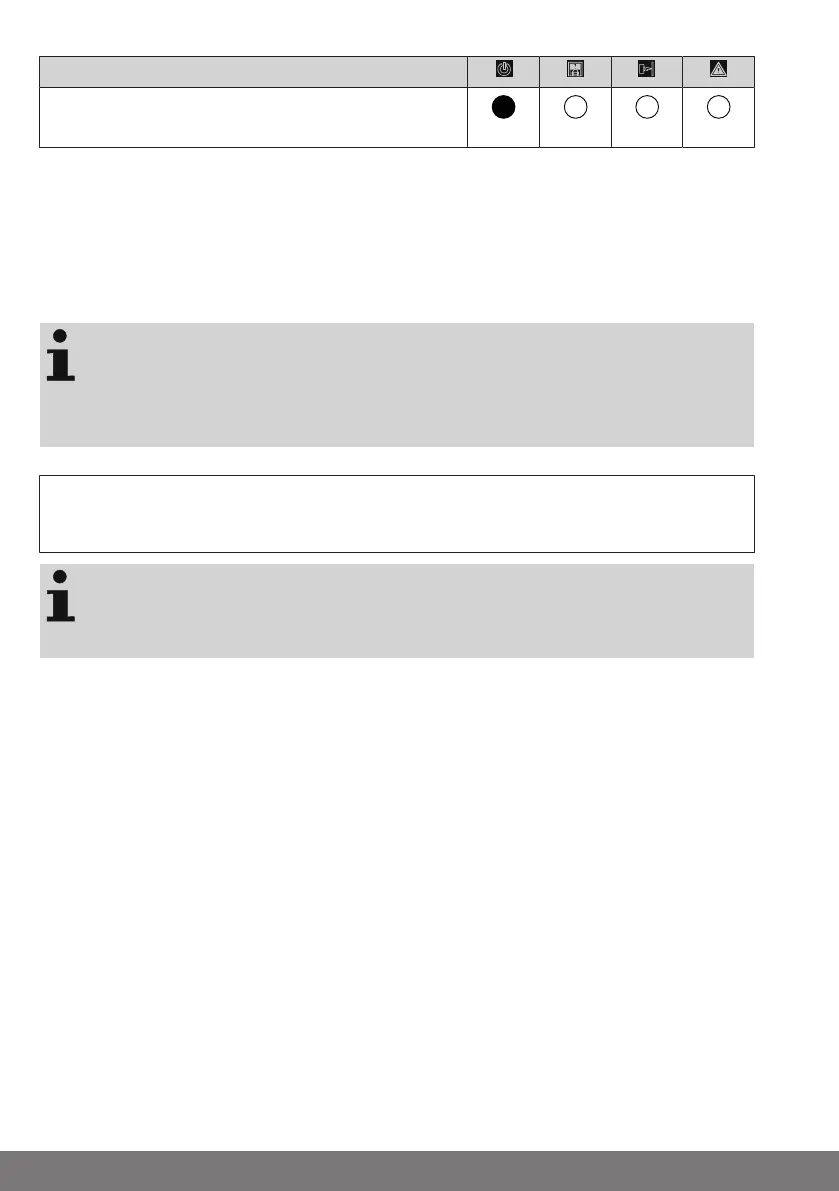Description
14. Now the setting of the limit positions is com-
plete.
To test the setting height of the internal VES pre-limit switch, place the VES gauge or a
similar implement (height: 50 mm, e.g. wooden slat, pipe or similar) on the ground un-
der the door, in the middle of the clearance of the door opening. If the door hits the 50
mm high VES gauge or another implement, it must stop immediately and then move
away from the simulated obstacle (open).
If that is not the case, check the connection and the adjustment of the safety edge
again, and reprogram the door limit positions.
To check the functional switch-off of the safety edge by
the internal pre-limit switch (VES), always observe the EN
12445 standard: Safety in use of power operated doors –
test methods.
Connection and function of external control sensors
and safety devices
Before connecting external control sensors, you should
first check the direction of door movement and set the
limit positions of the door drive.
EMERGENCY STOP button
An EMERGENCY STOP button can be connected to the NA/NA terminals.
The drive is switched off by pressing the EMERGENCY STOP button. The door is
brought to a sustained halt. Door movement is only possible again after releasing the
EMERGENCY STOP button.
Wicket door switch
A forcibly operated wicket door switch can be connected to the NA/NA terminals. The
door is stopped when the wicket door is opened. For installation, the jumper between
terminals NA/NA must be removed.
External triple push button
An external triple push button can be connected to terminals FE1, FE2, FE3 and 12V
(STOP ↓ ↑). This is identical in function to the triple push button on the front of the con-
trol unit. The jumper between terminals FE1 and 12V must be removed in order to con-
nect an external triple push button.
14
