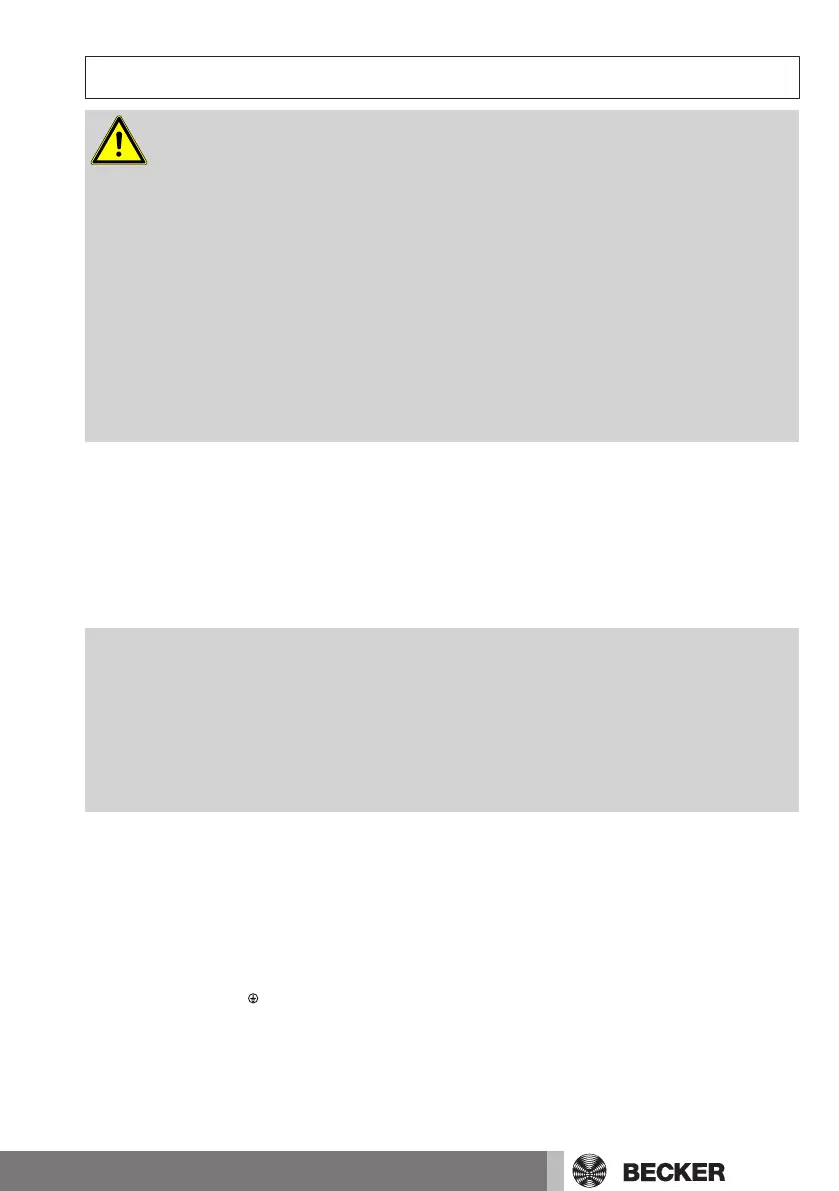Electrical connection
Caution
The control unit must only be connected by a qualified
electrician!
Observe the relevant VDE standards!
During all installation work, the equipment must always be
securely disconnected from the mains!
When connecting, refer to the technical data of the control
unit and the drive. The indicated maximum values must not
be exceeded! Only drives and associated connecting lines
with reinforced or double insulation to the control circuit
according to EN 60335 may be used.
Installing the mains connection
The operating voltage of the door control unit is 3 x 400 V AC, 50/60 Hz (L1, L2, L3, N,
PE). For connection to the mains, install an approx. 1.2 m long mains cable with CEE
16A/6h plug and a CEE 16A/6h socket in the immediate vicinity of the control unit in
such a way that the plug is easily accessible, or connect the control unit via a non-de-
tachable installation cable (see “Position of the terminals and connecting diagram”).
Attention
For permanent installations, a main switch must be con-
nected in the immediate vicinity of the control unit to the
power line or directly to the control unit. Protect the power
line for the control unit with a 3-phase AC automatic cut-
out with 3 x 10 A.
Connecting the drive to the control unit
To connect the Becker sectional door drive to the door control unit, connecting cables
are available in a variety of lengths. The connecting cable has a plug-in cable gland on
both sides. Connection is established via the 4-phase plug (M-motor) and the 8-phase
plug (E-limit switch).
The yellow/green protective conductor wire must be connected to the protective con-
ductor terminal PE ( ).
9
