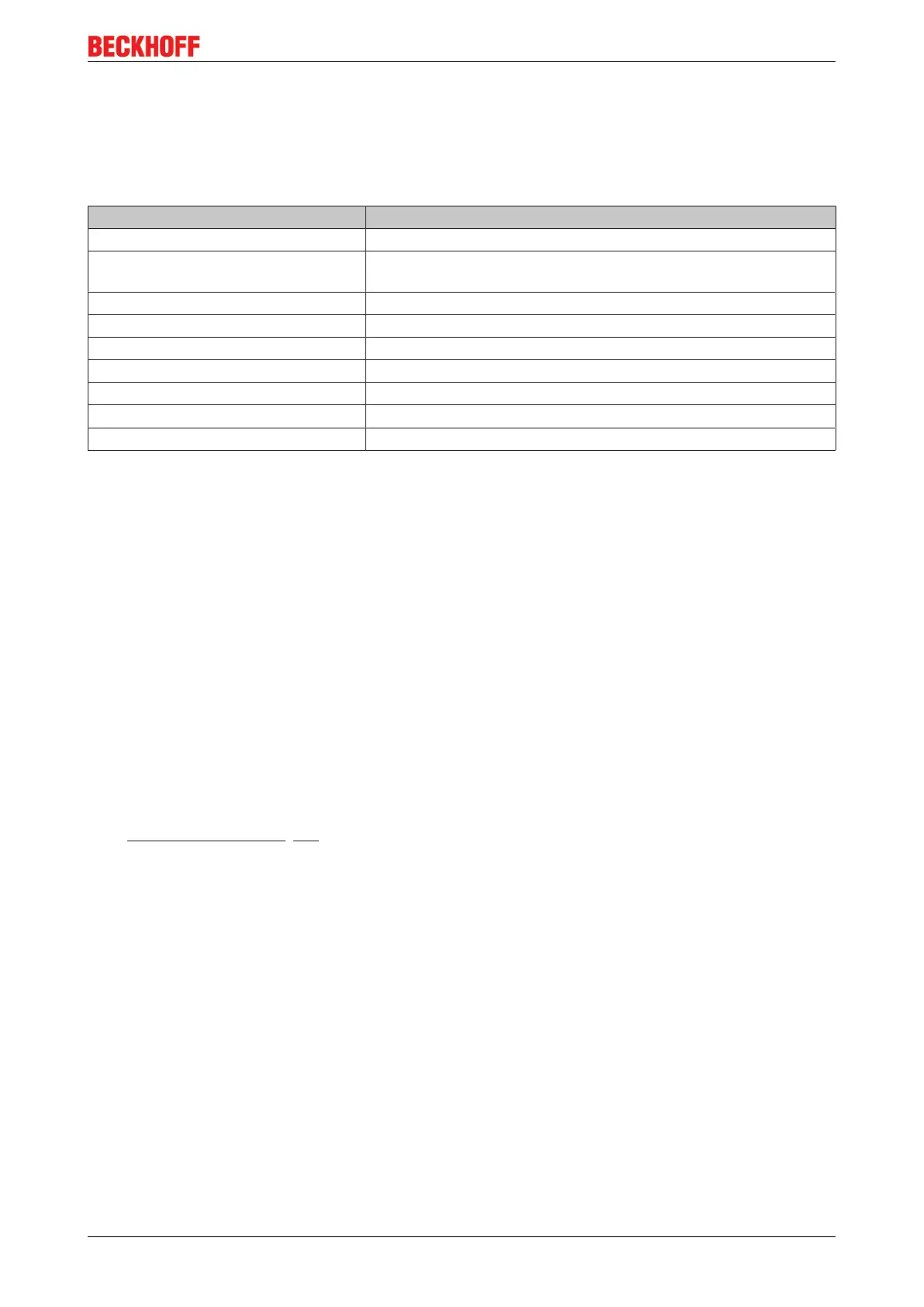Programming
BC8050 und BC8150 41Version: 3.0.0
5 Programming
5.1 BCxx50 PLC features
Description Value
Data memory 32kbyte
Program memory 48kbyte minus task-configuration minus POUs during online
change
Source code memory 128kbyte
RETAIN 2kbyte
INPUT 2kbyte
OUTPUT 2kbyte
FLAG 4kbyte
Max. variable size 16kbyte
Max. POUs Limited by memory
5.2 TwinCAT PLC
The Beckhoff TwinCAT Software System turns any compatible PC into a real-time controller with a multi-PLC
system, NC axis control, programming environment and operating station. The TwinCAT programming
environment is also used for programming the BC/BX. If you have TwinCAT PLC (Windows NT4/2000/XP)
installed, you can use the fieldbus connection or the serial port for downloading and debugging software.
TwinCAT I/O or TwinCAT PLC can also be used as the Ethernet Master (host), in order to exchange process
data with the Bus Terminal Controller. TwinCAT provides you with the System Manager as a configuration
tool, as well as the drivers and the ADS protocol.
Bus Terminal Controllers of the BCxx50, BCxx20 and BXxx00 series
These 2nd-generation Bus Terminal Controllers are configured with the TwinCAT System Manager and
programmed with TwinCAT PLC Control. TwinCAT PLC must be installed for these couplers (WindowsNT4,
Windows2000, WindowsXP).
Programming and program transfer
• via the serial interface [}61]
• via the fieldbus interface (only for Bus Terminal controllers for PROFIBUS, CANopen and Ethernet)
Online change
The Bus Terminal Controllers of the BX series and the BCxx50 support online change. This means that the
PLC program is replaced with a new program without interrupting the program. The switch-over to the new
program occurs after the task is completed. This means that two versions of the PLC program have to be
stored. 512kbyte are available, which therefore have to be divided by two, leaving 256kbyte for the actual
PLC program. In addition, several kbyte are required for task configuration etc. During an online change,
dynamic data are stored in memory. Should a program approach the memory limit (program size greater
than 240kbyte), the online change may no longer work, even though the program may still be written to the
BX after "Rebuild all".
When is online change not available?
Online change is not available under certain conditions,.
• Inserting of a new library
• Changing the task setting
• "Rebuild all"
