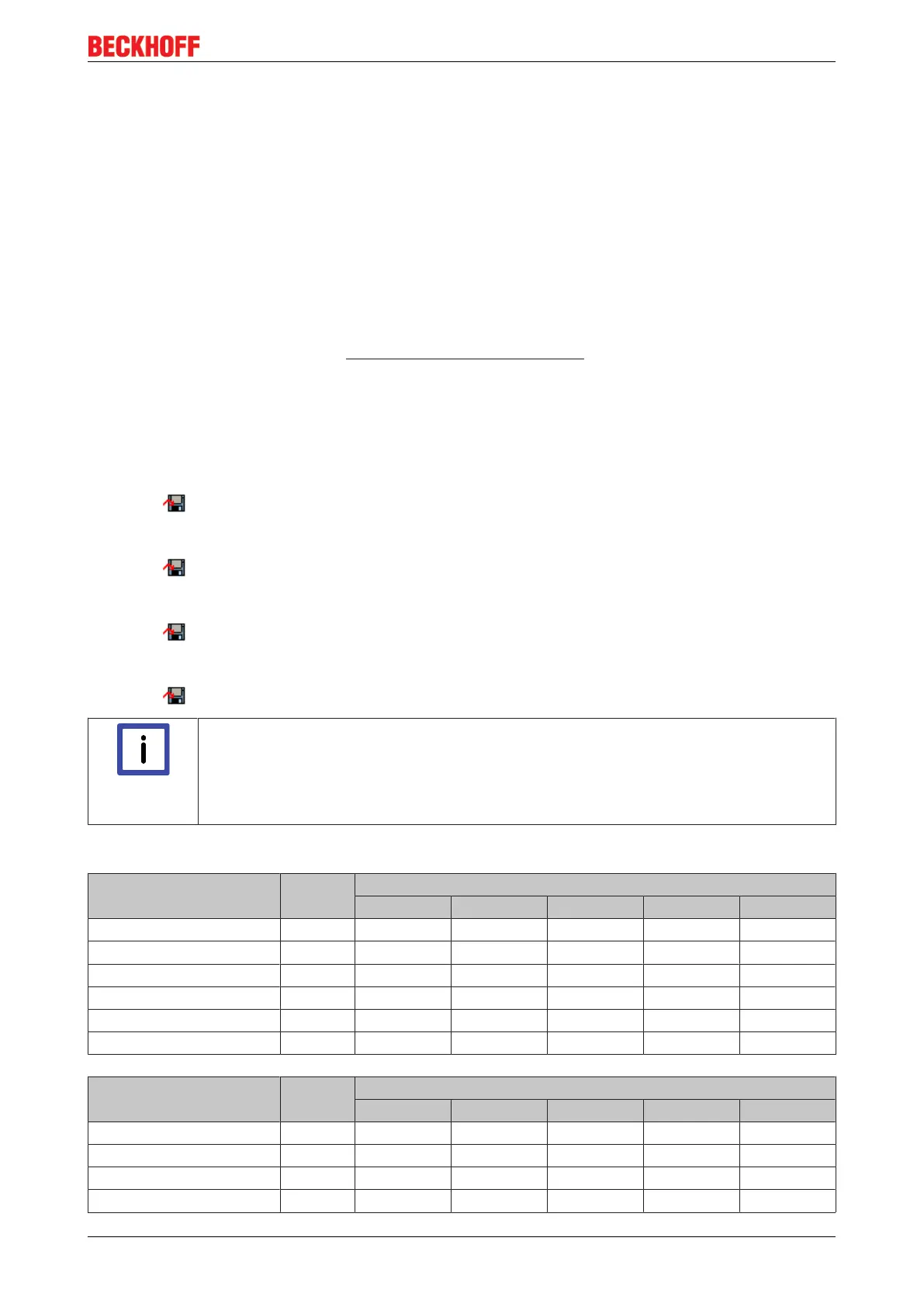Programming
BC8050 und BC8150 55Version: 3.0.0
The source code will now be uploaded.
Password
You can protect your project with a password (in PLC Control Project/Options/Passwords).
5.12 Libraries
5.12.1 Libraries overview
The TwinCAT Automation Software offers various libraries for the BCxx50 series Bus TerminalControllers
(Bus Coupler with PLC functionality) (see BECKHOFF Information System).
Download
The libraries are also included in this documentation. To extract the libraries, left-click on the link and copy
the libraries to directory TwinCAT\PLC\LIB.
• Standard (https://infosys.beckhoff.com/content/1033/bc8x50/Resources/zip/3730726795.zip)
• TcSystemBCxx50 (https://infosys.beckhoff.com/content/1033/bc8x50/Resources/zip/3730728971.zip)
TcSystemBCxx50 requires the TcBaseBCxx50 library.
• TcBaseBCxx50 (https://infosys.beckhoff.com/content/1033/bc8x50/Resources/zip/3730731147.zip)
• ChrAscBX.lbx (https://infosys.beckhoff.com/content/1033/bc8x50/Resources/zip/3730733323.zip)
Note
Use the library that matches the firmware
The latest firmware requires the latest library. If you update your Bus Terminal Controller,
please also update the libraries.
Copy these libraries to the LIB directory, remove these libraries from your project and add
them again.
TcSystemBCxx50
ADS Version Firmware
BC3150 BC5150 BC5250 BC8150 -
ADSREAD B0 B0 B1 B0 -
ADSWRITE B0 B0 B1 B0 -
ADSRDWRT B0 B0 B1 B0 -
ADSWRTCTL B0 B0 B1 B0 -
ADSRDSTATE B0 B0 B1 B0 -
ADSRDDEVINFO B0 B0 B1 B0 -
Bit Functions Version Firmware
BC3150 BC5150 BC5250 BC8150 -
CLEARBIT32 B0 B0 B1 B0 -
CSETBIT32 B0 B0 B1 B0 -
GETBIT32 B0 B0 B1 B0 -
SETBIT32 B0 B0 B1 B0 -
