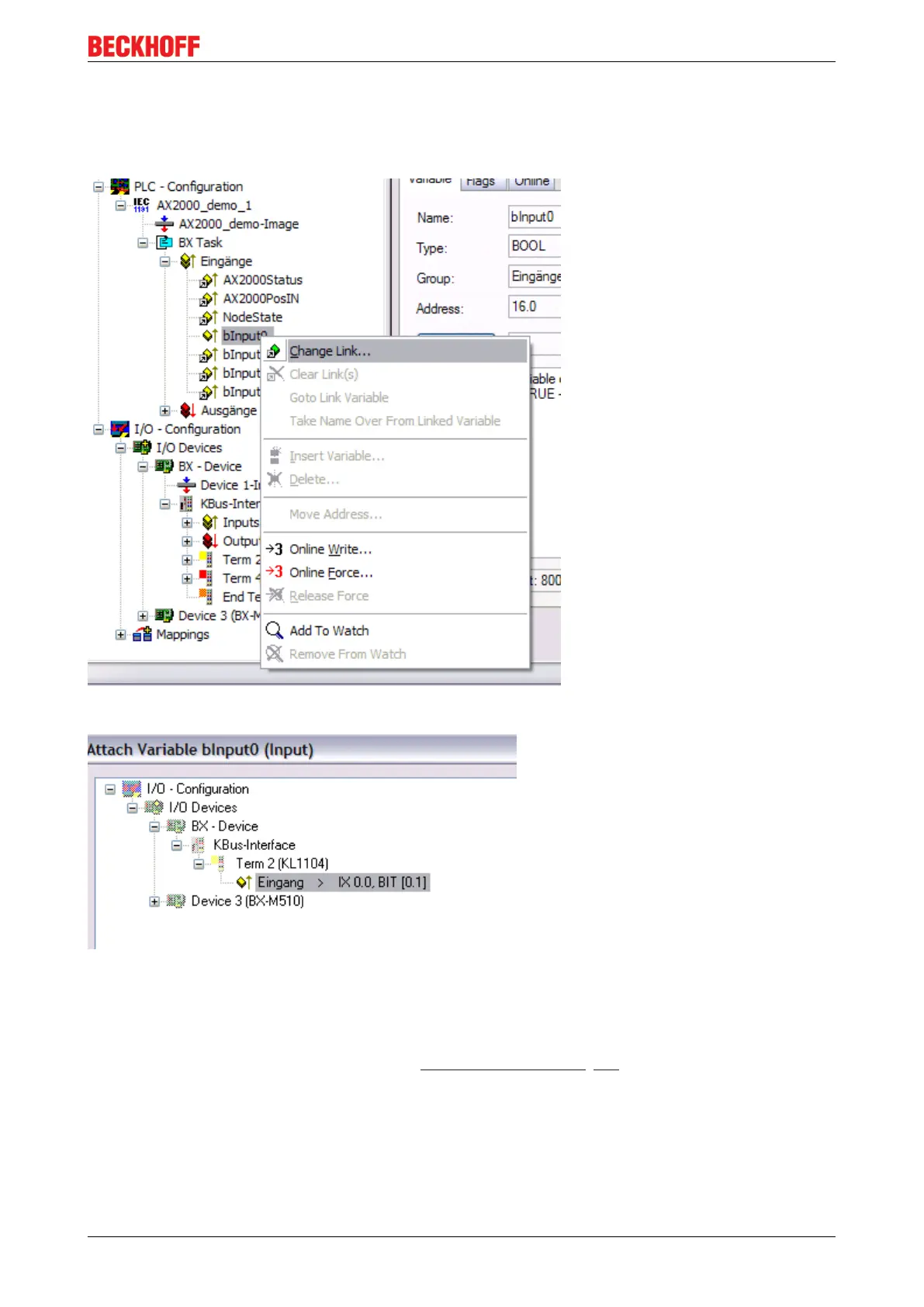Programming
BC8050 und BC8150 49Version: 3.0.0
5.8 Local process image in the TwinCAT configuration
The TwinCAT configuration (TwinCAT CONFIG) enables free mapping between fieldbus, K-bus and PLC
variables. Variables can be linked independent of their address via the System Manager.
Fig.46: Changing variable links
Fig.47: Linking a variable with an input
In the default configuration all Bus Terminals are assigned fixed addresses. If a Bus Terminal is inserted, the
whole address range may be shifted. The TwinCAT configuration enables allocated variables to be linked to
a Bus Terminal, as required. This is parameterized in the System Manager, and the configuration is then
downloaded to the Bus Terminal Controller (see TwinCAT configuration [}26]). It is also possible to upload
an existing TwinCAT configuration.
