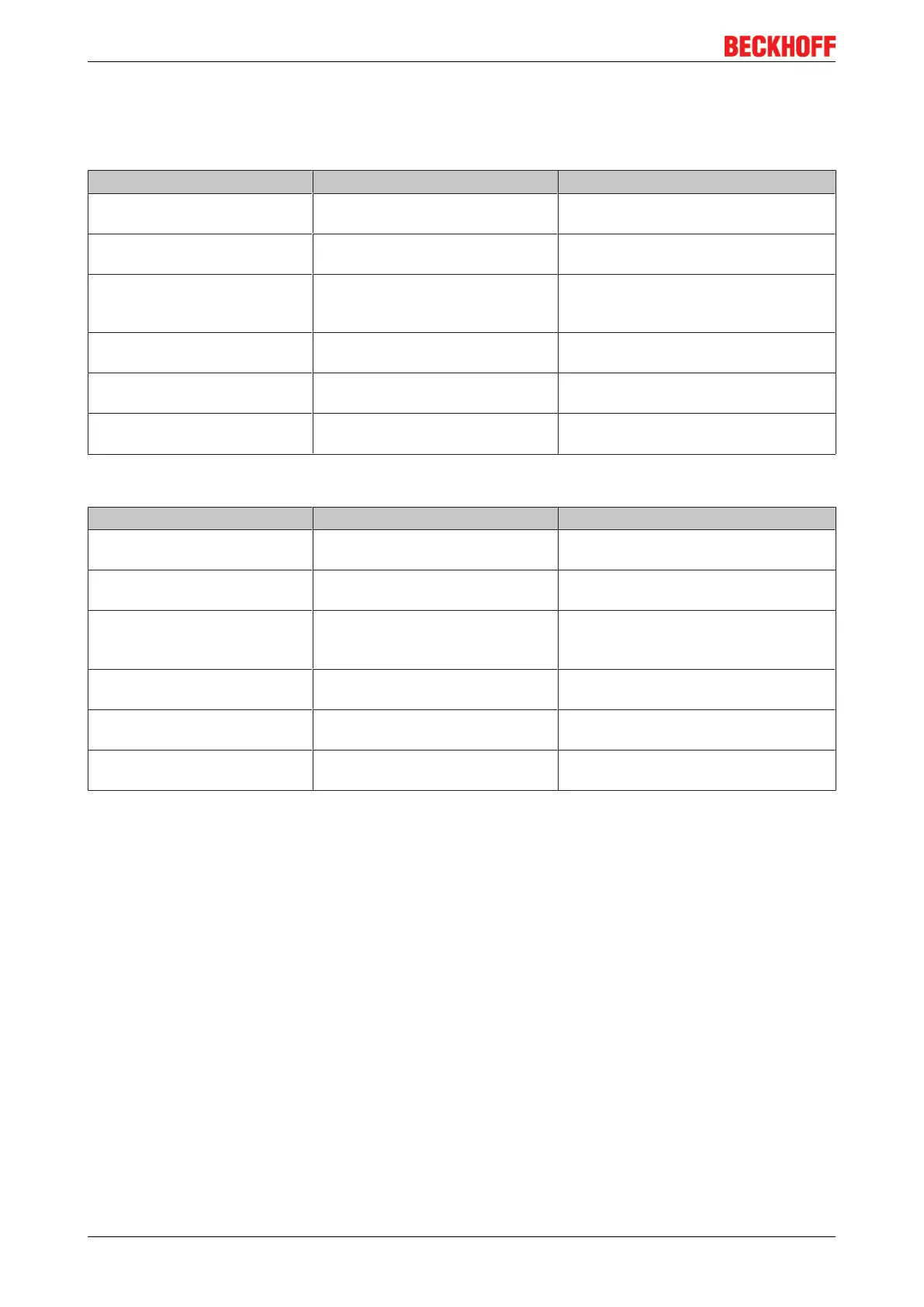RS232 - Interface
BC8050 und BC815074 Version: 3.0.0
6.1.2 Protocol Overview
BC8150 RS232
Protocols Description BC8150 settings
Serial ADS Protocol for program download
and data exchange
Address 1 up to 39, baud rate 38400,
8,e,1
KS8000 protocol Protocol for exchanging data Address 1 up to 39, baud rate 38400,
8,e,1
KS2000 protocol Protocol for configuring Bus
Terminals via the KS2000
configuration software
Address 1 up to 39, baud rate 38400,
8,e,1
TwinCAT PLC (BCxx50 or BX
serial)
TwinCAT PLC, programming
software for the program download
Address 1 up to 39, baud rate 38400,
8,e,1
Modbus ASCII Open protocol for data exchange,
Modbus ASCII SLAVE
Address 1 up to 39, baud rate 38400,
8,e,1
Modbus RTU Open protocol for data exchange,
Modbus RTU SLAVE
Address 40 up to 59, baud rate 9600,
8,n,1
BC8050 RS485
Protocols Description BC8150 settings
Serial ADS (only via the
configuration interface)
Protocol for program download
and configuration
Address 1 up to 39, baud rate 38400,
8,e,1
KS8000 protocol Protocol for exchanging data Address 1 up to 39, baud rate 38400,
8,e,1
KS2000 protocol Protocol for configuring Bus
Terminals via the KS2000
configuration software
Address 1 up to 39, baud rate 38400,
8,e,1
TwinCAT PLC (BCxx50 or BX
serial)
TwinCAT PLC, programming
software for the program download
Address 1 up to 39, baud rate 38400,
8,e,1
Modbus ASCII Open protocol for data exchange,
Modbus ASCII SLAVE
Address 1 up to 39, baud rate 38400,
8,e,1
Modbus RTU Open protocol for data exchange,
Modbus RTU SLAVE
Address 40 up to 59, baud rate 9600,
8,n,1
*
6.1.3 KS8000 protocol
6.1.3.1 Protocol Description
Transfer protocol
A simple transfer protocol is used for data communication with the Bus Coupler/Fieldbus Box. Process data
exchange with the BK8x00/IPxxxx-B8x0 invariably involves the complete process image, i.e. a request by
the master leads to the Bus Coupler/Fieldbus Box receiving the complete set of output data and the current
process input data being sent to the master in response. Data communication
• between the Bus Coupler and the individual Bus Terminals is via the K-Bus;
• between the Coupler Box and the individual extension modules is via IP-Link.
In the default setting of the Bus Coupler/Fieldbus Box, access to the I/O signals of the terminals/extension
modules is asynchronous (free running mode). The KS2000 configuration software can be used to switch the
mode to synchronous. In synchronous mode, access by the Bus Coupler/Fieldbus Box to the Bus Terminals/
extension modules is synchronous with access by the controller to the Bus Coupler/Fieldbus Box.
