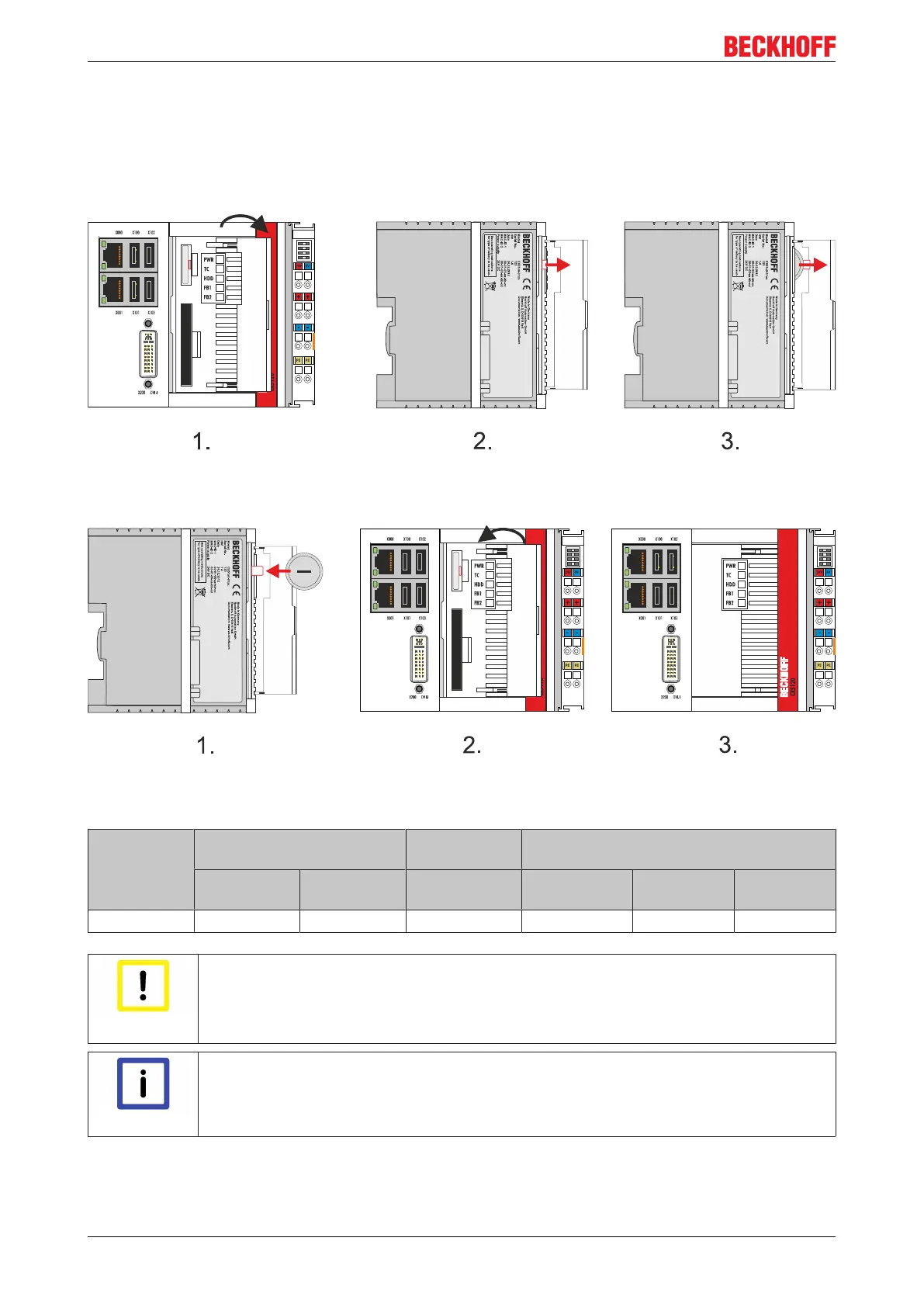Product overview
2.8 Battery compartment
The battery compartment is located under the front cover of the CX51x0. The opening in which the battery
bracket is mounted can be seen when the front cover is opened. The battery can be pulled part way out of
the opening with the aid of a strap (marked red) until it can be grasped by the fingers and removed from the
device.
To insert a new battery push it into the battery compartment. Ensure correct polarity. The battery must be
inserted before the strap, to facilitate subsequent removal. Then close the front cover. The battery change is
then complete.
The battery is a CR2032 type from Panasonic.
The correct specifications are:
Battery type Electrical properties (at
20°C)
Standard
conditions
Dimensions
Nominal volt-
age
Nominal
capacity
continuous
load
Diameter Height Weight
CR2032 3.0 V 225 mAh 0.20 mA 20.0 mm 3.20 mm 3.1 g
Attention
An incorrectly inserted battery may explode!
Only use the same battery type (CR2032) from Sanyo or Panasonic. It is essential that pos-
itive and negative terminals of the battery are inserted correctly (negative pole on the left)
Never open the battery or throw it into a fire. The battery cannot be recharged.
Note
Battery maintenance
The battery must be replaced every 5 years. Spare batteries can be ordered from Beckhoff
Sales under order number CX1900-0102.
CX51x018 Version: 1.6
