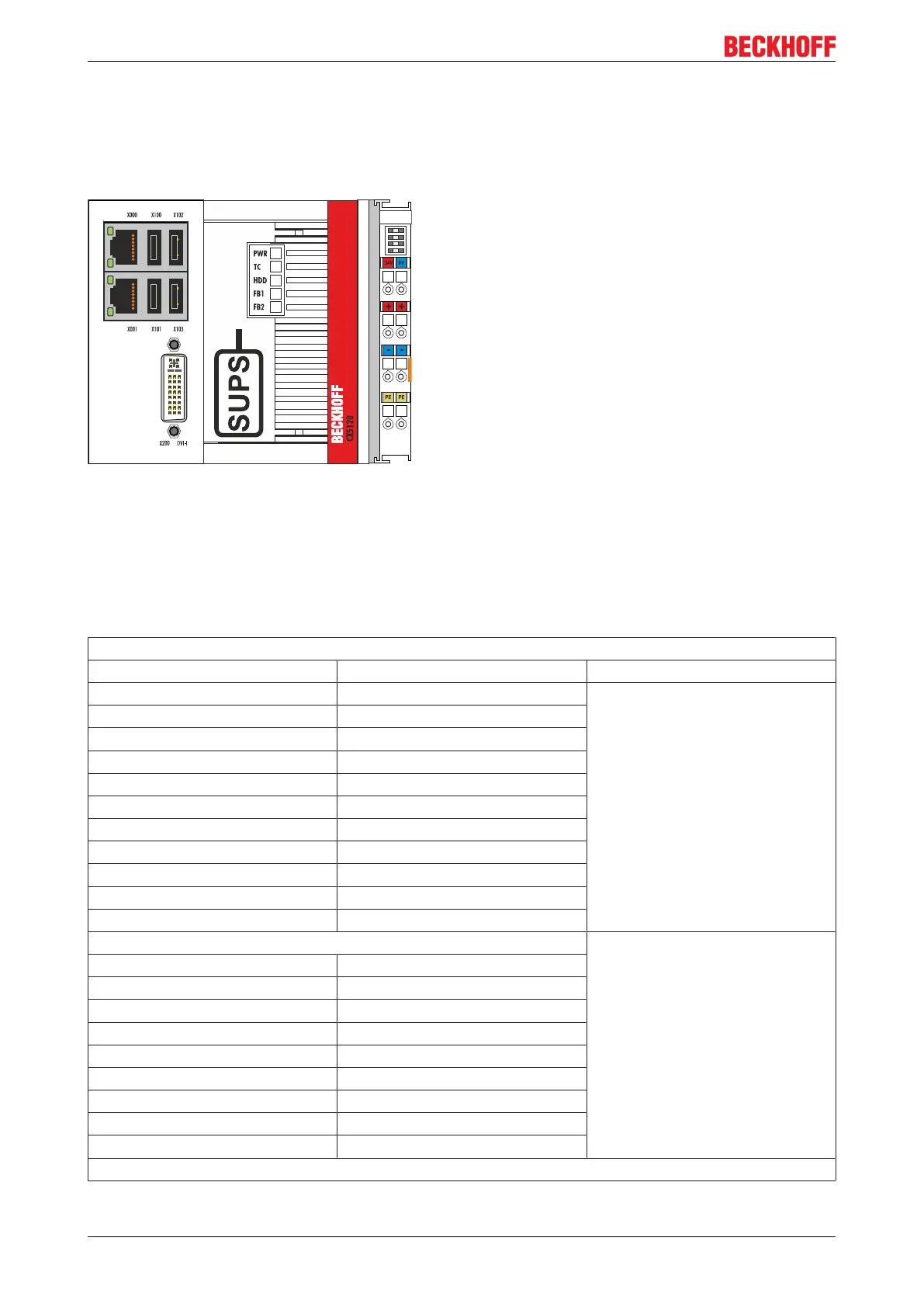Seconds UPS
3 Seconds UPS
3.1 S-UPS: capacitive one-second UPS
The CX51x0 family features a built-in capacitive one-second UPS. It ensures a safe storage of the persistent
application data on the Compact Flash card.
Up to 1 MB of persistent data can be saved. The UPS can be switched on and off via the BIOS. Under the
menu:
Advanced -> Power Controller Options
the parameter of the S-UPS are displayed and can be modified, if required.
Aptio Setup Utility - Copyright (C) American Megatrends, Inc.
Bootloader version 1.00-23 WatchDogTimer mode
Firmware version 1.00-77
Mainboard serial no 120003414250178
Mainboard Prod. date (Week.Year) 44.14
Mainboard BootCount 4711
Mainboard operation time 1224min (20h)
Voltage (Min/Max) 5.00V / 5.20V
Temperature (Min/Max) 15°C / 63°C
USB-Port voltage [Off in S3-5]
WatchDogTimerMode [Compatibility mode]
1-second Uninterruptable Power Supply (SUPS) → ←: Select Screen
↑ ↓: Select Item
Enter: Select
+/-: Change Options
F1: General Help
F2: Previous Values
F3: Optimized Defaults
F4: Save & Exit
ESC: Quit
SUPS Enable [Enable]
Hold Usb [Enable]
Delay 0
SUPS Firmware version 1.09
Current Power source On Line
Battery load level 100%
Powerfail counter 42
Version 2.17.1246. Copyright (C) 2014 American Megatrends, Inc.
CX51x022 Version: 1.6
