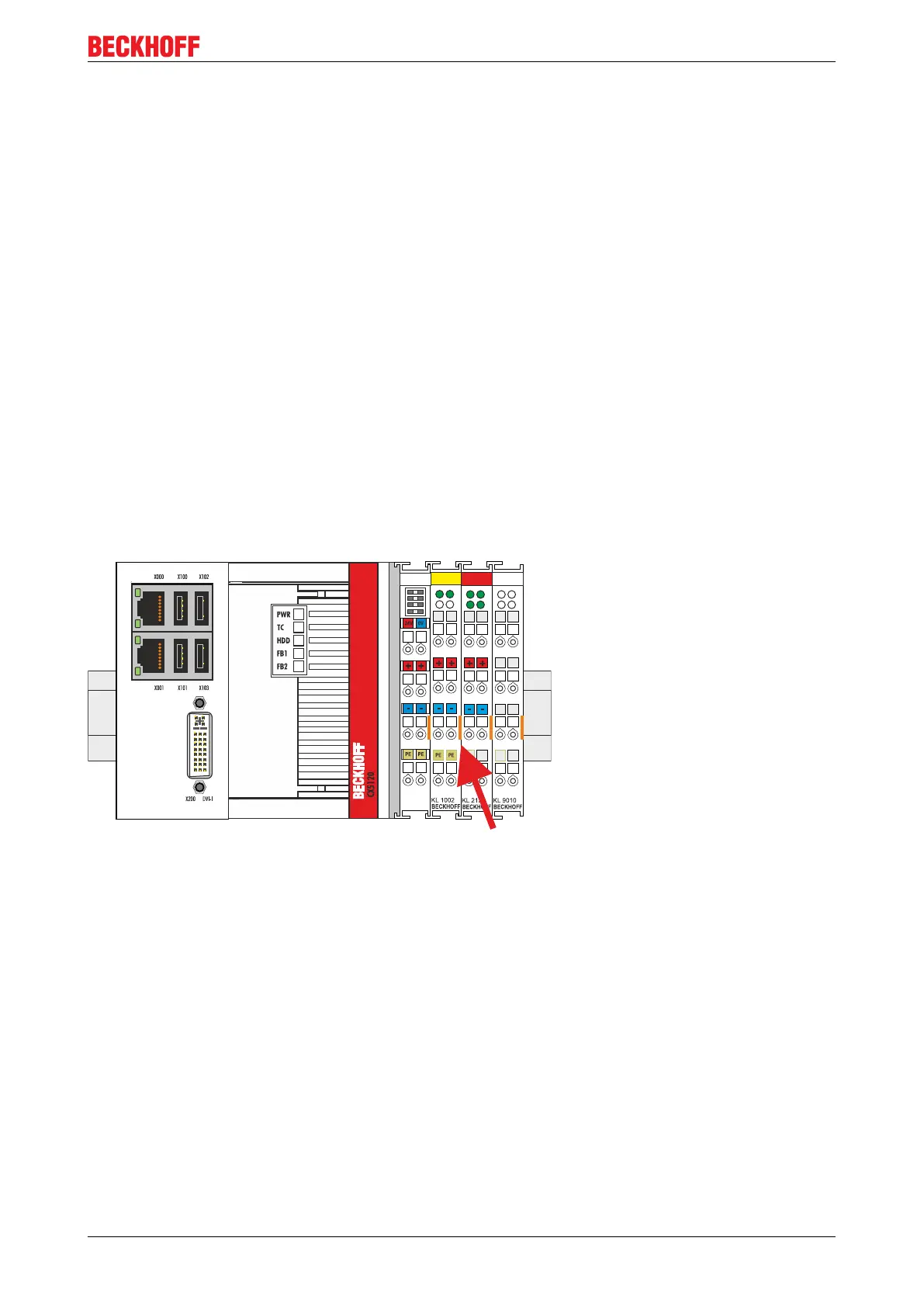Decommissioning
7 Decommissioning
7.1 Disassembly and disposal
A CX51x0 hardware configuration is dismantled in 2 stages:
1. Switching off and disconnecting the power supply
Before removing a CX51x0 system, the system must be switched off and the power supply must be
disconnected.
2. Removing from the top-hat rail:
Before the individual modules are disconnected, the whole CX51x0 hardware block should be removed from
the top-hat rail. Proceed as follows:
2.1. Release and remove the first Terminal next to the power supply unit on the DIN
rail.
First remove any wiring from power supply unit and then from the first terminal on the DIN rail next to the
power supply unit. If the wiring is to be reused for another system, it is advisable to make a note of the
connections. Then pull the orange terminal release (see arrow) to release the terminal and pull it out.
2.2. Releasing the CX51x0 systems
To release the CX51x0 block, lift the upper and lower locking tabs (the CX5120 has 5 at the top and 5 at the
bottom, the CX5130 and CX5140 have 6 at the top and 6 at the bottom). An audible click indicates that the
tab was released.
CX51x0 91Version: 1.6
