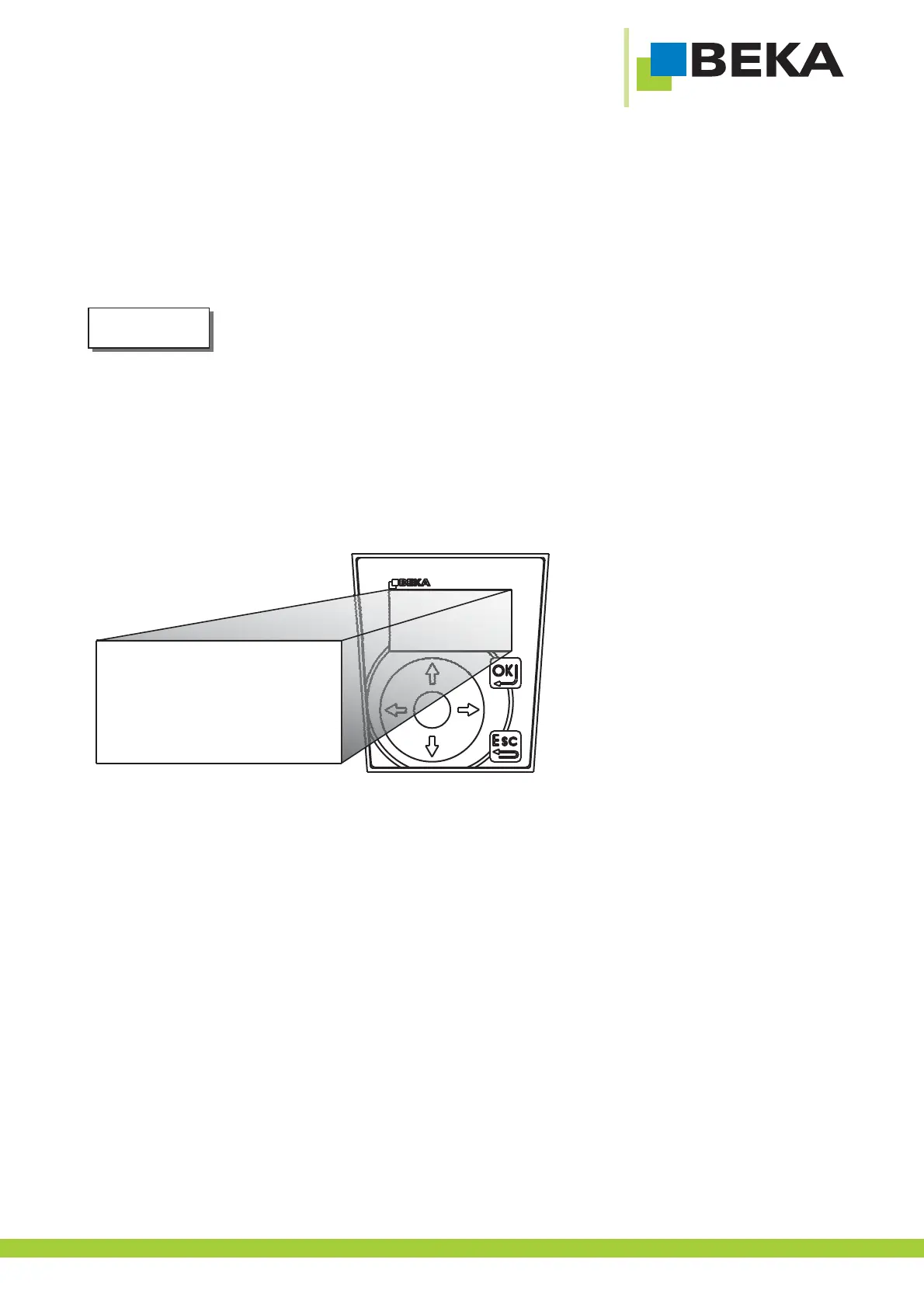© BEKA 201 All rights reserved5!
...a product of BEKA
7.5 Intermediate lubrication
The intermediate lubrication can be initiated by means of the control element or by pressing the external intermediate
lubrication button (option), also if the function process of the central lubrication is locked (function release / locking). This
is for the function control e.g. after changing the parameter or after error reset that are not deleted automatically.
You do not need a password.
Initiate an intermediate lubrication via the control element
The intermediate lubrication can be initiated at every time, in every program.
All pending data for the lubrication duration or for the cycle duration are deleted and the cycle starts anew.
· Press ESC to get to the intermediate lubrication mode.
· Press OK to initiate an intermediate lubrication.
· Press ESC again to get out of the intermediate lubrication mode.
Fig. 13:
intermediate lubr.?
OK ESC
Note!
15