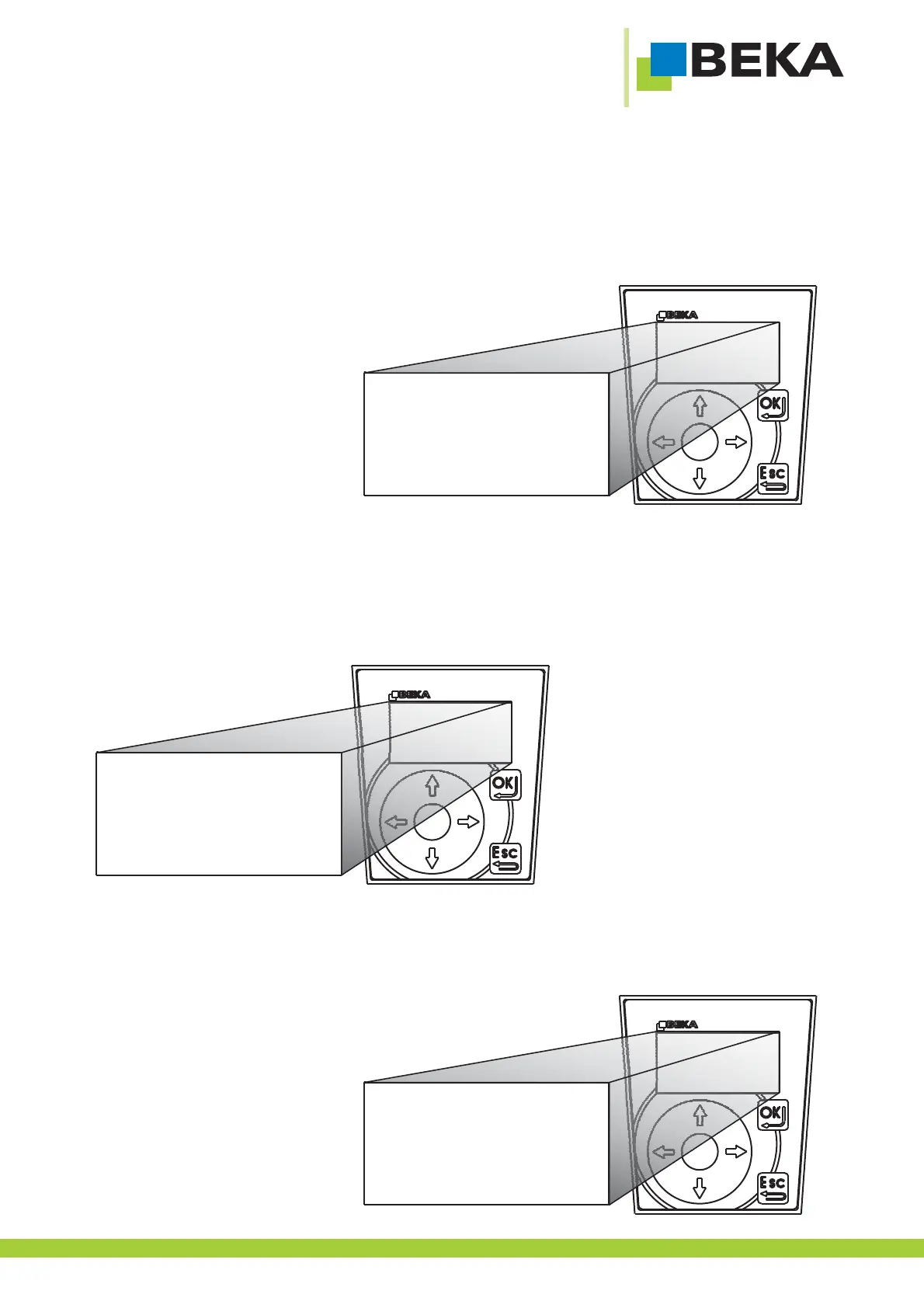...a product of BEKA
7.10.1 Set dates
· Use the menu control buttons to choose the menu item „date“ and confirm by pressing OK.
Now the password is asked, proceed as described in „7.4.1 enter password“.
If you forgot about your password proceed as
described in „7.4.3 forget about password“.
· Use the right and left buttons for the position you want to change.
· Use the up and down buttons to select a number and go on for the next position.
· Repeat procedure for all other positions
· Press OK to confirm the new date. Press ESC to reject settings.
Fig. 39:
7.10.2 Set time
· Use the menu control buttons to choose the menu item „time“ and confirm by pressing OK
Now the password is asked, proceed as described in „7.4.1 enter password“.
If you forgot about your password proceed as
described in „7.4.3 forget about password“.
date:
dd.mm.yy
15.01.14
15.01.14
*
date:
time:
15.01.14
08:47:55
© BEKA 201 All rights reserved5!
*
date:
time:
15.01.14
08:47:55
Fig. 38:
Fig. 40:
29