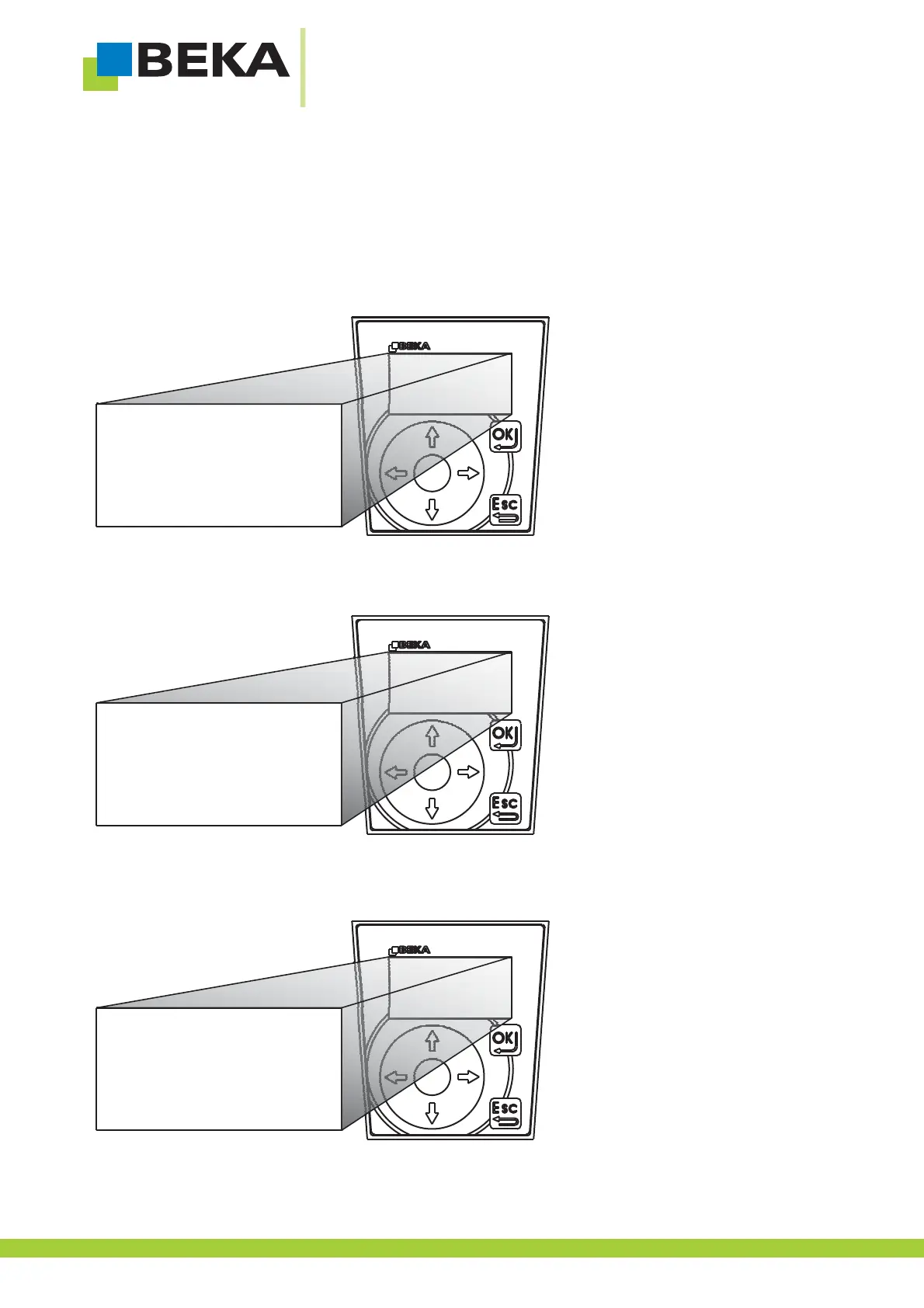© BEKA 201 All rights reserved5!
...a product of BEKA
7.10 Set time and date
Time and date are set by default. In special cases, e.g. after a battery change, it could be necessary to set time and date
anew.
· Press OK to get into setting mode
· Press OK to get to the lower menu level
· Fig. 35:
· Use the menu control buttons to choose the menu item „info“ and confirm by pressing OK
Fig. 36:
· Use the menu control buttons to choose the menu item „time / calendar“ and confirm by pressing OK
Fig. 37:
*
info
common
progressive
signals
*
control
clock/calendar
display
settings
error messages
*
28