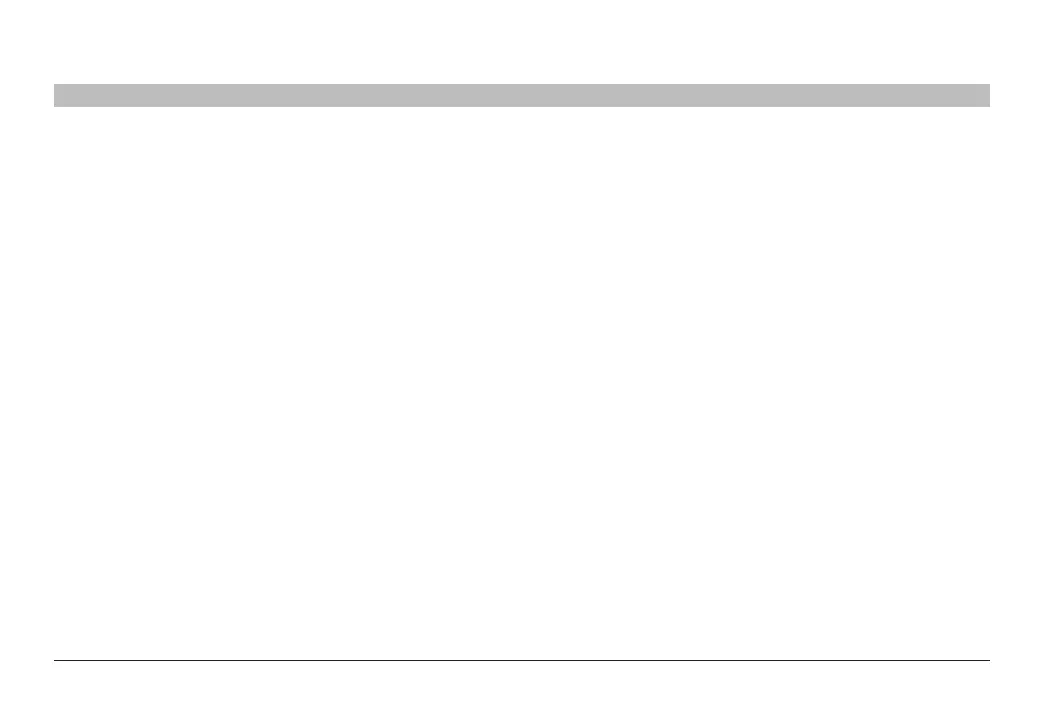i
Belkin
®
Secure 4/8 port KM Switch User Manual
TABLE OF CONTENTS
SECTIONS
1 2 3 4 5 6 7
Table of Contents
Introduction ..............................................1
What is a KM (Keyboard / Mouse) Switch? .....................1
Package Contents.........................................2
Overview.................................................3
Safety Precautions ........................................3
User Guidance & Precautions ...............................4
Security Features .........................................6
Tamper Evident Labels .....................................7
Operational Features ......................................8
What is Seamless Cursor Switching? .........................9
Equipment Requirements ..................................10
Belkin Secure KM Features ................................13
Product Specifications ....................................15
Installation . . . . . . . . . . . . . . . . . . . . . . . . . . . . . . . . . . . . . . . . . . . . . . 16
Before Installation ........................................16
Connection and Installation ................................17
Advanced Setup .........................................21
Operation ...............................................24
Operating the Secure KM Switch............................24
Troubleshooting .........................................26
Keyboard ...............................................26
Video ..................................................27
Mouse .................................................27
Appendices .............................................28
APPENDIX A – Secure KM Configuration
Utility Software (KMC Creator)..............................28
APPENDIX B – Secure KM Configuration
Utility (KMC Loader) Software ..............................35
Information..............................................38
